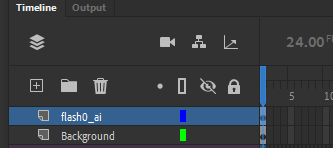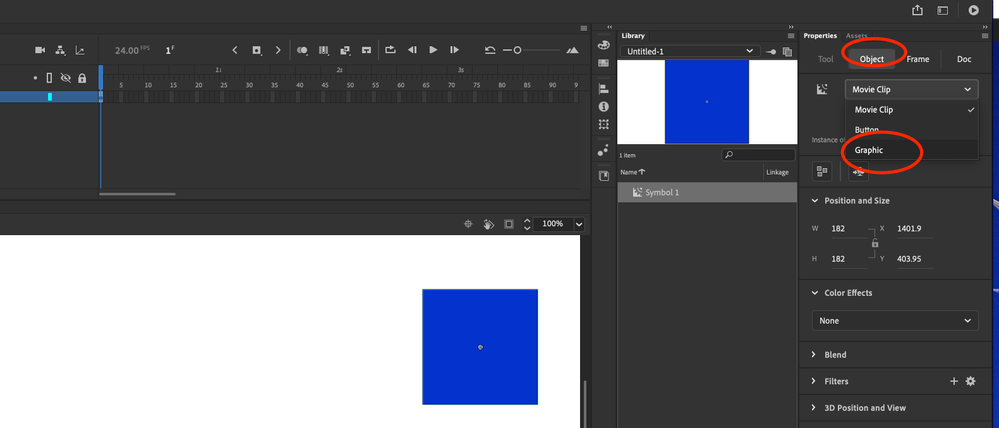- Home
- Animate
- Discussions
- Re: animated symbols with own timeline not showing...
- Re: animated symbols with own timeline not showing...
Copy link to clipboard
Copied
I am very new to animate and would love some help.
I have added motion tweens to symbols in isolation from the main stage, they have their own timeline that does not show in the scene's main time line. The animation appears to work when I go into Control, Test Movie however the animation it will not export to a video (just get an image). This is an image of the main timeline:
Individual symbol timeline:
How do I get the symbol timelines to play on the main timeline?
Is there a way to export to an mp4 as is?
 2 Correct answers
2 Correct answers
It must be a Movie Clip symbol that isn't playing, right? Use a Graphic symbol as that is bound to the parent timeline and will play back within Animate.
change movieclip to a graphic symbol.
Copy link to clipboard
Copied
It must be a Movie Clip symbol that isn't playing, right? Use a Graphic symbol as that is bound to the parent timeline and will play back within Animate.
Copy link to clipboard
Copied
change movieclip to a graphic symbol.
Copy link to clipboard
Copied
I'm having the same problem, i've converted them to symbols but they still don't have their own timeline when i double click on them
Copy link to clipboard
Copied
they must, ALL symbols have their own timeline. Double-clicking or right clicking is Edit in place.... which should bring you to the symbols timeline IF it is indeed a symbol.
Try checking out this 7 mintues video that teaches you about Movie Clips
https://youtu.be/KaRZtkDcCpw
Copy link to clipboard
Copied
what kind of symbol?
Copy link to clipboard
Copied
Thank you very much, saving them as a grarphic object has done the trick 🙂 They where movie clips.
Cheers
Copy link to clipboard
Copied
I should have spell checked before pressing the button 🙂 *graphic *were
Copy link to clipboard
Copied
glad you were able to work it out!
Copy link to clipboard
Copied
OMG thank you ur a lifesaver!! (been working on my project, stuck on the fact that my movie clip isn't animated in the scene!!)
Find more inspiration, events, and resources on the new Adobe Community
Explore Now