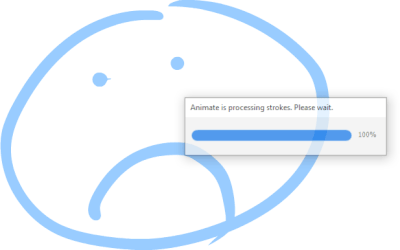- Home
- Animate
- Discussions
- Annoying Pop-Up appears almost every time I Undo.
- Annoying Pop-Up appears almost every time I Undo.
Annoying Pop-Up appears almost every time I Undo.
Copy link to clipboard
Copied
Hello Community.
I'm a very new user to Adobe Animate, but I've been working with Macromedia/Adobe Flash for over a decade. 🙂
When starting a project, I like using the brush tool to quickly sketch-out a rough image. While I'm sketching, I make a lot of rapid brush strokes and often press Ctrl+Z to quickly undo strokes I'm unhappy with. In the past, this rapid iteration of laying down/undoing brush strokes has never been a problem, however; in Adobe Animate when I attempt to undo a brush stroke I constantly get a pop-message that says:
Animate is processing strokes. Please Wait...
This pop-up message is a HUGE disruption to my workflow. I'm unable to quickly produce a sketch without getting constantly interrupted by this message.
Is there anything I can do in Edit>Preferences to help optimize the drawing tools so this pop-up doesn't appear?
Is Adobe aware of this issue? Does anyone know if they're planning to fix it?
Any information would be hugely appreciated. Thank you very much for your time. 🙂
Copy link to clipboard
Copied
What version of Animate are you running? This issue was supposed to have been fixed over a year ago.
https://community.adobe.com/t5/Animate/Serious-Brush-bug-with-Latest-AnimateCC-Update/td-p/8958744
Copy link to clipboard
Copied
Thanks for the reply ClayUUID. I super appreciate it! 😄
The thread you linked to appears to focus on the pop-up appearing when users draw with brush strokes. I'm only getting this pop-up when using the UNDO command to remove brush strokes. (Heh, although, with how often I use UNDO, that's almost just as disruptive to my workflow.)
I've recently installed Adobe Animate on a brand new workstation, so I should have the latest version. However, when I'm in the office tomorrow I'll double check.
I really badly want to work in Adobe Animate, but if I can't find a solution to this problem, I might have to install an older version of Flash and do all my illustration work there. 😞
Copy link to clipboard
Copied
It must be somehow hardware specific.
I had never seen this before.
Just did a quick test in 19.2.1 with very fast and random sketching with my Intuos Pro and fast undoing - both by pressing Ctrl+Z multiple times or by holding the keys down.
Tried different smoothing and brush sizes.
Everything works here as expected; no sign of the progress bar.
What is your screen resolution, mate?
It seems that Animate's performance drops exponentially with resolution increase. Many users with high DPI displays have reported this.
I did all the tests on a single monitor system with 1920x1080 resolution.
If you have display scaling other than 100% applied at OS level remove that as well.
Finally, if you're not needing any of the newer features there is nothing to worry about. CS6 is a better-performing Flash in every respect than any of its successors.
Member of the Flanimate Power Tools team - extensions for character animation
Copy link to clipboard
Copied
Alright.
I can confirm that I'm using the latest version of Adobe Animate (19.2.1)
My screen resolution is 2560 x 1440. I also have a secondary monitor with a resolution of 1920 x 1200.
I only ever have Adobe Animate opened on my primary monitor.
I'm not using any screen scaling.
I'm running Adobe Animate on a reasonably powerful PC with Windows 10.
--------------------
Intel Core i5-8400T CPU @ 1.70GHz
32 GB RAM
Intel UHD Graphics 630
--------------------
Might all my screen space be causing problems for Adobe Animate? 😞
This definately isn't an issue with any of the earlier versions of Flash I own.
Thank you so much for your time guys. 🙂
Copy link to clipboard
Copied
Hi again, Chris,
Just to rule out causes, would you make the 1920x1200 monitor your primary and disable the other one.
Then test.
I will report this to the devs, because it sounds like a very serious issue.
They will need all the info they can get, so that is why I'm asking you to do this test by elimination.
Member of the Flanimate Power Tools team - extensions for character animation
Copy link to clipboard
Copied
Hey n__tilcheff. Sorry for the delayed reply.
I didn't get a chance to try this on my work PC (where I first discovered the problem), but I have been running your test on my home PC.
I tried running Animate on two monitors, and then just one. It felt like there was a slight improvement when running it on just one monitor. I still got the "Animate is processing strokes." Pop-Up, but it appeared a little less frequently when running it on just one monitor.
I'll try this test again on my work PC tomorrow and let you know what happens. At work I always get the Pop-Up, where as at home I only get it sometimes (my home PC is a lot more powerful gaming-rig).
Edit: This error only happens when drawing with the Brush Tool. Both the Pencil Tool and "Paint" Brush tool never have this problem.
Copy link to clipboard
Copied
Alright.
I just ran the test on my work computer, and unfortunately it didn't appear to make much difference. 😞
As Arvid_bv pointed out, this problem is only happening when the Brush Tool's smoothing is set to the highest setting.
For sketching I could drop the smoothing to a lower setting. This would fix the problem when I'm working on rough drawings.
However, when it comes time to do the final outline, I would need to set the smoothing back to the highest again (any other setting creates far too many art nodes). And I use Undo almost as frequently when outlining as I do when sketching. 😞
Copy link to clipboard
Copied
Make sure you have the latest version of Animate.
Copy link to clipboard
Copied
Thanks for the reply Nickg28. 🙂
Yes. I am using the latest version of Adobe Animate (version 19.2.1)
Copy link to clipboard
Copied
Hey Bro! 🙂
I just put the latest version of Animate on my Gaming PC, updated drivers and everything. I can confirm there is a loading bar that pops up when you quickly try to do an undo immediately after drawing a paint brush stroke. This loading bar, when it appears, blocks the undo from happening, and you have to hit the undo key again after the loading bar finishes to get the undo to happen. This happens with a mouse, or a stylus.
This isn't happening with the pencil tool.
Hopefully this gets fixed, I agree it makes it hard to rapidly sketch in this version of Animate.
Copy link to clipboard
Copied
At High smoothing values there is always high processing involved and not recommended for fast sketching scenarios but it has advantages of smoothening out finely the shakky/jagged edged strokes while drawing slow.
For fast sketching its ideal to use smoothing value other than High.
Also you can join our beta program where you will have an early access to our developmental builds, features and bug fixes. If interested, please signup to the program using http://adobe.ly/20AEkbJ
Hope this helps. Thanks.
Copy link to clipboard
Copied
Thank you very much for the reply Arvid_bv! 🙂
I tried setting the Brush smoothing to a lower setting and this indeed fixes the problem! 😄
However, when it comes time to do the final outline, I need to max the Brush smoothing again because any other setting creates too many art nodes.
And I use Undo almost as much when outlining as I do when sketching. o_o
This is an improvement though! Thank you for the tip. 🙂
It's unfortunate that the Brush tool feels very "processor heavy" in Animate. It causes processing pop-ups to appear and lags terribly once a scene becomes more detailed/complex. I never experienced these problems in earlier versions of Flash. 😞
Thank you for providing the link to the Development Build! I might have to check that out. 🙂
Copy link to clipboard
Copied
Hi Chris, I understand the usability issue you are facing. I will report this internally. Thank you.
Copy link to clipboard
Copied
Thank Arvind_bv! I super appreciate it. 🙂
Copy link to clipboard
Copied
4 year later, still not fixed. high end gaming PC. fix your software. holyyy
Copy link to clipboard
Copied
i've never seen that error and don't think it's widely experienced by animate users. ie, there's something about your setup or what you're doing triggering that delay.
Copy link to clipboard
Copied
I reinstalled Macromedia Flash MX and it doesn't have this issue. it's a 20 year old software.
Copy link to clipboard
Copied
What OS are you running that you can get Macromedia Flash MX to work?