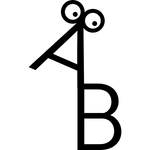Adobe Community
Adobe Community
- Home
- Animate
- Discussions
- Re: Applying filter to multiple layers
- Re: Applying filter to multiple layers
Copy link to clipboard
Copied
Hello,
I'm wondering if this is possible. I want to apply a blur filter to multiple layers.
I have put the layers into a folder but I can change anything unless I do it layer per layer.
Do I need to go to After Effects for this?
Thanks.
 1 Correct answer
1 Correct answer
Nest the layers in a symbol instead of grouping them in a folder.
Select the layers, right-click and choose convert layers to symbol, then apply the blur filter.
Copy link to clipboard
Copied
Nest the layers in a symbol instead of grouping them in a folder.
Select the layers, right-click and choose convert layers to symbol, then apply the blur filter.
Copy link to clipboard
Copied
Thank you.
I have to get use to using symbols !
Copy link to clipboard
Copied
Okay, we get it, you have MAX RAM AND MEMORY. You don't have to keep telling us.
Copy link to clipboard
Copied
The idea of putting it in the signature is to not have someone wondering what system you have.
That's it.
If you post on different forums this info might be usefull. Nothing else intended.
Copy link to clipboard
Copied
Unless you're having a specific technical issue where your operating system and other specs are relevant, trust me, nobody cares.