Copy link to clipboard
Copied
Hi guys,
I want to create a random logo button from several movie clip. How to start it?
I've already create some movie clip with a logo on it with name : mc_1, mc_2, etc. It will be 32 or 35 logos.
the rules:
1. only 1 logo come out, and changed after another click.
2. same logo might appear again
I've browse some tips in this forum with different method like:
1. this.addchild (i don't understand how it is work)
2. using gotoAndPlay with random frame (I know the mechanism, but didn't understand how to create the random number)
3. another tips?
Thanks in advance!
This is the example.
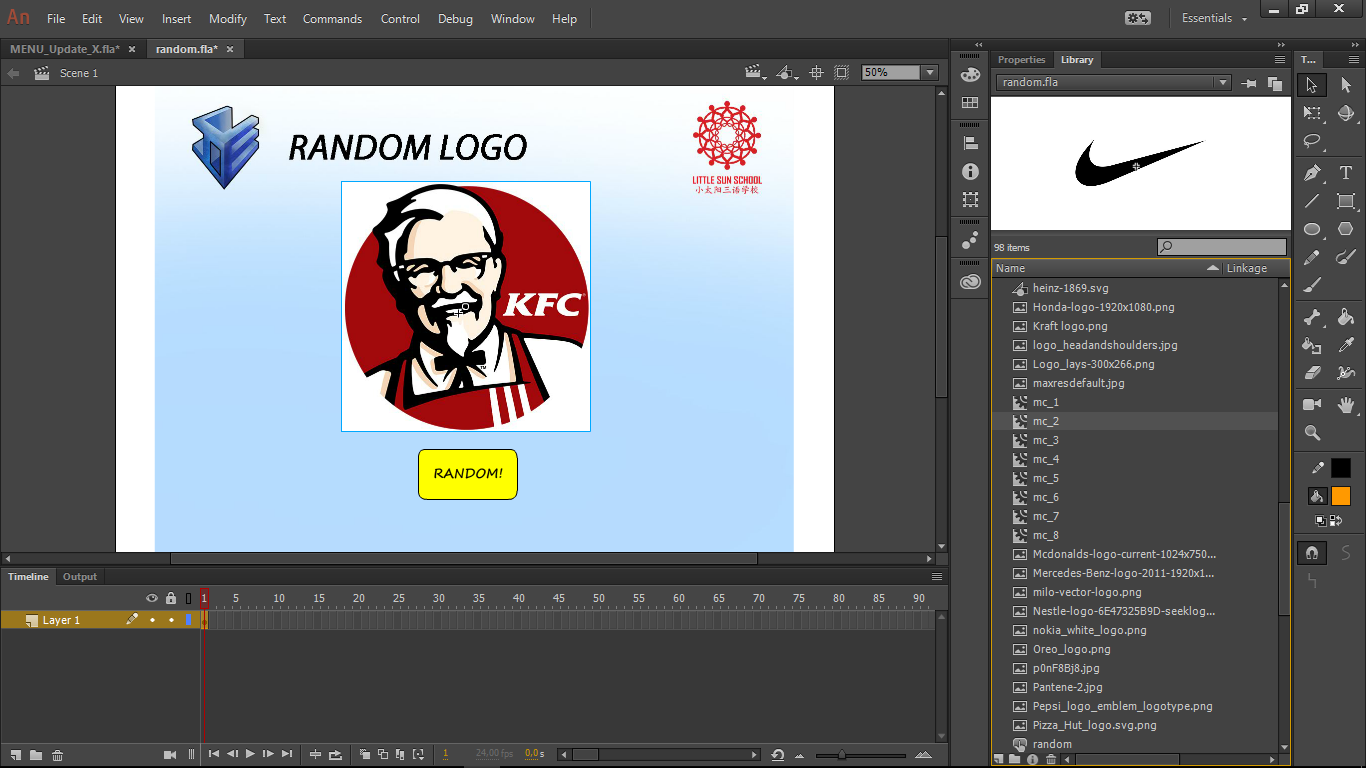
 1 Correct answer
1 Correct answer
The reason why you get the error is because the loadImage function is missing the "e : MouseEvent" paramter. So your loadImage function didn't expect any arguments passed to it, but it got 1 from the mouse event.
So I would recommend creating a function called loadImageButton, that's used for the mouse event, and make that function call the loadImage function.
Copy link to clipboard
Copied
To add a symbol from the library it first needs a linkage, you can add that from the library panel if you double click below where it says linkage. If the linkage is Logo:
// Automatically gets added when declaring a variable with the type MovieClip
import flash.display.MovieClip;
// Variables for the logo position
var logoPositionX : int = 100;
var logoPositionY : int = 100;
// Create a new Logo instance from the Library and store it
var logo : MovieClip = new Logo();
// The number of logos
var logos : int = 8;
// Add it to the stage
stage.addChild(logo);
// Change it's position
logo.x = logoPositionX;
logo.y = logoPositionY;
// Function for randomly picking a logo
function RandomLogo () {
// Math.random() returns a value between 0 and 1 which is then multiplied by the number of logos, lastly it's stored as a whole number
var random : int = Math.random() * logos;
// Go to and stop on the randomly selected frame, 1 is added since frame numbers starts with 1 in Actionscript
logo.gotoAndStop(random + 1);
}
// Run the function
RandomLogo();
If you're going to change frames inside a symbol, you could just use a symbol that's already placed on the stage, I just thought I would include an example for adding a symbol from the library.
You can see more things you can do with the math class here: Math - Adobe ActionScript® 3 (AS3 ) API Reference
Copy link to clipboard
Copied
Hi, thanks for the help. I will try your after this one. Before read your answer. I've tried this code. But, doesn't work perfectly (or maybe you could help to find the problem)
This is the script I've found. It works, but when I've add a button to generate the random / regenerate, the script is error.
If I deleted the button, without addEventListener Mouse Click, it works perfectly. But it is not good if I have to re-open my SWF file everytime I want to regenerate the logo. This one only needs frame.
Here is the code :
import flash.display.Bitmap;
import flash.events.Event;
import flash.net.URLRequest;
import flash.display.Loader;
var imgRequest:URLRequest;
var randCount:int = 31*Math.random();
btn_random.addEventListener(MouseEvent.CLICK,loadImage);
function loadImage():void
{
for(var i:int = 1; i<randCount; i++)
{
var imgLoader:Loader = new Loader();
imgRequest = new URLRequest();
imgRequest.url = "img/img" + int(31*Math.random()) +".jpg";
trace(imgRequest.url);
imgLoader.load(imgRequest);
imgLoader.contentLoaderInfo.addEventListener(IOErrorEvent.IO_ERROR, unloadedImg);
imgLoader.contentLoaderInfo.addEventListener(Event.COMPLETE, onLoadedImg);
}
}
function onLoadedImg(e:Event):void
{
e.currentTarget.removeEventListener(Event.COMPLETE, onLoadedImg);
var bmp:Bitmap = e.currentTarget.content;
bmp.x = 534
bmp.y = 418
bmp.width = 500;
bmp.height = 500;
this.addChild(bmp);
}
function unloadedImg(e:IOErrorEvent):void
{
e.currentTarget.removeEventListener(IOErrorEvent.IO_ERROR, unloadedImg);
trace("load Failed:" + e);
}
loadImage();
The error code (after I've added random generate logo) :
img/img21.jpg
img/img18.jpg
img/img28.jpg
img/img1.jpg
img/img28.jpg
img/img21.jpg
img/img7.jpg
ArgumentError: Error #1063: Argument count mismatch on random_fla::MainTimeline/loadImage(). Expected 0, got 1.
Thanks a lot, mate! ![]()
Copy link to clipboard
Copied
Why are you trying to load images at runtime? Just import them into the library.
Copy link to clipboard
Copied
sorry, I'm a beginner.
After I import the images to the library, then what?
which part of my script I need to change?
Copy link to clipboard
Copied
The reason why you get the error is because the loadImage function is missing the "e : MouseEvent" paramter. So your loadImage function didn't expect any arguments passed to it, but it got 1 from the mouse event.
So I would recommend creating a function called loadImageButton, that's used for the mouse event, and make that function call the loadImage function.
Copy link to clipboard
Copied
wow it is running well know as I want!
Thanks mate!
Thanks a lot RandomlyFish and ClayUUID
Copy link to clipboard
Copied
RandomlyFish wrote
The reason why you get the error is because the loadImage function is missing the "e : MouseEvent" paramter. So your loadImage function didn't expect any arguments passed to it, but it got 1 from the mouse event.
You just helped him do it the wrong way. Now there will be a delay every time each image is loaded for the first time, instead of having it appear instantly as a preloaded image would.
Vincent, the easiest, most correct way to do this (assuming there is no business need for the logos to be external files), is to load every logo into Animate, create a movieclip, and put each logo in its own frame of the movieclip. Then you can display logos by just telling the movieclip to go to a specific frame.
Copy link to clipboard
Copied
My original code suggested using keyframes, but it's ultimately up to them how they want to implement it.
Copy link to clipboard
Copied
RandomlyFish wrote
My original code suggested using keyframes, but it's ultimately up to them how they want to implement it.
True and true. But newbie coders have a really bad habit of latching onto the first thing that resembles a solution to their problem and developing a severe case of tunnel vision towards making it work. This is how bad code, and bad coders, flourish in the world. It's the responsibility of more experienced developers on help forums to not just help people make their code work, but also to guide them to more appropriate solutions. Aiding and abetting a bad solution just does long-term damage.
Copy link to clipboard
Copied
Yes, there is a delay like 0.5 - 1 sec. But at least, it is work.
I will try your script after this, for a better loading time.
Copy link to clipboard
Copied
You can quickly add multiple images to different keyframes if you select all the images in the library and drop them on the stage. Then with them selected, you can right click on them and select distribute to keyframes.
Find more inspiration, events, and resources on the new Adobe Community
Explore Now