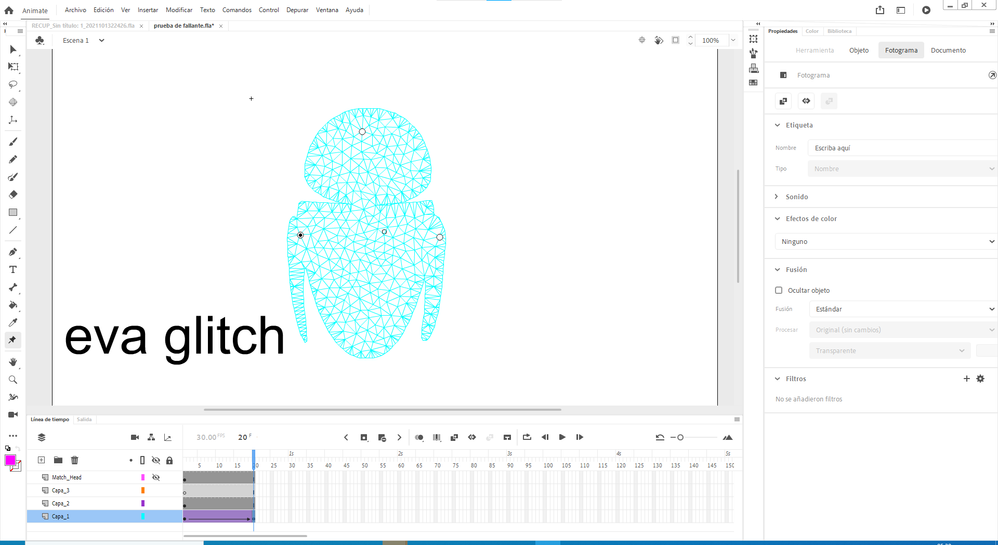Asset Warp Tool Causing Character Head to Disappear
Copy link to clipboard
Copied
Hello,
I am currently animating this turtle and when I closed the file yesterday everything seemed to be working perfectly but when I opened the file later on to change something his head seems to disappear part way through the animation. Does anybody know why this is happening or how I can resolve the problem? I think it has something to do with the Asset Warp Tool but I don’t why it was working fine and now isn’t.
I haved attached images of before and after the Assset Warp Tool was used to demonstrate what I mean.
Any help would be great.
Thank you,
Victoria
Copy link to clipboard
Copied
Copy link to clipboard
Copied
@Victoria5FF8 Can you please share the sample file with us ? it would be helpful for us to investigate the issue.
you can share the file at:- artanwar@adobe.com
Thanks!
Arvind
Copy link to clipboard
Copied
Hi, I am also facing the same problem with the new Animate 2021 version. All works fine with the warped asset until the file is reopened again. Duplicating the layer shows the assets again, but only for as long as the file is opened. The saved 2021 file has the problem, but when corrected and saved over using the 2020 version, it works fine (reopen the file in 2020 ver). My suggestion is to open your file in 2020 Animate and make a duplicate of the head layer to get it back. After that, just stick to 2020 Animate for the time being until the issue is resolved on their end...
Copy link to clipboard
Copied
@celestine.cjw @Victoria5FF8 We have fixed this issue internally and same will be available in our upcoming Animate update.
Thanks!
Arvind
Copy link to clipboard
Copied
Thanks for the status update, looking forward to the fix! 🙂
Copy link to clipboard
Copied
Same here, unable to perform 'classic tween' on my fish artwork with asset warp tool. Tweening works fine as soon as I create and play the artwork. But if i save and re-open my file, some frames are missing from the timeline (including artwork). Even some parts on the timeline has frames but don't display any artwork. Seems to me timeline is not recording its frame information properly.
If you can advice when will be ur upcoming update, will be great. As meanwhile i could focus my work somewhere else... FYI, I am on your monthly subscription...
Thank you.
Copy link to clipboard
Copied
Sorry for posting in your place, but it's for them ... 🙂
Copy link to clipboard
Copied
No worries, it seems the issue is fixed in the latest patch (which was implemented probably a few days back). However, you may have to manually tweak the affected file before the fix works. I duplicated the warped asset layer, delete the old layer and saved over. It works now for me, hope it is too for you.
Copy link to clipboard
Copied
This also happened to me. disappears.