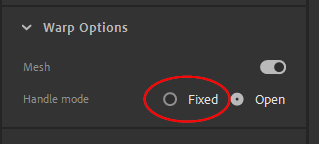- Home
- Animate
- Discussions
- Re: Asset Warp Tool in Animate - Pin not rotating
- Re: Asset Warp Tool in Animate - Pin not rotating
Copy link to clipboard
Copied
Hi,
I placed three pins on a monkey tail. I clicked on one pin and moved it up, I then want to rotate this
pin. It's not giving me the rotation symbol to do so. What am I doing wrong?
Thanks!
Sue
 4 Correct answers
4 Correct answers
Try this tutorial. https://www.youtube.com/watch?v=PSR2pDPSFSg
Hi these are user to user forums, incluiding Nick; so no Adobe employees here. Someone from the team might pop-up every once in a while but we're mostly customers, like you.
Ok so you want to know how to make the rotation circle appear, it's very easy; simply click a pin with the warp tool and change the handle mode from Open to Fixed in the properties panel. Alternatively you can also click the pin while holding Alt, and voila the circle should be visible now.
Back in Animate 2019 the circle s
...David, to be fair I am a volunteer for Adobe. She needed help learning how to use the warp tool. This video shows how to move and adjust the points as she asked. If you watched the video you would have seen that. Chris Georgenes has been doing tutorials for years and has always helped with flash now called animate. And I didn't waste anybody's time. I tried to help her, if it didn't help then, well at least I tried to cause nobody else was. But there is nothing stopping you or her for search for
...I hope this helps you. Here are several tutorials. Hopefully one of them is helpful. I aim to please.
I will help whom ever I choose too. Stop acting like Mario saved the day. He did the same thing as I did and even told you I don't work for ADOBE! Yet you keep assuming so. Mario and I did something you and Sue didn't think to do, we searched for a youtube video to help you. Maybe next time you try it. Good Day!
https://www.youtube.com/watch?v=VCIy_CRSDH4&t=1082s
...
Copy link to clipboard
Copied
Try this tutorial. https://www.youtube.com/watch?v=PSR2pDPSFSg
Copy link to clipboard
Copied
This video doesn't even address Sue's problem. Quit wasting everyone's time and TEST these programs before you ship them. Or at the very least, attempt to solve these problems head-on.
Copy link to clipboard
Copied
Sorry, you feel that way. The video I shared was very helpful and showed you how to use the wrap tool whether it was 2019 or 2021.
Copy link to clipboard
Copied
Next time don't even bother with a reply if you aren't going to help. Yeah, your videos are great, provided the program behaves as advertised. Our point in this post is that it is NOT behaving the way you say it should.
Copy link to clipboard
Copied
I hope this helps you. Here are several tutorials. Hopefully one of them is helpful. I aim to please.
I will help whom ever I choose too. Stop acting like Mario saved the day. He did the same thing as I did and even told you I don't work for ADOBE! Yet you keep assuming so. Mario and I did something you and Sue didn't think to do, we searched for a youtube video to help you. Maybe next time you try it. Good Day!
https://www.youtube.com/watch?v=VCIy_CRSDH4&t=1082s
https://www.youtube.com/watch?v=PSR2pDPSFSg&t=112s
https://www.youtube.com/watch?v=YTlbhjR4PZg&t=5s
https://www.youtube.com/watch?v=FP81a2YM6-U
https://www.youtube.com/watch?v=SYcHSrronoA
https://www.youtube.com/watch?v=s5qN9u5a1TA
https://www.youtube.com/watch?v=paVSBmdc1PI
Copy link to clipboard
Copied
Bravo Nick for the kindest patience I've seen in a long time in a human being! You went overboard to help provide the answers to SO many questions frustrated Adobe users like David have suffered from. Thanks. 🙂
Copy link to clipboard
Copied
Thank you very much. It was my pleasure.
Copy link to clipboard
Copied
The short answer is : You are not doing ANYTHING wrong. Adobe has once again made a buggy application. The video doesn't even address the fact that the rotation symbol does not appear when using the pin tool. It happened to you. It happened to me. That's why we're all here. And yet Adobe does nothing but give you a link to a video showing you what we already know.
After using Adobe apps for over 20 years it has become PAINFULLY obvious to me that they don't have an adequate QA dept. So the users have to suffer through their laziness (yes, Steve Jobs nailed it when he called Adobe out on that).
Good luck, and please post a solution if you find it. Don't rely on Adobe to help you. They don't even USE their own products apparently.
Copy link to clipboard
Copied
Hi these are user to user forums, incluiding Nick; so no Adobe employees here. Someone from the team might pop-up every once in a while but we're mostly customers, like you.
Ok so you want to know how to make the rotation circle appear, it's very easy; simply click a pin with the warp tool and change the handle mode from Open to Fixed in the properties panel. Alternatively you can also click the pin while holding Alt, and voila the circle should be visible now.
Back in Animate 2019 the circle showed in both modes but since Open mode makes the pin rotate automatically it made no sense to have it there.
Here's a more up to date tutorial using Animate 2021: https://youtu.be/VCIy_CRSDH4
Copy link to clipboard
Copied
Thank you SO much, Mario, for stepping in when Adobe fails to help. We really appreciate it. Perhaps Adobe should give you a job.
Copy link to clipboard
Copied
Yes, Mario, thank you for sharing with David here, I don't work for Adobe. I really appreciate it. Perhaps we might share with David how to search youtube for tutorials.
Copy link to clipboard
Copied
Thanks Mario.
Copy link to clipboard
Copied
David, to be fair I am a volunteer for Adobe. She needed help learning how to use the warp tool. This video shows how to move and adjust the points as she asked. If you watched the video you would have seen that. Chris Georgenes has been doing tutorials for years and has always helped with flash now called animate. And I didn't waste anybody's time. I tried to help her, if it didn't help then, well at least I tried to cause nobody else was. But there is nothing stopping you or her for search for tutorials on your own. I feel the amount of time you spent ranting on this community board, you could've searched YouTube and found a video of the gentleman below shared on your own.
Oh, and Steve Jobs never nailed anything about Adobe by the way. He wanted the flash player dead and so it is and flash still lives, it's just called animate. I have been using all Adobe products for 25 years and yeah they have some bugs sometimes but so does all other software. I find that people that have issues with Adobe products 90% a time it's operator error, because they don't take the time to learn the software. I shared with Sue a great tutorial that should have been helpful if it wasn't helpful then maybe get on Google or go to YouTube and look up a tutorial that can help you. Also, if you find a bug report to Adobe so they can fix it they have no issues with reporting bugs and getting them fixed. And Adobe is not the only software company that does that. It is just silly to think you would throw the creative industry standard away because you can't figure out how to use a new tool. lol
https://www.youtube.com/results?search_query=adobe+animate+wrap+tool+
Here is a link to many tutorials on how to use the warp tool hopefully one of them helps you.
Find more inspiration, events, and resources on the new Adobe Community
Explore Now