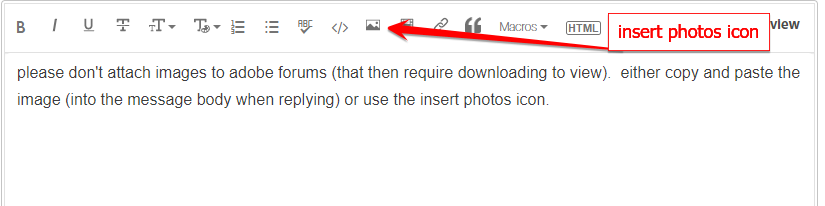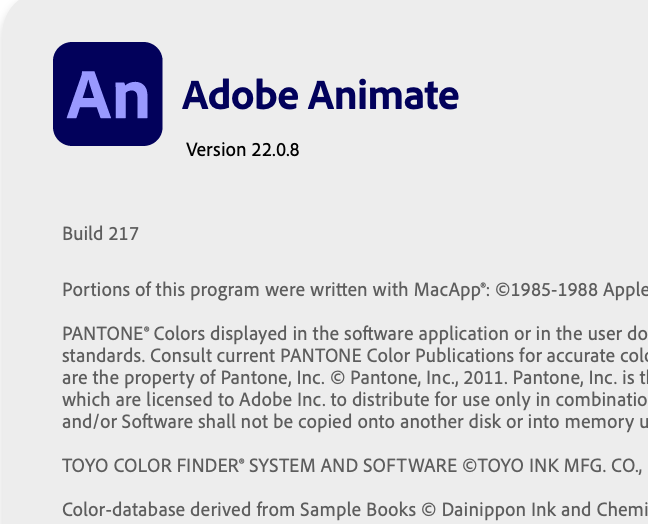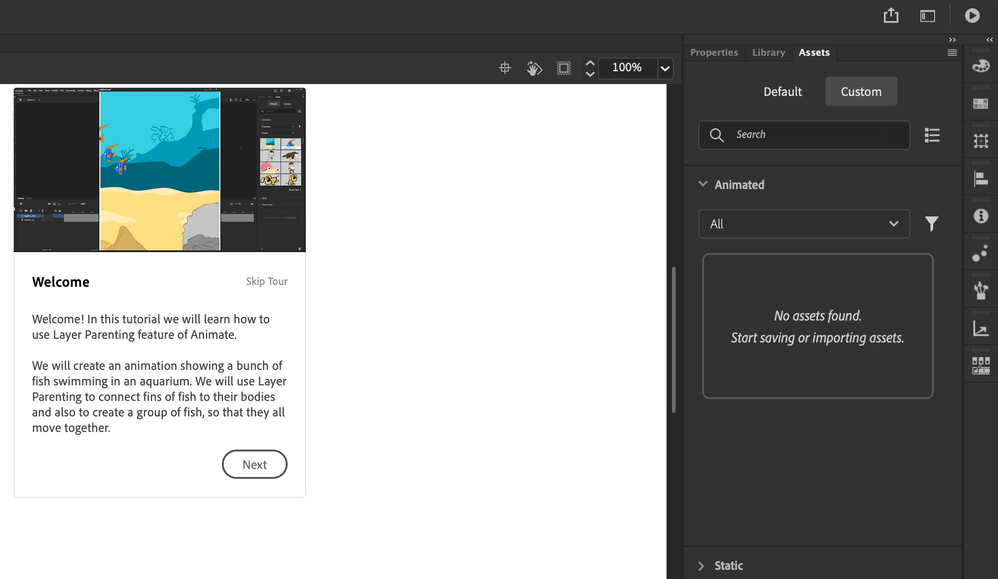Assets not visible
Copy link to clipboard
Copied
Attempting to go through a tutorial asking for an asset. No assets are visable. I have the Assets tab open I can click on Default or Custom and go through the list but nothing is available. I'm getting the message "No matching assets found!"
Copy link to clipboard
Copied
insert* a screenshot of your assets panel
Copy link to clipboard
Copied
Copy link to clipboard
Copied
i can't see the bottom of your panel. do you see a cloud with a down arrow (download assets) icon?
Copy link to clipboard
Copied
Copy link to clipboard
Copied
that's the problem.
try resetting your preferences to see if you can download the assets, https://helpx.adobe.com/animate/using/set-preferences.html
Copy link to clipboard
Copied
Copy link to clipboard
Copied
read the "restore preferences " section
Copy link to clipboard
Copied
Thank you very much!
Copy link to clipboard
Copied
did that allow you to download the assets?
Copy link to clipboard
Copied
Unfortunately not.
Copy link to clipboard
Copied
It's frustrating as I'm a beginner and simply wanted to practise the "hands on tutorials" that was included under the Help menu.
Copy link to clipboard
Copied
there are lots of free online tutorials for animate. google whatever you're trying to learn.
Copy link to clipboard
Copied
Hi @nancyw51428426 - Thank you for the details you have provided. The issue that you’re facing is reproducible and the team is investigating it further.
In the interim, can you try the following as a workaround -
Whenever you see asset missing in the assets panel,
- Close tutorial and quit the entire Animate application.
- Restart Animate and & try the same tutorial again.
The asset that were missing must be available after restart.
Let us know if that works.
Thanks, Sukhesh!
Copy link to clipboard
Copied
Hi Sukhesh,
Unfortunately this did not work.
Nancy
Copy link to clipboard
Copied
@nancyw51428426 Apologies for the inconveniences.
There is a new update of Animate 21.0.9 released today which you can try. Please follow the below steps to update the version -
- Uninstall current version of Animate from Creative Cloud app. While uninstalling click on "Remove" for "Animate Preferences" dialog.
- Go to user Documents folder of your system. Navigate to "Adobe/Animate" directory and delete "2021" folder inside it.
- Install latest version of Animate - 21.0.9 from Creative Cloud app.
Once installed , launch Animate & try tutorials again. I hope this works.
Thanks, Sukhesh.
Copy link to clipboard
Copied
note: adobe updates get rolled-out to users at different times over a period of several days. if you don't see an update in your cc app, wait. it will appear within a few days.
Copy link to clipboard
Copied
Hi! I have the same problem with Animate 22.0.8, the items don't show.
Do you recomend to re start the prefences?
Greetings community!
Copy link to clipboard
Copied
Hi @rayacosta - Seems like you are on the Custom tab. Can you please click on the Default tab and see if the assets are available for you?
Thanks!
Mohan
Copy link to clipboard
Copied
Hi
I have a fully up-to-date version of Animate installed but nothng at all in the Assets panel. I have left it open for long periods in the hope that something will download but nothing has appeared. Is there anything else I can try? Many thanks
Copy link to clipboard
Copied
Copy link to clipboard
Copied
Thanks kglad
Have restarted but still no assets
M
Copy link to clipboard
Copied
can you use the online tutorials?
Copy link to clipboard
Copied
I also have this problem how to fix?
Copy link to clipboard
Copied
you need to leave the animate app open for quite a while to give it time to download the assets.
-
- 1
- 2
Find more inspiration, events, and resources on the new Adobe Community
Explore Now