- Home
- Animate
- Discussions
- Re: Automatically Find the Center of a Circle in F...
- Re: Automatically Find the Center of a Circle in F...
Copy link to clipboard
Copied
I'm working with a puppet that needs to have overlapping circles for joints, and I have multiples of them. Having to go in and attempt to manually find the center of every single circle fills me with as much excitement as a lengthy trip to the DMV, and I'm spending more time finding this mythical Perfect Center of a Circle than I am actually finishing the puppet. So, is there anyway that I can automate this process, so that I can optimize my workflow? Script, extension, macro, anything at all? Or if I can't, what are some tips that can help me make this task not feel as frustrating as it is for me currently? My current process is trying to use Guides on 2000% magnification, move them a pixel at a time, hopefully put the Transform marker in the right spot and spin the joints around so they're dead-on center, rinse and repeat with every section.
For context, I'm working with a dragon that has a lengthy tail, but it only needs to be seen from one side of the body and hence I don't need to do anything too fancy, so I feel it could look smoother if I just used symbols with overlapping circular joints.
Help is appreciated!
 1 Correct answer
1 Correct answer
Hi mate,
I recently wrote an in-depth article with video demonstrations about rigging for Flash/Animate, with special attention given to circular joints and how to tackle this.
We also develop extensions for Flash/Animate specifically aimed at rigging and posing for digital cutout character animation.
You may want to look at Smart Magnet Rigs, Set Reg Point To Transform Point and all the rest really.
But first see the videos were I show how to tackle the joints.
Good luck!
NT
Copy link to clipboard
Copied
select the circle
in the properties panel, x+w/2 = the x-coord of the center
y+h/2 = the y-coord of the center
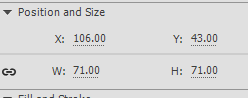
you can use jsfl to automate this but that's probably more trouble than it's worth.
Copy link to clipboard
Copied
Hi mate,
I recently wrote an in-depth article with video demonstrations about rigging for Flash/Animate, with special attention given to circular joints and how to tackle this.
We also develop extensions for Flash/Animate specifically aimed at rigging and posing for digital cutout character animation.
You may want to look at Smart Magnet Rigs, Set Reg Point To Transform Point and all the rest really.
But first see the videos were I show how to tackle the joints.
Good luck!
NT
Member of the Flanimate Power Tools team - extensions for character animation
Find more inspiration, events, and resources on the new Adobe Community
Explore Now
