- Home
- Animate
- Discussions
- Re: Background image doesn't fill window in fullsc...
- Re: Background image doesn't fill window in fullsc...
Copy link to clipboard
Copied
Guys I have an image which is bigger than stage, but when I play this movie in player the background image is cropped on each of sides, that is on left and right there is a gray margin around 2cm wide.
Any ideas how to fix this so the background image covers entire stage?
Thank you.
 1 Correct answer
1 Correct answer
i mean you can't change the way your swf is displayed unless you change the stage and/or the display list objects.
if you want to change the stage to show all of your background, click modify>document settings>select 'match contents' for stage size.
Copy link to clipboard
Copied
2cm? do you mean 2px?
in any case, attach a screenshot showing the problem, http://forums.adobe.com/message/4209263#4209263
Copy link to clipboard
Copied
Hi, Thanks for your reply, here is the image, and I've marked the margins with read line.
Thank you.
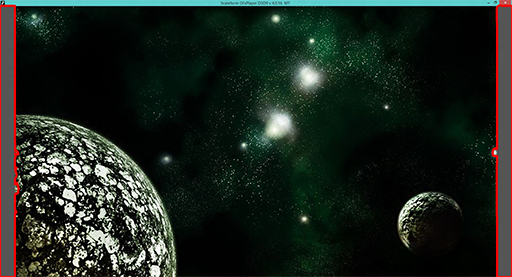
Copy link to clipboard
Copied
click file>publish settings>html and make sure the size combobox says 'match movie'
Copy link to clipboard
Copied
Hi, unfortunately I do not use html wrapper. I only use .swf.
Any ideas?
Thank you.
Copy link to clipboard
Copied
you can't control the swf position or sizing without an embedding file.
Copy link to clipboard
Copied
What do you mean? I have publish setting set to swf, and that is the only format I need to publish it in. Even though I've checked html checkbox and as you've said I've selected match size, it still looks the same.
What is the problem, in your opinion?
Copy link to clipboard
Copied
i mean you can't change the way your swf is displayed unless you change the stage and/or the display list objects.
if you want to change the stage to show all of your background, click modify>document settings>select 'match contents' for stage size.
Copy link to clipboard
Copied
Hi, I think I got that. If I play just the swf it fills the stage.
Thanks for your help and time.
Regards
Copy link to clipboard
Copied
you're welcome
Copy link to clipboard
Copied
Copy link to clipboard
Copied
is this an as3 app?
what are your publish settings?
Copy link to clipboard
Copied
Copy link to clipboard
Copied
how do i find out?
Copy link to clipboard
Copied
in your publish settings, click html.
don't attach screenshots, copy and paste them into your posts.
Copy link to clipboard
Copied

Copy link to clipboard
Copied
yes, perfect.
so, you've used the code i suggested to go fullscreen, correct?
if yes, and you've tested by opening the swf that you publish, correct?
Copy link to clipboard
Copied
yes, sorry for responding late
Copy link to clipboard
Copied
and does your swf open fullscreen?
Copy link to clipboard
Copied
i think so
Copy link to clipboard
Copied
or if I hit f11 then it will go in fullscreen. It has less grey area but it still exists.
Copy link to clipboard
Copied
what you see at the borders (the gray) depends on your swf publish settings
Copy link to clipboard
Copied
wait, so what do i change the swf publish settings to then?
Copy link to clipboard
Copied
when i change the size settings in document, it only fixes the right side.
Copy link to clipboard
Copied
my error. (i was on my iphone last night and didn't see some details.)
anyway, when using the code i suggested you should see your monitor covered with your image and gray bars at top and bottom assuming the aspect ratio of your image is greater than the aspect ratio of your monitor. ie, no task bar at the bottom will be visible and no window controls will be visible at the bottom.
use the escape key to resize the image and access your computer controls.
-
- 1
- 2
Get ready! An upgraded Adobe Community experience is coming in January.
Learn more

