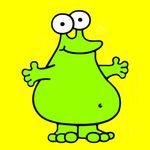- Home
- Animate
- Discussions
- Re: Bright colourful animation looks insipid and w...
- Re: Bright colourful animation looks insipid and w...
Bright colourful animation looks insipid and washed out. 😢
Copy link to clipboard
Copied
Hi guys. I'm completing a bright colourful animation using Animate CC 2024 which I exported it in Quicktime. The audio is terrific but the rich colours are washed out and insipid. The colour palette is so bright and vibrant on the animate stage, but just horrible in the export. It used to be simple to adjust colour on a slider in Quicktime but that seems to have gone. In animate CC 2024 I can't find a way to enrich the colour depth. How can I get my bright vibrant colours back? The whole animation looks dull and white washed in Quicktime. Please can someone help and send me screen shots or suggest a way to brighten the colours? I exported using 1920 x 1080 dimensions and Quicktime - Apple ProRes 422 (HQ) setting. Maybe something else would be better to bring back the colours? Thank you for any help in advance! I really hope you have some suggestions 🤞🏻 Wishes, nikki
Copy link to clipboard
Copied
experiment with different export settings.
Copy link to clipboard
Copied
Thank you for your answer but there are hundreds of different settings. Can you be more specific and guide me to which settings you think might add vibrancy and brighter colours? I don't mind exporting using a different format other than Quicktime but I'm just not sure which one as there's such a big choice and I basically just like drawing cartoons and I'm not that technically minded. 🥹 Many thanks in advance.
Copy link to clipboard
Copied
i've never seen that problem so i suspect that anything that varies significantly from what you were using would work.
Copy link to clipboard
Copied
I agree cause animate is RGB. Only can you send us an image?
Copy link to clipboard
Copied
Thank you so much for your suggestions. I will try them out and hope they resolve my issue. Here’s the problem I’m having.
Below is an illustration of the colour palette using Format Quicktime with Preset Default (Animate)
The colour is terrific. Exactly what I want but the sound is mismatched and out of synch.
In the second illustration below, using Format Quicktime with Preset Apple ProRes 422 HQ the colours are washed out but the sound is bang on point and perfect.
You can see the greens in the sample above are greener and brighter. The sky is richer and more pink, the beach is more sandy, but in the sample below the greens are paler the sky is more faded and the beach is too pale. 😭
All I am asking is for the colour palette to be bright and to pop as in sample 1 but have the perfect sound synching/matched audio which i have achieved in sample 2.
Thanks for listening!
Copy link to clipboard
Copied
do you see a color problem with any other setting?
Copy link to clipboard
Copied
Hi Nikki,
Try H.264 "Default AME" or "YouTube 1080p Full HD":
Member of the Flanimate Power Tools team - extensions for character animation
Copy link to clipboard
Copied
Thank you N! I will try your suggestion and hope that it resolves the issue.