call button in movie clip
Copy link to clipboard
Copied
how does the script call button in movie clip in a scene.
if the button in the moving scene occurs.
Copy link to clipboard
Copied
i don't understand your question.
if including an image would help you to explain, you can do that by clicking the 'insert image' icon here.
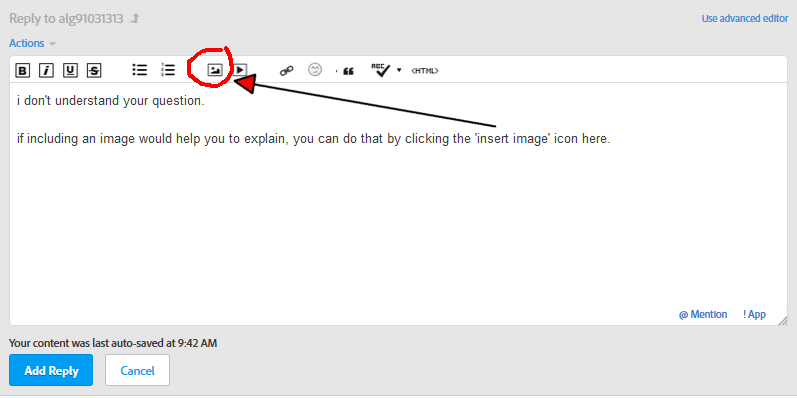
Copy link to clipboard
Copied
I make a maze game with multiple choice questions.
if the player played and touched the first sign, the matter will appear in the stage. the problems I faced a script if the answer is correct then the question will be lost and continue the game. and if not then game over.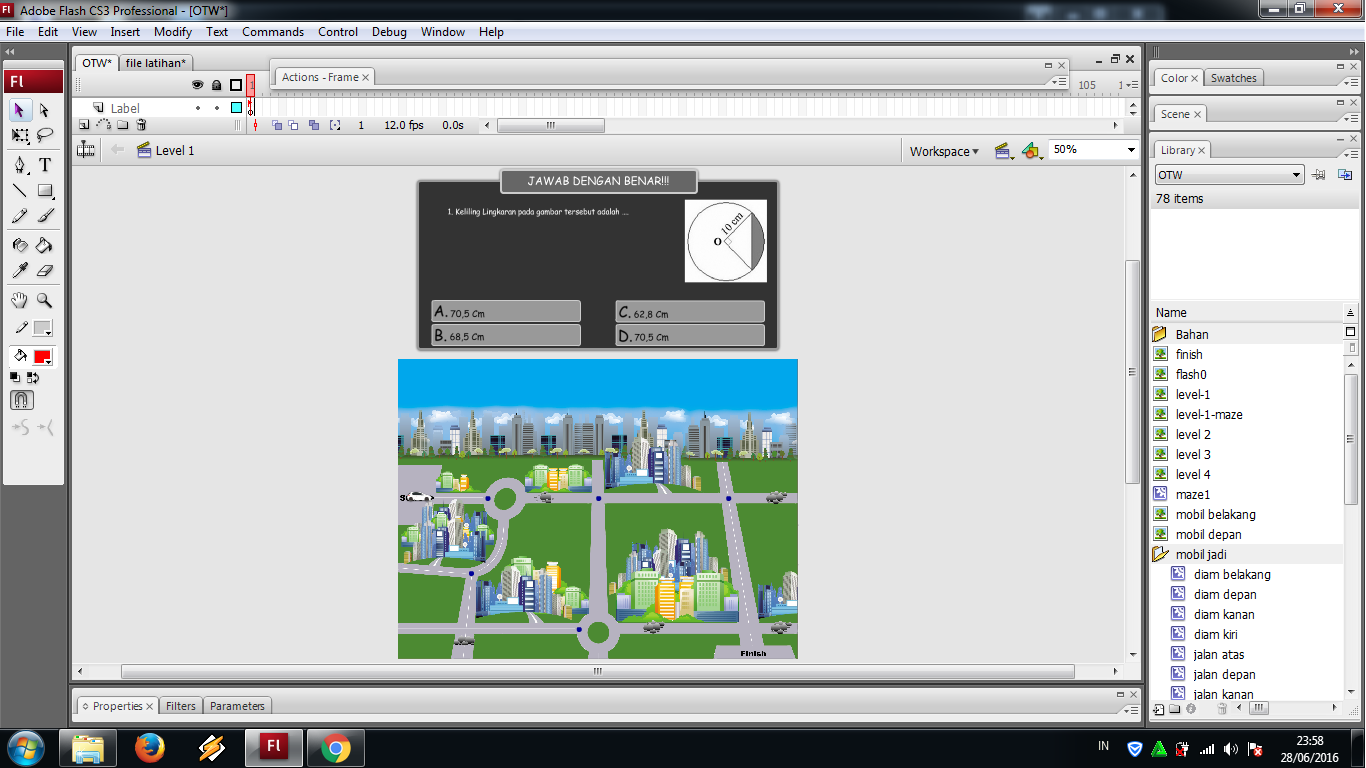
this script
import com.greensock.*;
import com.greensock.easing.*;
//NO. 1
//variabel deteksi keyboard & kecepatan player
var gerakAtas:Boolean = false;
var gerakBawah:Boolean = false;
var gerakKiri:Boolean = false;
var gerakKanan:Boolean = false;
var kecepatan:int = 6;
var jalanNomor:int=1;
//saat pertama kali mulai, frame player berhenti di diam_depan
mobil.gotoAndStop(1);
//tanda di maze terlihat
tanda1.visible = true;
tanda2.visible = true;
tanda3.visible = true;
tanda4.visible = true;
tanda5.visible = true;
//NO. 2
//==================================== KEYBOARD DOWN ========================================
stage.addEventListener(KeyboardEvent.KEY_DOWN, tekantombol);
function tekantombol(e:KeyboardEvent):void {
//jika tombol keyboard atas ditekan
if(e.keyCode==Keyboard.UP) {
gerakAtas=true;
}
//jika tombol keyboard kiri ditekan
if(e.keyCode==Keyboard.LEFT) {
gerakKiri=true;
}
//jika tombol keyboard kanan ditekan
if(e.keyCode==Keyboard.RIGHT) {
gerakKanan=true;
}
//jika tombol keyboard bawah ditekan
if(e.keyCode==Keyboard.DOWN) {
gerakBawah=true;
}
//NO. 10
//JIKA PLAYER TERKENA TANDA
//TANDA 1
if (mobil.hitTestObject(tanda1) && tanda1.visible==true) {
//tanda menjadi tidak terlihat
tanda1.visible = false;
//soal berjalan ketengah stage
tampilsoal()
this.soal1.gotoAndStop("soalpertama");
}
//TANDA 2
if (mobil.hitTestObject(tanda2) && tanda2.visible==true) {
//tanda menjadi tidak terlihat
tanda2.visible = false;
tampilsoal()
this.soal1.gotoAndPlay("soalkedua");
}
//TANDA 3
if (mobil.hitTestObject(tanda3) && tanda3.visible==true) {
//tanda menjadi tidak terlihat
tanda3.visible = false;
tampilsoal()
this.soal1.gotoAndPlay("soalketiga");
}
//TANDA 4
if (mobil.hitTestObject(tanda4) && tanda4.visible==true) {
//tanda menjadi tidak terlihat
tanda4.visible = false;
tampilsoal()
this.soal1.gotoAndPlay("soalkeempat");
}
//TANDA 5
if (mobil.hitTestObject(tanda5) && tanda5.visible==true) {
//tanda menjadi tidak terlihat
tanda5.visible = false;
tampilsoal()
this.soal1.gotoAndPlay("soalkelima");
}
}
//NO. 3
//==================================== KEYBOARD UP ========================================
stage.addEventListener(KeyboardEvent.KEY_UP, angkattombol);
function angkattombol(e:KeyboardEvent):void {
if(e.keyCode==Keyboard.UP) {
gerakAtas=false;
mobil.gotoAndStop("diam_belakang");
}
if(e.keyCode==Keyboard.LEFT) {
gerakKiri=false;
mobil.gotoAndStop("diam_kiri");
}
if(e.keyCode==Keyboard.RIGHT) {
gerakKanan=false;
mobil.gotoAndStop("diam_kanan");
}
if(e.keyCode==Keyboard.DOWN) {
gerakBawah=false;
mobil.gotoAndStop("diam_depan");
}
}
//NO. 4
//==================================== ENTER FRAME ========================================
stage.addEventListener(Event.ENTER_FRAME, eframe);
function eframe(e:Event):void {
//saat gerakan atas==true maka animasi player berada di jalan belakang
//dan memanggil fungsi animasiJalan()
if(gerakAtas==true) {
mobil.y -=kecepatan;
mobil.gotoAndStop("jalan_atas");
//NO. 6
//panggil fungsi animasi jalan
animasiJalan();
}
else if(gerakBawah==true) {
mobil.y +=kecepatan;
mobil.gotoAndStop("jalan_depan");
//NO. 6
//panggil fungsi animasi jalan
animasiJalan();
}
else if(gerakKiri==true) {
mobil.x -=kecepatan;
mobil.gotoAndStop("jalan_kiri");
//NO. 6
//panggil fungsi animasi jalan
animasiJalan();
}
else if(gerakKanan==true) {
mobil.x +=kecepatan;
mobil.gotoAndStop("jalan_kanan");
//NO. 6
//panggil fungsi animasi jalan
animasiJalan();
}
//NO. 7
//ubah variable jalannomor menjadi 1 agar player berhenti
else {
jalanNomor=1;
}
//NO. 9
//DETEKSI MAZE
while (s.hitTestPoint(mobil.x, mobil.y-jarakatas, true)) {
mobil.y++;
}
while (s.hitTestPoint(mobil.x, mobil.y+jarakbawah, true)) {
mobil.y--;
}
while (s.hitTestPoint(mobil.x-jarakkiri, mobil.y, true)) {
mobil.x++;
}
while (s.hitTestPoint(mobil.x+jarakkanan, mobil.y, true)) {
mobil.x--;
}
}
//NO. 5
//================================ FUNGSI ANIMASI JALAN ==================================
function animasiJalan() {
jalanNomor++;
if(jalanNomor>=16) {
jalanNomor=1;
}
if(mobil.body) {
mobil.body.gotoAndStop(jalanNomor);
}
}
//NO. 8
//buat variabel jarak player dengan maze
var jarakatas = mobil.width/2;
var jarakbawah = mobil.width/2;
var jarakkanan = mobil.width/2;
var jarakkiri = mobil.width/2;
function tampilsoal(){
TweenLite.to(soal1, 2, {x:400, y:240, alpha:1, ease:Expo.easeOut});
//matikan fungsi tombol keyboard
stage.removeEventListener(KeyboardEvent.KEY_DOWN, tekantombol);
}
var a:Boolean =true
var b:Boolean =true
var c:Boolean =true
var d:Boolean =true
Copy link to clipboard
Copied
kglad i need your help. i confused![]()
Copy link to clipboard
Copied
i still don't understand what you're asking.
Copy link to clipboard
Copied
my script in scene "Level 1" and response options were on the movie clip "soal"
I wanted the car, if played on a sign, and the matter will come to the stage. eg a, b, c is the wrong answer and d correct answers. if the answer is wrong, then the scene " Level 1" moved on scene "Game over". and if the answer is correct, question will disappear and continue the game. i use script TweenLite greensock to show question.
my problem in detection question. in the detection of the question is an example of the calculation of the mathematical multiplication. i want The multiple choice questions. I'm confused here
// FUNCTION TO DISPLAY PROBLEM =============================== ============= ====================
function appearquestion () {
// About walking into the middle stage
TweenLite.to (soalmc, 1, {x: 400, y: 240, alpha: 1, ease: Expo.easeOut});
// Turn off the keyboard function keys
stage.removeEventListener (KeyboardEvent.KEY_DOWN, tekantombol);
}
// =============================== FUNCTION DETECTION OF ANSWERS TRUE / FALSE =========== ======================
function detection question () {
// IF CORRECT ANSWERS
if (qustionmc.answer.text == questionmc.number1.text * questionmc.number2.text) {
TweenLite.to (questionmc, 1, {y: -200, alpha: 0, ease: Expo.easeOut});
stage.addEventListener (KeyboardEvent.KEY_DOWN, tekantombol);
}
// IF ANY ANSWERS
else {
stage.removeEventListener (Event.ENTER_FRAME, eframe);
stage.removeEventListener (KeyboardEvent.KEY_DOWN, tekantombol);
stage.removeEventListener (KeyboardEvent.KEY_UP, angkattombol);
// Go to the scene game over
gotoAndStop ("menugameover", "Game Over");
}
}
Copy link to clipboard
Copied
it's going to be difficult to help you because of language differences and because of your setup.
the main problem with your setup is that relevant code appears to be on different frames (and may even be on different timelines). that makes debugging via a forum difficult.
i would create an array (or object) of questions and correct answers (and possibly goto frame labels) and use that array/object to determine which question to present and to determine which answer is correct (and possibly which frame to goto).
