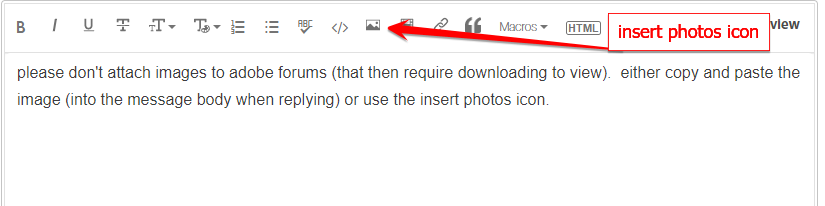- Home
- Animate
- Discussions
- Re: Canvas html5 problem playing timeline forwards...
- Re: Canvas html5 problem playing timeline forwards...
Copy link to clipboard
Copied
I need to raise/lower mast from 0 to 90 degrees with Raise and Lower buttons using mousedown for play currentFrame and pressup for stop on currentFrame for each button to allow raise and lower from any frame with a timeline of 105 frames. The Raise button works OK with mousedown for play current frame and pressup for stop on current frame), but the lower button will not work with mousedown for play current frame -1 to reverse the timeline and lower the mast.
Any help/code example would be greatly appreciated!
 2 Correct answers
2 Correct answers
Hi kglad,
Sorry html version would not send! Code below!
this.NewLower_btn.addEventListener("mousedown",btnReverseF.bind(this));
this.NewLower_btn.addEventListener("mouseup",btnStopF.bind(this));
function btnReverseF(){
startReverseF(this.currentFrame-1);
}
function btnStopF(){
this.btnReverseF.removeEventListener("tick,this.btnReverse.F);
}
use:
function startReverseF(mc) {
mc.F = reverseF.bind(mc);
mc.addEventListener("tick", mc.F);
}
function reverseF() {
this.gotoAndStop(this.currentFrame - 1);
if (this.currentFrame == 0) {
this.removeEventListener("tick",this.F);
}
}
this.NewLower_btn.addEventListener("mousedown",btnReverseF.bind(this));
this.NewLower_btn.addEventListener("click",btnStopF.bind(this));
function btnReverseF(){
startReverseF(this);
}
function btnStopF(){
console.log("stop");
this.removeEventListener("tick",this.F);
}
p.s.
...Copy link to clipboard
Copied
to play a movieclip/timeline in reverse:
function startReverseF(mc){
mc.F = reverseF.bind(mc);
mc.addEventListener("tick",mc.F);
}
function reverseF(){
this.gotoAndStop(this.currentFrame-1);
if(this.currentFrame==0){
this.removeEventListener("tick",this.F);
}
}
Copy link to clipboard
Copied
Hi kglad,
Many thanks for your code example and sorry to trouble you further. But having an issue integrating it into a mousedown button function to play in reverse and a pressup button function to stop on any frame. As the button has both mousedown and pressup event listeners I am not sure if that is the problem?
Copy link to clipboard
Copied
this.btn.addEventListener("mousedown",btnReverseF.bind(this));
this.btn.addEventListener("click",btnStopF.bind(this));
function btnReverseF(){
startReverseF(this.mcwhatever);
}
function btnStopF(){
this.mcwhatever.removeEventListener("tick",this.mcwhatever.F);
}
Copy link to clipboard
Copied
Copy link to clipboard
Copied
Hi kglad,
Sorry html version would not send! Code below!
this.NewLower_btn.addEventListener("mousedown",btnReverseF.bind(this));
this.NewLower_btn.addEventListener("mouseup",btnStopF.bind(this));
function btnReverseF(){
startReverseF(this.currentFrame-1);
}
function btnStopF(){
this.btnReverseF.removeEventListener("tick,this.btnReverse.F);
}
Copy link to clipboard
Copied
use:
function startReverseF(mc) {
mc.F = reverseF.bind(mc);
mc.addEventListener("tick", mc.F);
}
function reverseF() {
this.gotoAndStop(this.currentFrame - 1);
if (this.currentFrame == 0) {
this.removeEventListener("tick",this.F);
}
}
this.NewLower_btn.addEventListener("mousedown",btnReverseF.bind(this));
this.NewLower_btn.addEventListener("click",btnStopF.bind(this));
function btnReverseF(){
startReverseF(this);
}
function btnStopF(){
console.log("stop");
this.removeEventListener("tick",this.F);
}
p.s.
Copy link to clipboard
Copied
Hi kglad,
Many thanks for your very kind help with the above, now working.
You are a great asset to the animation world!
Copy link to clipboard
Copied
you're welcome.
Find more inspiration, events, and resources on the new Adobe Community
Explore Now