Copy link to clipboard
Copied
Im having an issue where when im trying to export my .swf file as an mp4 file but it keeps screwing up every time i try. idk whats causing it but i could use some help.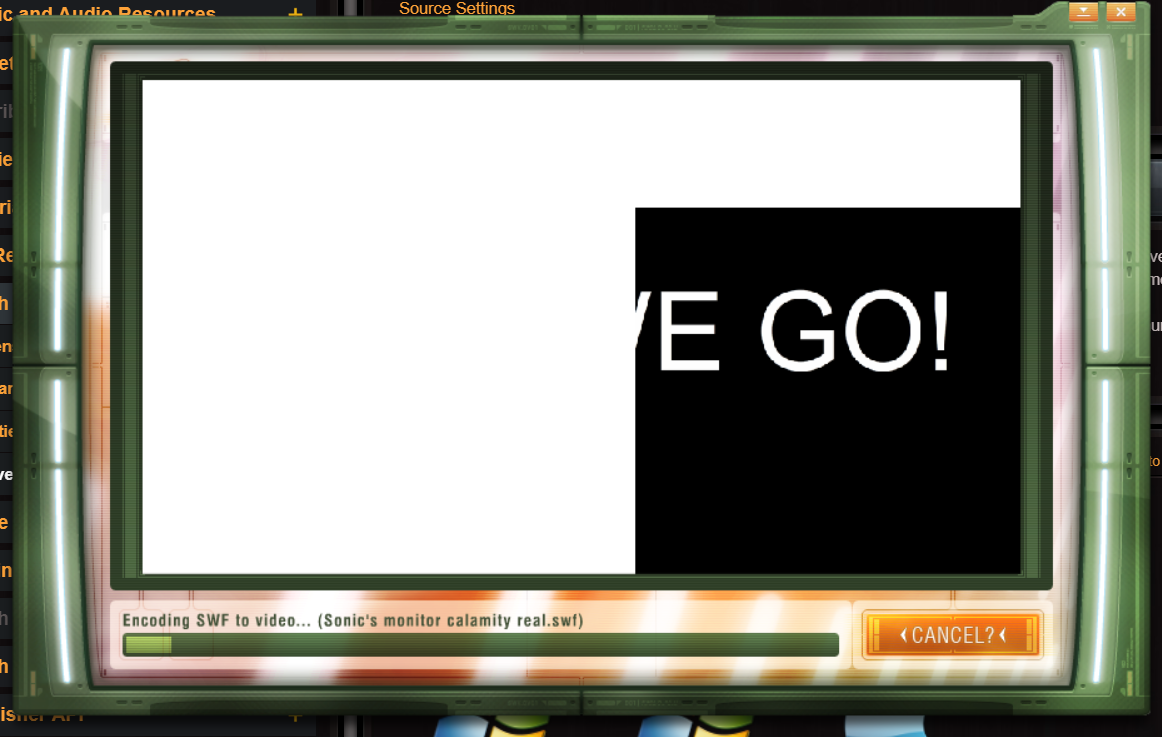
this is the outcome of trying to export it
this is how its suppose to be
 1 Correct answer
1 Correct answer
If you have the original working file, export directly from there to the mp4 format.
Copy link to clipboard
Copied
If you have the original working file, export directly from there to the mp4 format.
Copy link to clipboard
Copied
Hi,
I can't convert my swf file into mp4 one. Help please!!!
I do have the original file and Animate, but I can't convert my swf file to mp4. Is it possible to do it with Animate? I've tried many online converters but they don't work on my file (error). I tried to import it to After effects and render it as high quality .mov, but the quality of the mov file was very low...
Thank you!!
Copy link to clipboard
Copied
If by original file you mean the FLA, you can export that from Animate to mp4.
There is something else you can do to export a SWF to mp4, using Animate. Make an ActionScript 3.0 FLA, and save it next to the SWF. In Actions, in frame one, put in this code:
import flash.display.Loader;
import flash.net.URLRequest;
var ldr: Loader = new Loader();
var request: URLRequest = new URLRequest("nameofanimation.swf");
ldr.load(request);
addChild(ldr);
stop();
In the video export options, look for where you can set a start time and duration. Put 0 into the start time, and the length of the animation in the duration. You should then get an mp4 of the animation that was in the SWF.
By the way, you should also set the stage size to match the SWF, and the frame rate as well. In the video export settings you can choose a video size that isn't the same as the SWF, and the animation should scale up.
Copy link to clipboard
Copied
If you do NOT have the original file you can also use After Effects which can read swf files and can export to Mp4 but your issue might stem from a protected swf if you don't have that fla file.
Copy link to clipboard
Copied
it seems Adobe no longer even recognizes SWF files and we are all DOOMED!!!! Thanks a bunch Adobe.
Find more inspiration, events, and resources on the new Adobe Community
Explore Now