 Adobe Community
Adobe Community
- Home
- Animate
- Discussions
- Create containers with library movieclip using for...
- Create containers with library movieclip using for...
Copy link to clipboard
Copied
Hello,
I can create multiple shape using for loop, like this:-
for (var j = 0; j < 15; j++) {
grid = new createjs.Shape();
grid.graphics.beginStroke("#252525").beginFill("white").drawRect(0, 0, 50, 50).endFill();
grid.set({
x: 100,
y: j * 50
})
stage.addChild(grid);
};
But when I tried to create container with library movieclip, it is not working.
I googled but didn't find solution. here is the code I am using:-
btnForward = new lib.btnForward(); // reference from library linkage element
for(var i = 0; i < 10; i++){
var buttonF = new createjs.Container();
buttonF.cursor = "pointer";
buttonF.x = 513;
buttonF.y = 82 + (i * 40);
buttonF.addChild(btnForward);
stage.addChild(buttonF);
}
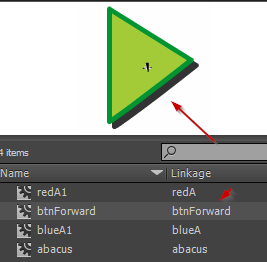
Thanks ![]()
 1 Correct answer
1 Correct answer
Hi.
Try this:
for (var i = 0; i < 10; i++)
{
var buttonF = new createjs.Container();
var btnForward = new lib.btnForward();
buttonF.cursor = "pointer";
buttonF.x = 513;
buttonF.y = 82 + (i * 40);
this.addChild(buttonF);
buttonF.addChild(btnForward);
}
Regards,
JC
Copy link to clipboard
Copied
Hi.
Try this:
for (var i = 0; i < 10; i++)
{
var buttonF = new createjs.Container();
var btnForward = new lib.btnForward();
buttonF.cursor = "pointer";
buttonF.x = 513;
buttonF.y = 82 + (i * 40);
this.addChild(buttonF);
buttonF.addChild(btnForward);
}
Regards,
JC
Copy link to clipboard
Copied
Yes, the main timeline on Canvas is not referred to as 'stage'. It's exportRoot or simply use this as described above.
