Copy link to clipboard
Copied
Hello Community,
I am looking to start my first project and could use your help!
Below are pictures of a closed case and an open case. I would like to make an animation of the case opening and closing but don't know where to begin. I would appreciate your input!
Thanks,


 1 Correct answer
1 Correct answer
Take the first image and place into photoshop and cut off the top part.
Then save the top part as a png.
Then take the open case image and the top part of the closed image you just cut off into Adobe animate.
Place the top part of the closed image on a layer on the timeline.
Add a second layer and place the open case on that layer underneath the top part of the closed image.
Line them up just right.
Add frames to each side.
and...... BAM! Presto! Open and close animation. ![]()
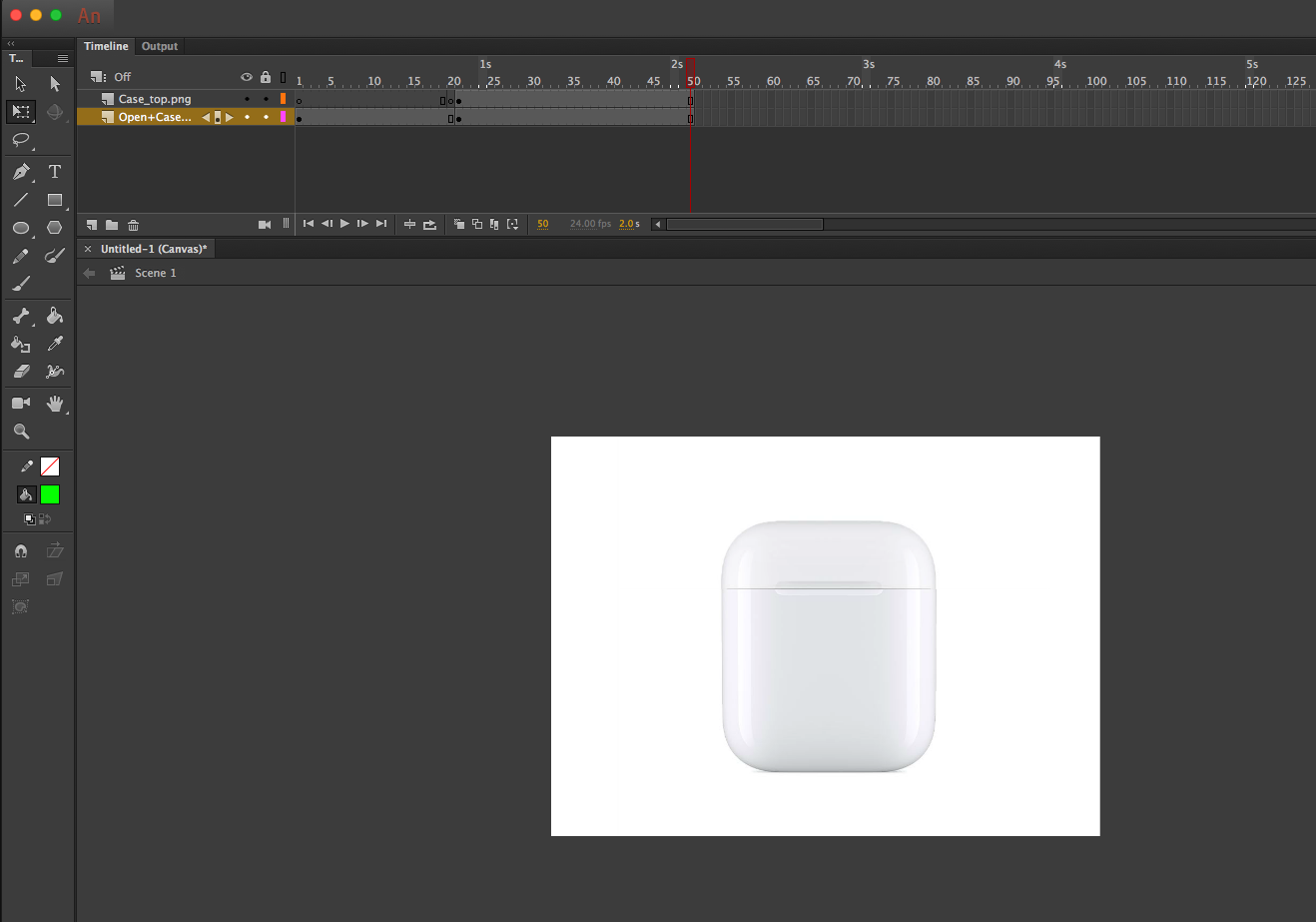
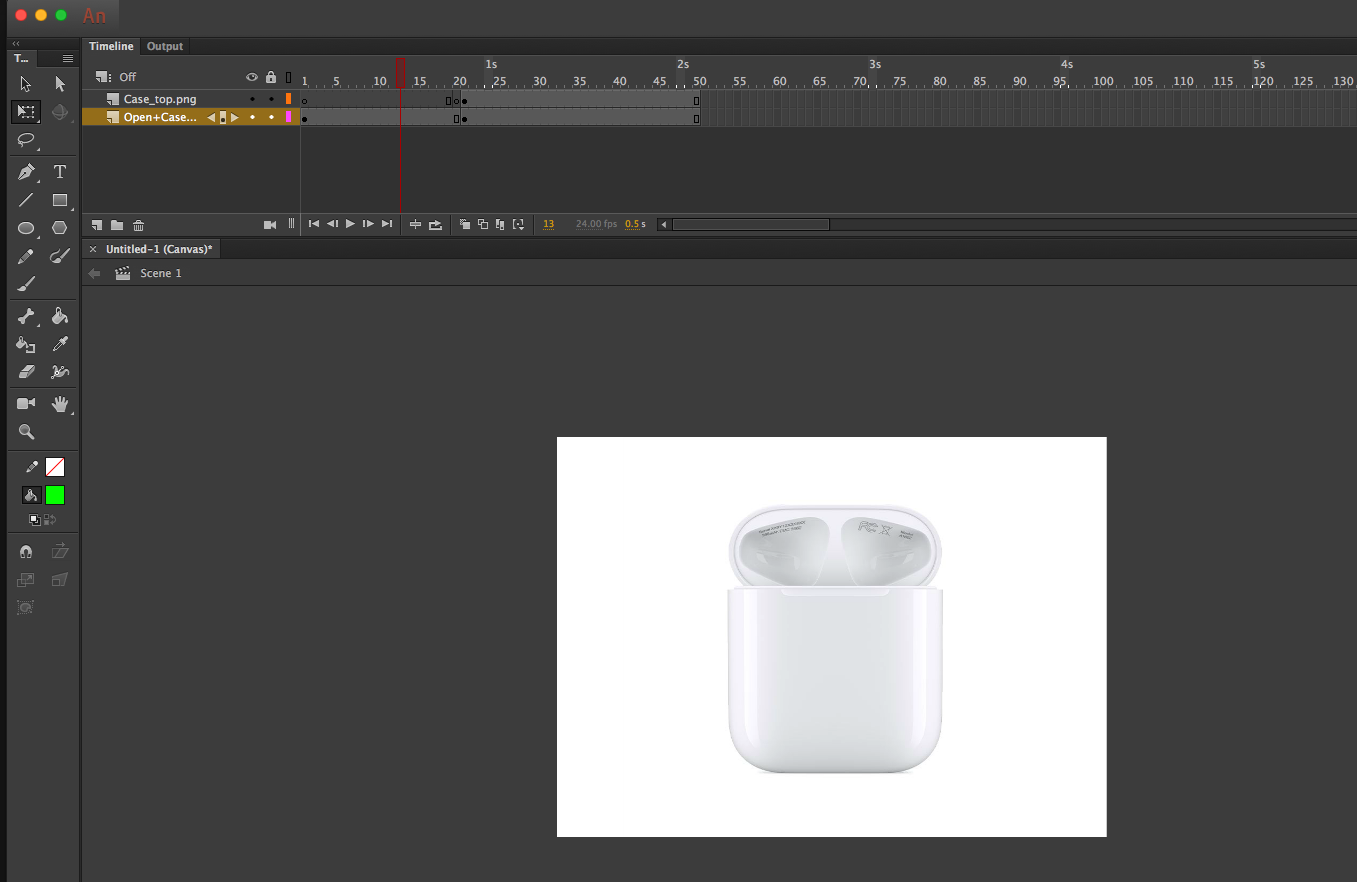

Copy link to clipboard
Copied
The case top is translating in 3D space when it opens. You can't animate something like that with tweens.
Best of luck on your second project.
Copy link to clipboard
Copied
Not going to give up that easily!
Copy link to clipboard
Copied
Take the first image and place into photoshop and cut off the top part.
Then save the top part as a png.
Then take the open case image and the top part of the closed image you just cut off into Adobe animate.
Place the top part of the closed image on a layer on the timeline.
Add a second layer and place the open case on that layer underneath the top part of the closed image.
Line them up just right.
Add frames to each side.
and...... BAM! Presto! Open and close animation. ![]()
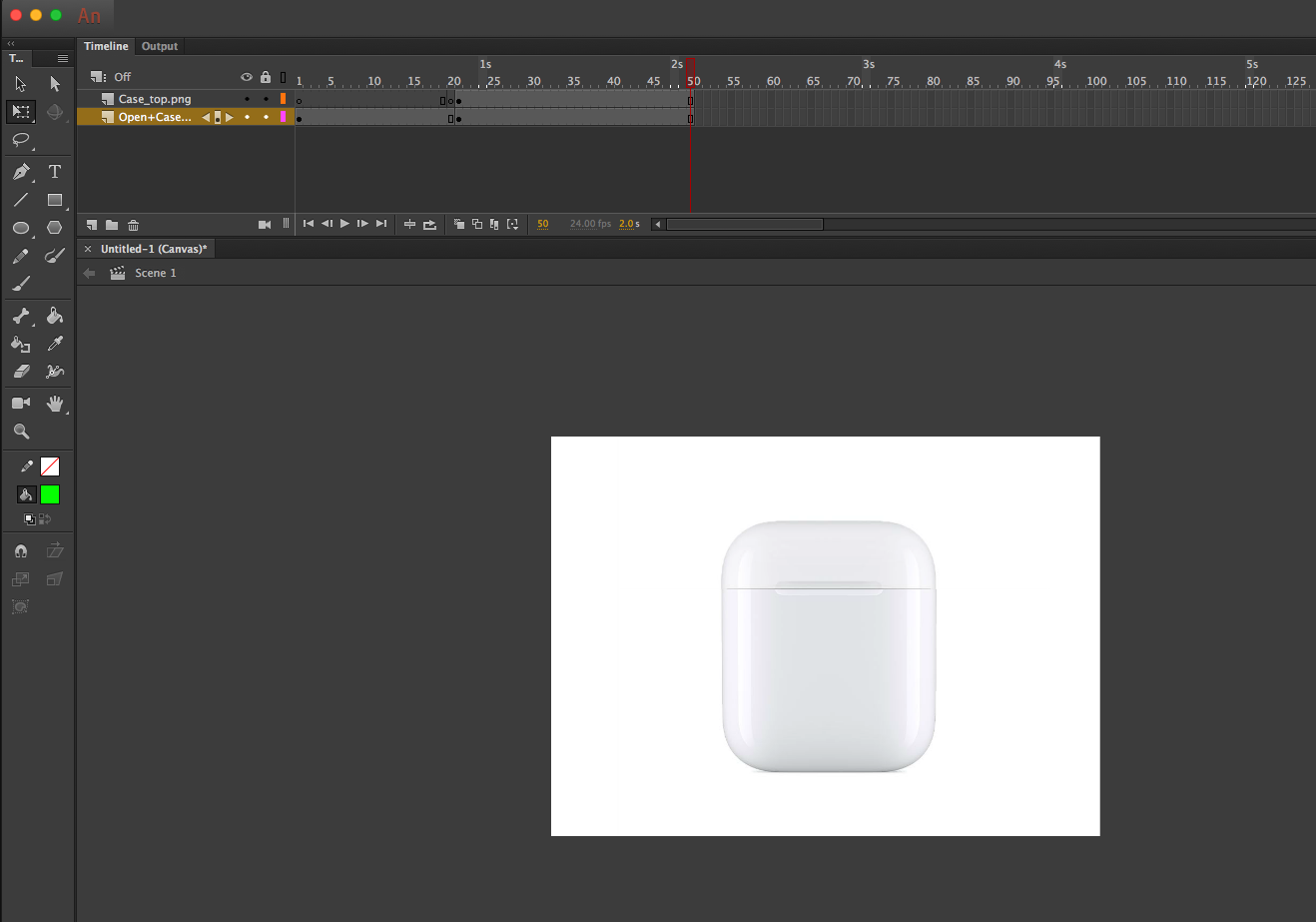
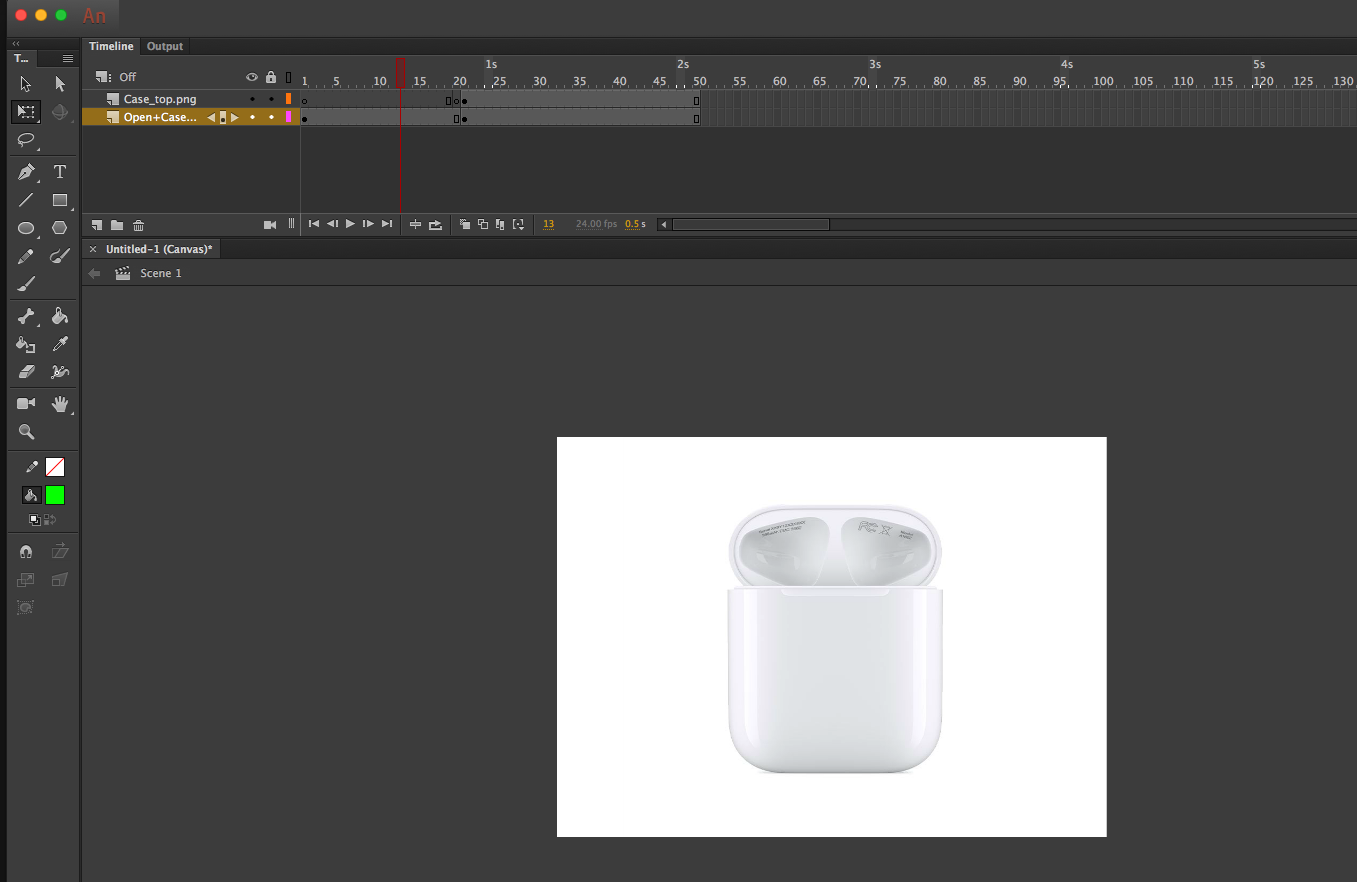

Copy link to clipboard
Copied
nickg28 wrote
and...... BAM! Presto! Open and close animation.
You're kind of stretching the term "animation" to the breaking point here.
Copy link to clipboard
Copied
True, maybe I should consider using a different adobe application then at that point!
Copy link to clipboard
Copied
Thanks!! That will definitely work! I also have the case itself and was wondering if there was a way to video the case opening and closing and cleaning it up/cropping out my hands? Still not sure what would look the best and most clean!
Copy link to clipboard
Copied
Just to add to nickg28 great step-by-step instructions, I was going to also suggest what you just mentioned. Take photos of the top lid in a couple of angles as it is being opened. The more images of different angles the smoother it will be. But if each movement isn't the same incremental distance, it won't look very smooth.
You could simply try to add a fade between what you already have. It's not true animation but it's a good "cheat" that will provide you the effect you want. otherwise, you may consider building this object entirely in 3D and animating it there.
Animator and content creator for Animate CC
Copy link to clipboard
Copied
I agree, I believe adding images in between of the case would help smooth it out. I realized that I may be better off using after affects since this may not necessarily be considered "animation". Thank you for all your input.
Find more inspiration, events, and resources on the new Adobe Community
Explore Now
