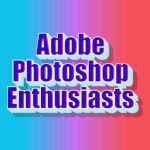- Home
- Animate
- Discussions
- CS5 - QuickTime version 7.1 or later required?
- CS5 - QuickTime version 7.1 or later required?
Copy link to clipboard
Copied
I'm trying to open an .mp4 file (File>Import>Video Frames to Layers) but every time I try it comes up with a message saying 'Could not complete the Video Frames to Layers command because QuickTime version 7.1 or later is required.' The thing is, I just updated my QuickTime to version 7.7.6? Is there any way I can fix this? Or any loophole I can use to continue making gifs without QuickTime?
P.S Both Photoshop and QuickTime have only been installed recently, could this be contributing to the problems I'm having?
 1 Correct answer
1 Correct answer
PhotoShop can't fint the QTCF.dll. Fix is easy:
go to QTSystem-folder -> "C:\Program Files (x86)\QuickTime\QTSystem"
there you will find a "QTCF.dll"
just copy (ctrl+c) the dll-thingy and paste it (ctrl+v) in the Photoshop folder "C:\Program Files (x86)\Adobe\Adobe Photoshop CS3"
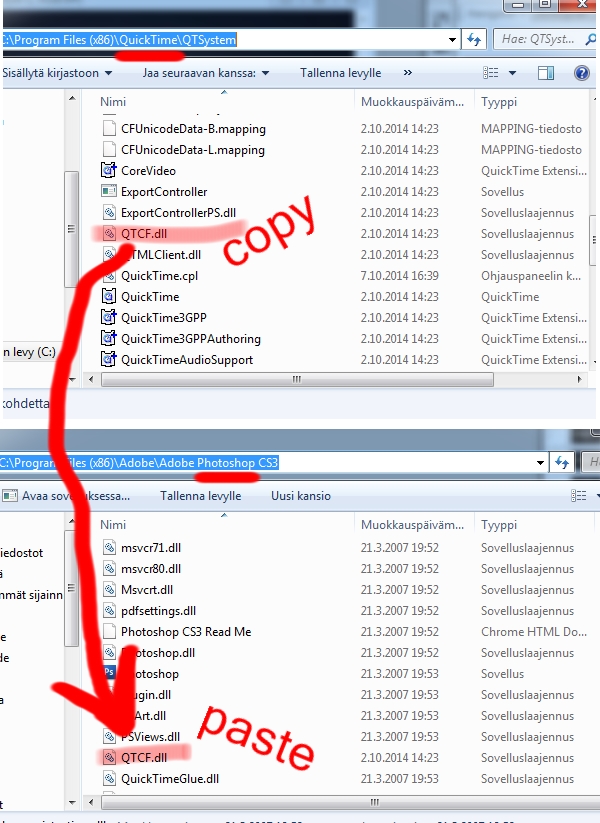
Then it'll work fine.
Copy link to clipboard
Copied
PhotoShop can't fint the QTCF.dll. Fix is easy:
go to QTSystem-folder -> "C:\Program Files (x86)\QuickTime\QTSystem"
there you will find a "QTCF.dll"
just copy (ctrl+c) the dll-thingy and paste it (ctrl+v) in the Photoshop folder "C:\Program Files (x86)\Adobe\Adobe Photoshop CS3"
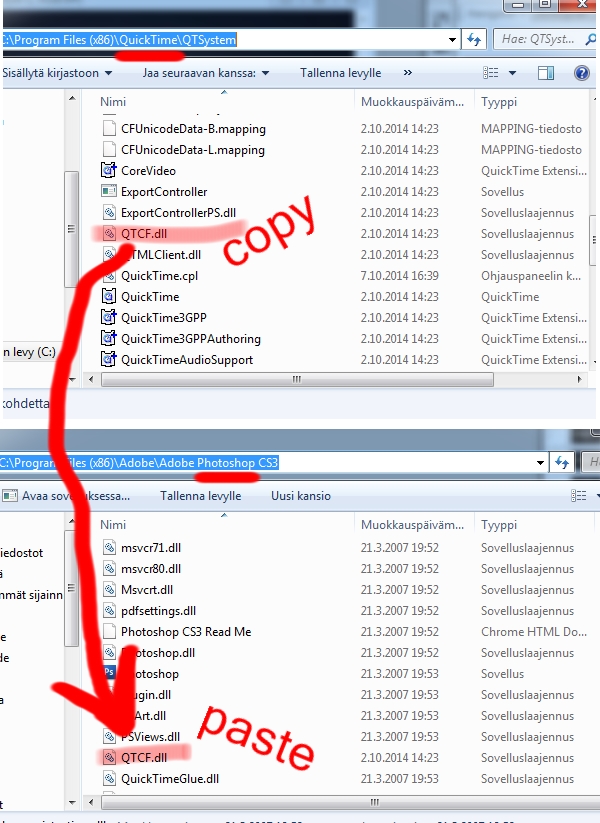
Then it'll work fine.
Copy link to clipboard
Copied
you right!! ![]() thanks
thanks
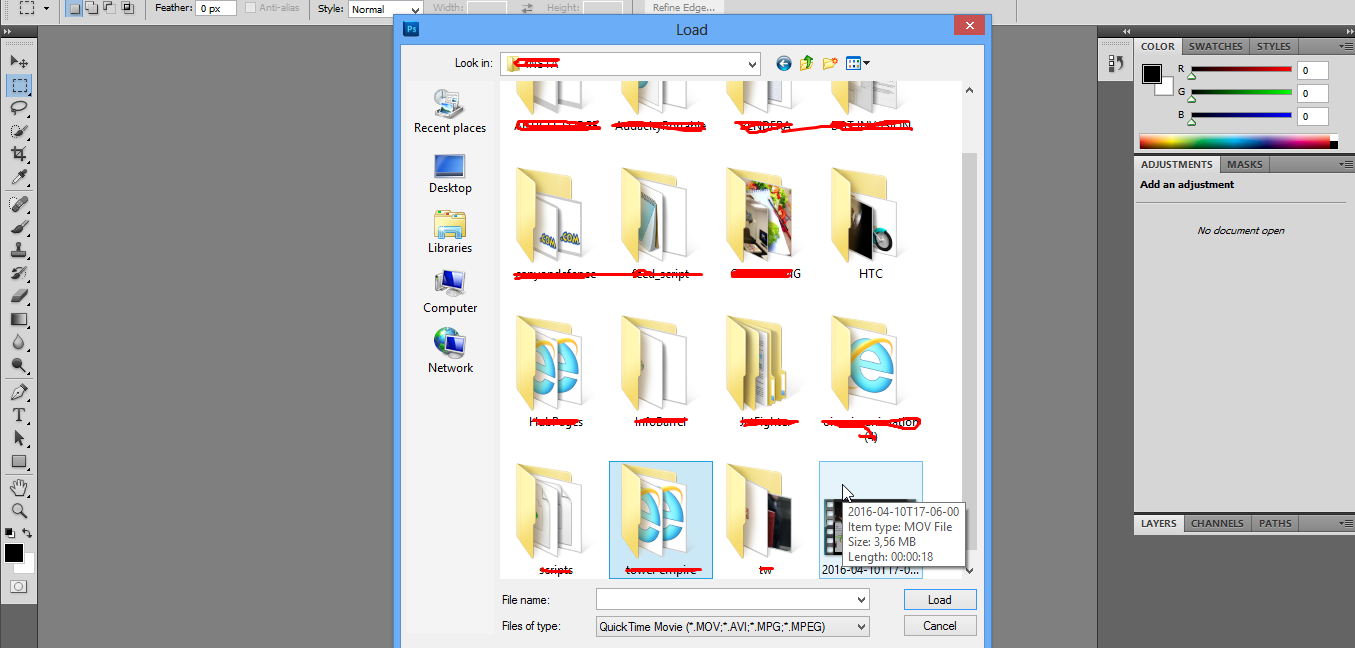
Copy link to clipboard
Copied
thanks man it really worked...![]()
Get ready! An upgraded Adobe Community experience is coming in January.
Learn more