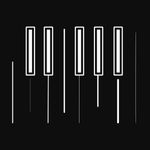Copy link to clipboard
Copied
Whenever I try to add strokes to an existing object, more puffs to a cloud for example, the new strokes completely disappear.
Sometimes I find myself having to redraw the same line fifty times before it actually holds.
Does anyone know why this happens, or how to solve this?
 1 Correct answer
1 Correct answer
Hi Nick,
Sorry for the issues you are facing with brush strokes.
This issue doesn't depend on any single factor but they can be multiple as highlighted in below threads already.
- Brush strokes disappear into paths?
- Adobe Animate Brush Disappearing
- Brush strokes disappearing; filling in things
Please follow the above threads and let us know if any of them works out for you.
Thanks,
Ankush
Copy link to clipboard
Copied
Hi Nick,
Sorry for the issues you are facing with brush strokes.
This issue doesn't depend on any single factor but they can be multiple as highlighted in below threads already.
- Brush strokes disappear into paths?
- Adobe Animate Brush Disappearing
- Brush strokes disappearing; filling in things
Please follow the above threads and let us know if any of them works out for you.
Thanks,
Ankush
Copy link to clipboard
Copied
Whenever I draw a line using the paint brush, the line immediately disappears in adobe animate . Can you solve it , bro?
Copy link to clipboard
Copied
The brush tool was not set to normal.
Thanks very much!
Copy link to clipboard
Copied
How do you reset your LR to previous. I am encounter problems with brush stroke. It is highlightening as if I were using correction. You cannot correct nor adjust with the subject turning into a white blob.
Copy link to clipboard
Copied
Hello,
I'm having this same issue, but slightly different. Not only is this happening while I'm working in my file, but last night I saved after working and upon re-opening the file today half of it has been ruined with disappearing lines & fills or black fill bleeding into parts it shouldn't be. Last week I had a file that simply reverted back to an old save point after I'd closed and re-opened. Not sure what's going on lately, but it's really negatively impacting my workflow, which is an issue, as I'm a full-time animator.
Can you please re-post the links above, as it seems they no longer work, and advise on any other possible solutions for my files changing after I save and close them.
Lastly, I would just like to take a moment to say that since Adobe has started pumping out more frequent updates, I am having more problems than ever. I seriously wish they'd go back to the days of pushing out more meaningful upates 1-2x per year, instead of endlessly pushing out buggy patches that only result in headaches.
Copy link to clipboard
Copied
Go to Brush mode, paint normal
Copy link to clipboard
Copied
draw on a new layer
Copy link to clipboard
Copied
My brush was on normal but it was a viewing problem. For me it was the "highlight layer" option. See the pictures