 Adobe Community
Adobe Community
- Home
- Animate
- Discussions
- Re: Editing the default Publish Settings in Animat...
- Re: Editing the default Publish Settings in Animat...
Copy link to clipboard
Copied
I am trying to edit the default Publish Settings (File > Publish Settings) for Animate, specifically the Audio Stream and Audio Event sections. See screenshot.
I have tracked down the XML file responsible for this at the following location:
~/Library/Application Support/Adobe/Animate CC 2018/en_US/Configuration/Publish Profiles/default.xml
And I have pinpointed the lines that apply specifically to the Audio Stream and Audio Event sections:
<StreamFormat>0</StreamFormat>
<StreamCompress>7</StreamCompress>
<EventFormat>0</EventFormat>
<EventCompress>7</EventCompress>
By default, as you can see, the audio settings are:
MP3, 16 kbps, Mono
Somehow, the numbers 0 and 7 above create these settings.
What I want both audio settings to be are:
Raw, 44kHz, Stereo
So I have to change the numbers 0 and 7 to something else.
I change the numbers (just opening the file in textEdit), create a new blank file, and check the Publish Settings. Whilst I do now have a new pair of settings, I just can’t seem to get my ideal settings right.
I have tried many, many, many different configurations of number-pairs.
Bear in mind that some time ago I did manage to successfully get it right, but recently my hard drive died and I lost my edited settings.
The success I had last time was just pure luck, mixed in with persistence, but this time I can’t seem to get it.
Can anyone help me please?
If you are going to try edit these settings yourself, it only seems to work if you edit a COPY of the file, and then OVERWRITE the file in the Library folder. Editing-and-saving the ACTUAL file itself doesn’t seem to make the edits stick.
Finally, please note that I want to edit the default.xml file – I do not want to create a NEW profile and then select it each time from the dropdown menu. I want the application to load my personalised settings on all new files by default.
Thanks.
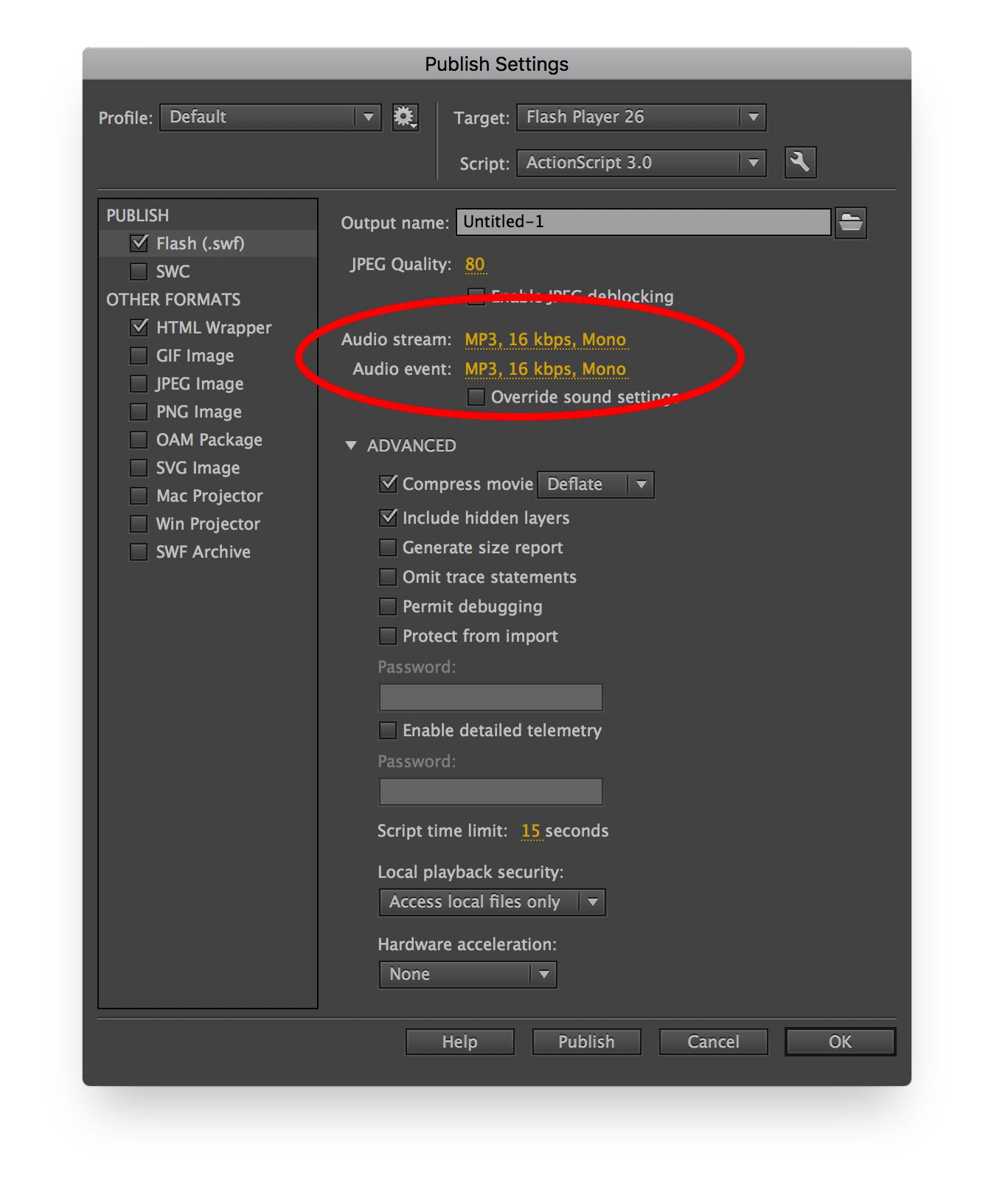
 1 Correct answer
1 Correct answer
If you make an FLA and Save As to an XFL file, you can look into it and find the publish settings XML. In there will be the default values you showed. If you change the settings for the FLA and do a save, the XML updates, and you can see what the values are. By a coincidence the two are just reversed:
<StreamFormat>7</StreamFormat>
<StreamCompress>0</StreamCompress>
<EventFormat>7</EventFormat>
<EventCompress>0</EventCompress>
I couldn't see which of the values is the one that is the
...Copy link to clipboard
Copied
If you make an FLA and Save As to an XFL file, you can look into it and find the publish settings XML. In there will be the default values you showed. If you change the settings for the FLA and do a save, the XML updates, and you can see what the values are. By a coincidence the two are just reversed:
<StreamFormat>7</StreamFormat>
<StreamCompress>0</StreamCompress>
<EventFormat>7</EventFormat>
<EventCompress>0</EventCompress>
I couldn't see which of the values is the one that is the convert to mono check box.
Copy link to clipboard
Copied
A thousand thank-you's kind sir!!
You have saved me a lot of frustration...![]()
Copy link to clipboard
Copied
But, you only had 64 combinations to try out... (forgot about it starting from zero)
Let me know if you spot the one that does stereo to mono.
Copy link to clipboard
Copied
I'm not sure what number-combination results in mono output, but seeing as though I wanted stereo anyway, I'm all sorted! ![]()
Copy link to clipboard
Copied
I would agree with you, except the default is to convert to mono.