 Adobe Community
Adobe Community
Turn on suggestions
Auto-suggest helps you quickly narrow down your search results by suggesting possible matches as you type.
Exit
0
Erase to intersection
New Here
,
/t5/animate-discussions/erase-to-intersection/td-p/12174205
Jul 13, 2021
Jul 13, 2021
Copy link to clipboard
Copied
Software like CSP and Blender can erase vector intersections. Can you do the same in Adobe Animate?
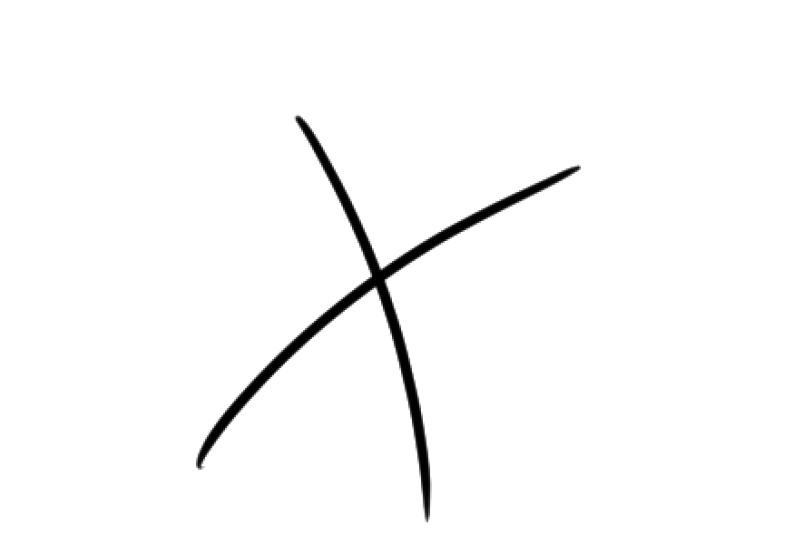
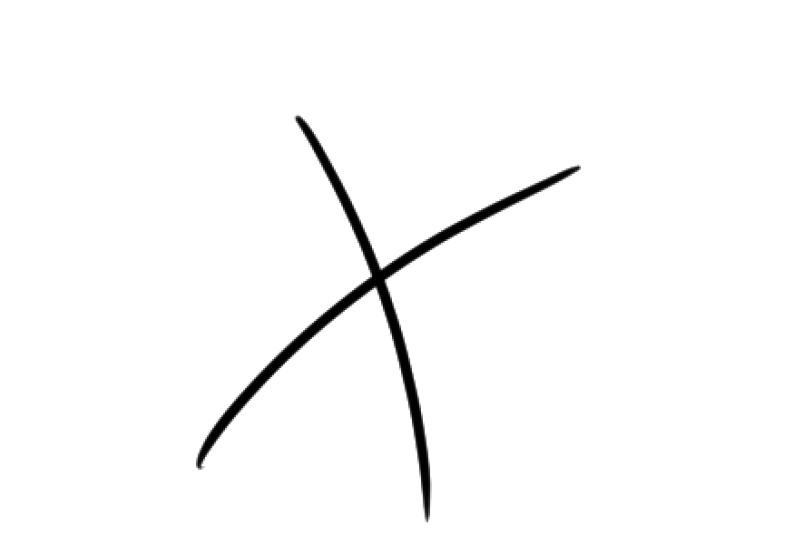
Community guidelines
Be kind and respectful, give credit to the original source of content, and search for duplicates before posting.
Learn more
LEGEND
,
LATEST
/t5/animate-discussions/erase-to-intersection/m-p/12174896#M345759
Jul 13, 2021
Jul 13, 2021
Copy link to clipboard
Copied
Automatically, no. You have to do it manually. If it's a pencil, pen, or paint brush stroke, you can just click where the part you want to delete connects to the intersection and it will select a single line segment that you can delete. Once you break the connection to the intersection, you can double-click the remainder and it should select everything... assuming they're all connected.
But if you drew with the brush tool, the "line" is actually a vector outline, so no intersection even exists.
Community guidelines
Be kind and respectful, give credit to the original source of content, and search for duplicates before posting.
Learn more
Copyright © 2024 Adobe. All rights reserved.