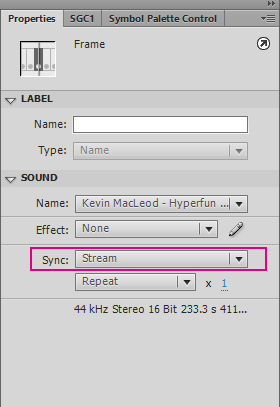0
errors errors and more error
New Here
,
/t5/animate-discussions/errors-errors-and-more-error/td-p/10900068
Feb 03, 2020
Feb 03, 2020
Copy link to clipboard
Copied
ok i'm having more problems, i use adobe flash cs6 a copy i found on the web (animate doesn't work on my notebook).
the problem and when I import audio to flash, I have the following problems.
mp3 and mp4 does not work.
when I import the audio wav. it does not start if it is not at the beginning of the audio (and this makes it very difficult when doing lip movement).
and when I step over it does not reproduce.
what do I already installed 4 versions of the flash and all are with the same defect.
what do i do?
TOPICS
Error
,
Performance
,
Timeline
Community guidelines
Be kind and respectful, give credit to the original source of content, and search for duplicates before posting.
Learn more
Valorous Hero
,
LATEST
/t5/animate-discussions/errors-errors-and-more-error/m-p/10900156#M201062
Feb 03, 2020
Feb 03, 2020
Copy link to clipboard
Copied
Hi mate,
The source audio file you import has to be 44100 Hz, 16-bit, ideally PCM WAV. Transcode/convert if necessary.
From Properties Inspector you should set the audio to Stream and it will start working, i.e. play in sync with the Timeline.
Furthermore you can click on the little pencil button and edit the audio by trimming it.
Nick - Character Designer and Animator, Flash user since 1998
Member of the Flanimate Power Tools team - extensions for character animation
Member of the Flanimate Power Tools team - extensions for character animation
Community guidelines
Be kind and respectful, give credit to the original source of content, and search for duplicates before posting.
Learn more