- Home
- Animate
- Discussions
- Re: Export to .mov file takes forever (literally -...
- Re: Export to .mov file takes forever (literally -...
Copy link to clipboard
Copied
Hi,
I've created what I think is a relatively simple 10 min animation, 190MB, using vectors, audio, size 720x1280.
I've read how to export on the Adobe Helpsite and I've got the latest Adobe Animate cc version installed on jy Mac
I can export to .swf fine, but when I try to export to video (.mov) both direct or via media encoder it remains stuck on 95% complete.
I've read some previous threads, which seemed to suggest that vectors were a problem, but I thought this strange as it'sdesigne dot use vectors, isn't it - maybe a red herring
Anyway, any help would be greatly appreciated as i can't find much material at all on this
KJ
PS. I created some simple animations previously, but smaller in size, minimal vectors, and that all worked fine.
Also had problems with initials wf files in audio quality, so changed settings to from the 16 to 128 - that imposed sound quality dramatically, otherwise I've pretty much kept to default settings
 1 Correct answer
1 Correct answer
A single FLA at 10 minutes is rather long. I would break the FLA up into smaller 2 minute FLAs, export each as MOV and convert to MP4 in Media Encoder, delete the uncompressed MOV files if space is an issue, reassemble in Premiere pro with original high quality sound file.
Copy link to clipboard
Copied
Hi.
I've already seen this kind of behavior in which the video exporter stucks at some point because the FLA had some really huge bitmaps.
Sorry for asking but is it possible that you have some big ones in your file?
If not, please make sure you don't have any other object that is way too big.
Also, you can try trimming backwards some parts of the timeline and try to figure it out wich portion is causing you trouble.
Please let us know what you think.
Regards,
JC
Copy link to clipboard
Copied
The MOV export is uncompressed. It creates massive video files. A 10 minute animation could be upwards of several gigabytes in size. I wonder if you have a hard drive space issue?
Animator and content creator for Animate CC
Copy link to clipboard
Copied
Hi JC and keyframer
JC, huge bitmaps? huge .svg files? Not sure what you are referring to. The average size of vectors files I imported were about 20MB. I drew them on Graphic App for iPad and imported into Animate CC
Keyframer, I'm down to about 188GB on my Mac - not enough? Maybe I could export each scene and somehow past together to make a movie? Never done that, it that possible
Really feeling depressed now. It's for a client and I don't know what my next step is
KJ
Copy link to clipboard
Copied
I mean big width and/or height.
Copy link to clipboard
Copied
Hi JC, For imported files, they are all vector (that's sizeless isn't it). As for movie format, I picked 720x1280.
![]()
Copy link to clipboard
Copied
Have you tried setting the output folder of the swf to a different location, preferably the system disk?
Copy link to clipboard
Copied
Hi Bas, Yes I have tried a different location - no luck
Copy link to clipboard
Copied
Maybe it's not for this thread (I started one in encoder too), but desperate to try and get a file more readily recognised by my client, I've tried converting my swf file into mp4, via After effects to create create an .aep file and then in encoder to convert to mp4. I achieved an mp4, but there was no sound and strangely, all my white back ground d=d scenes became black (as it a png, so I created white rectangles on the bottom layer of all white screens, but it still came out black).
Anyway, I'm worried that since nothing seems to work, maybe I've done something wrong in animate CC? I've also just now attached my publish settings. I had to change the audio from the default 16 to 128 because initially my .swf files sounded appalling - this change improved the sound.
KJ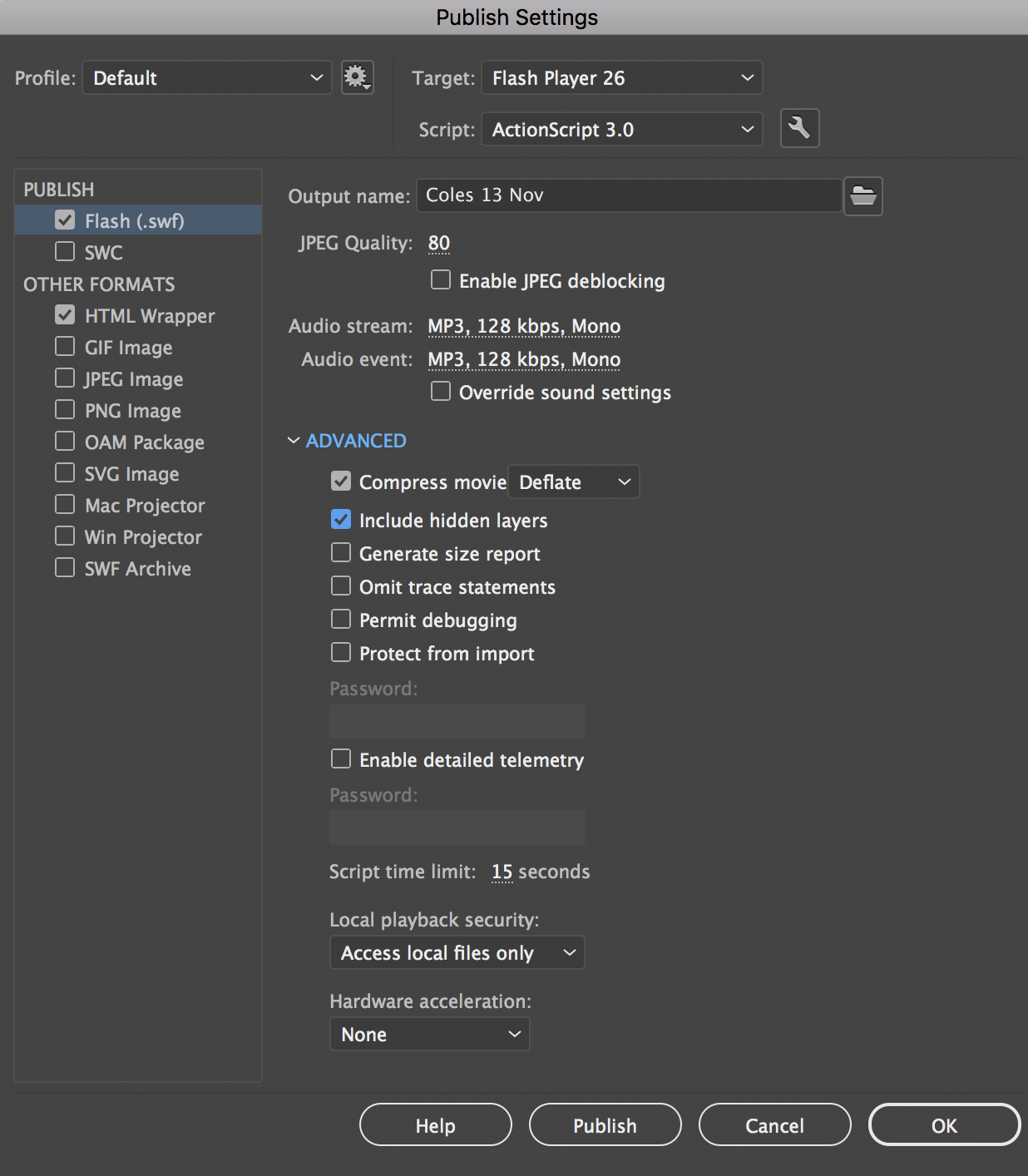
Copy link to clipboard
Copied
-I know AE doesn't play movieclips or sound
-Have you tried Swivel: https://www.newgrounds.com/wiki/creator-resources/flash-resources/swivel
it converts your swfs very well
-You could share your .fla so I can try exporting it: b@skleverlaan.nl
Grz Bas
Copy link to clipboard
Copied
Hi Grz Bas,
Well, your Swivel idea almost go the there - it seemed to stall at the second last scene - not sure what is wrong with it - all it has are three jpegs 1300 x 1800 pixels and 512 kb using class tween to move them. I tried reducing their size but this made no difference either. the most success I've had is splitting my swf file into 4 and then exporting to .mov, opening in Media encoder and exporting to mp4. That will get me through for my client review tomorrow, but doesn't give me a good solution for a one file mp4.
Any other ideas?
KJ
Copy link to clipboard
Copied
Would you mind sharing your FLA with us for investigation?
Regards,
JC
Copy link to clipboard
Copied
Sound like there must be an error somewhere at the end in the swf, causing it to stall when exporting to .mov. I'm afraid this is a matter for the pros. Good luck! Glad you found a workaround.
Bas
Copy link to clipboard
Copied
A single FLA at 10 minutes is rather long. I would break the FLA up into smaller 2 minute FLAs, export each as MOV and convert to MP4 in Media Encoder, delete the uncompressed MOV files if space is an issue, reassemble in Premiere pro with original high quality sound file.
Animator and content creator for Animate CC
Copy link to clipboard
Copied
Thank you all who helped me. Just for closure of the thread I've jotted down my learnings.
- I agree that Animate CC doesn't allow for easy movie file creating. As movie files are large especially in creation, I tried buying a 6 TB external drive to convert the .swf into a movie, but it just ended up crashing my computer even though it's only a 2 yr old Mac.
- I ended up splitting my movie into four swf files and then used After effects, then Media encoder to create an mp4 file. I imported the four mp4 files into iMovie - Voila!...but just quietly, what a battle
Find more inspiration, events, and resources on the new Adobe Community
Explore Now
