 Adobe Community
Adobe Community
- Home
- Animate
- Discussions
- Exporting my animation doesn't export the camera m...
- Exporting my animation doesn't export the camera m...
Copy link to clipboard
Copied
Hi,
I have been trying to export a shot I am working on for my college project, but when I try it doesn't export the camera movements in the shot. I've tried 3 times, and have triple checked on all occasions that my advanced layers option is on- it is. I looked on the forums and found that exporting as a video and then encoding in media encoder solves this problem, however this is the way I have always exported and it usually works fine. I even exported a shot 15minutes using this method, that had camera movements and they all exported fine but for some reason this shot wont. What could be the problem?
NOTE: The below error message appears while the file exports.
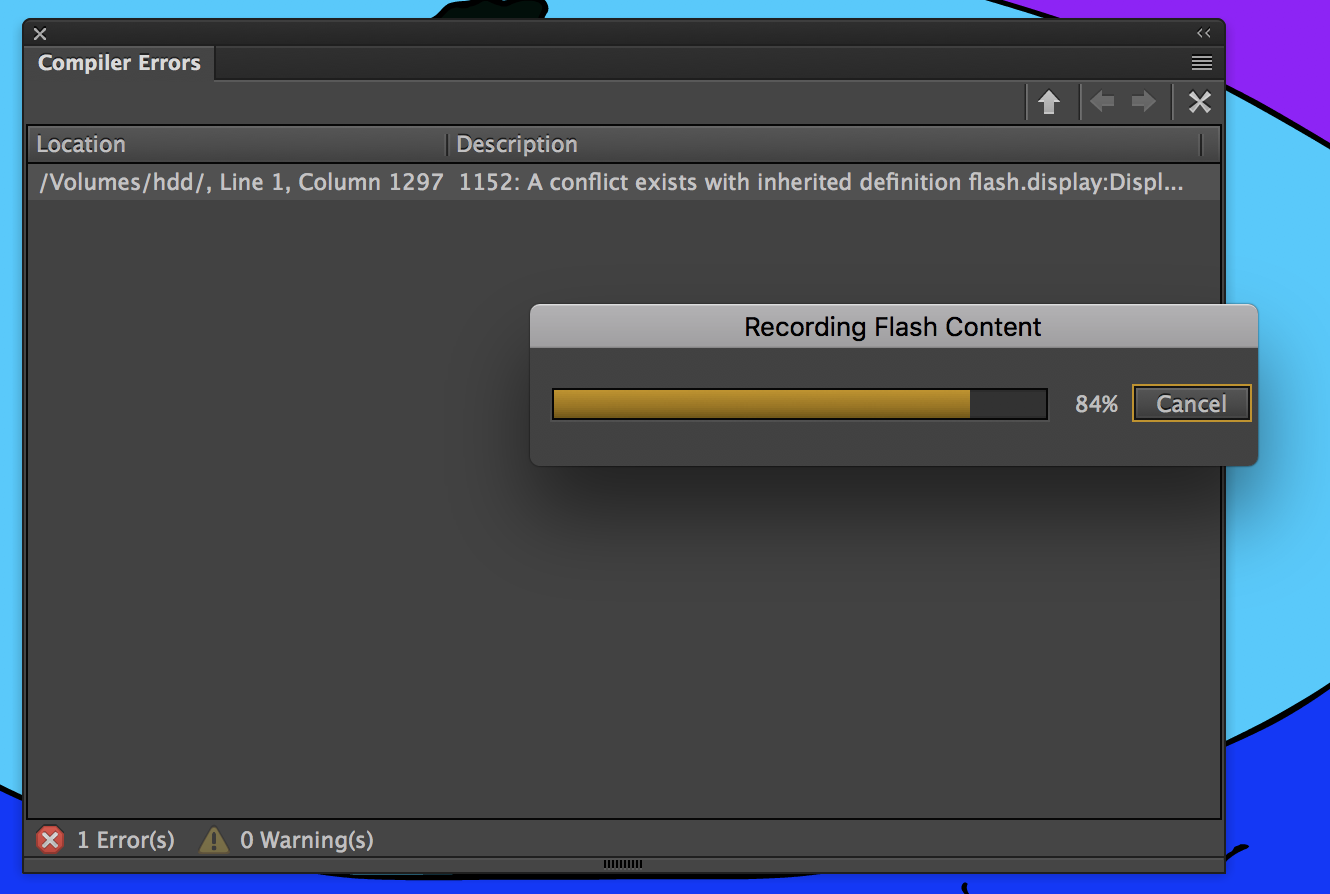
And when i render the file (ctrl enter) i see this error
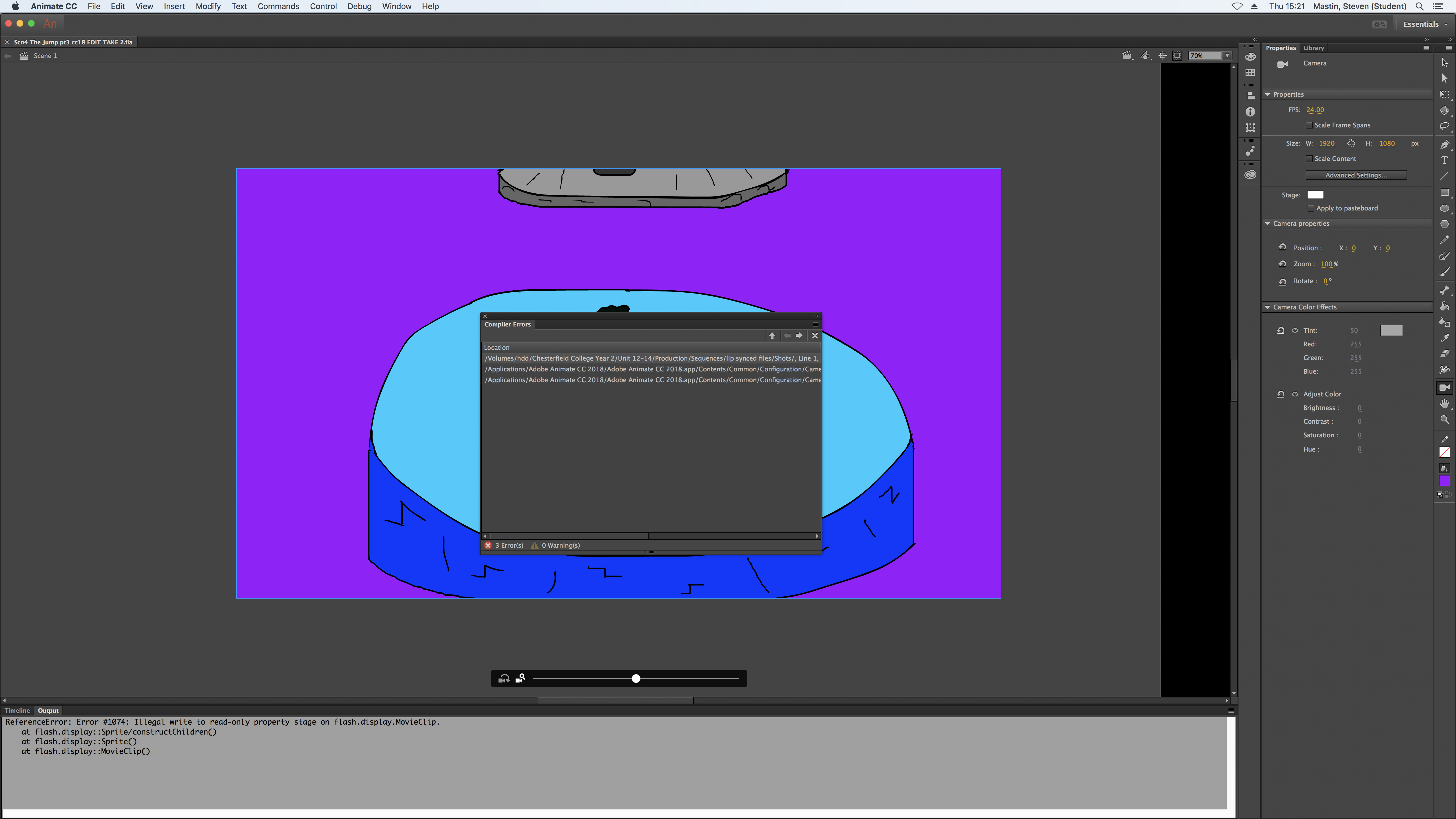
Thanks in advance
 1 Correct answer
1 Correct answer
Copy link to clipboard
Copied
Hi mate,
Have a look here: Export issue - stops mid-export
This should bring some relief.
Good luck!
Member of the Flanimate Power Tools team - extensions for character animation
