Copy link to clipboard
Copied
Hello,
I am working on an Adobe Premiere project: an 8 minute long video that consists of footage I shot on my DSLR camera. I am also using Adobe Animate to create some animations of hand drawn characters that I intend to import into my video on Premiere (think of the movie Space Jam - something with this concept of blending live action footage with animated characters).
Throughout the 8 minute video on Premiere, I will be importing roughly 50 short animated Scenes all at different times. So I create my first animated Scene on Adobe Animate, drew out the characters and animated them. I then go to "Export to Video", and generate a .mov clip of that first Scene. I then import the .mov clip into Adobe Premiere and place it where it needs to be in my video. Perfect!
Now I move onto creating a second Scene, draw out the characters and animate them. I go to "Export to Video" but it ends up exporting both the first and second Scene together as one .mov clip. Now I figured something like this might happen, however, knowing that I have another 48 Scenes to make, I was adamant on finding a solution to this so that I may export each of the 50 Scenes individually. So I thought "hey it shouldn't be too hard to research a way to Export individual Scenes into their own .mov clips". Though, after endless research, I have not found any truly simple way of doing it.
I have read about going to "Control > Test Scene" to export individual Scenes into an .swf and then convert the .swf into a video via Swivel or other software conerters. Though despite this being a workable alternative, it's quite obvious to me that no one would like to use this method as part of their workflow when they have 50+ Scenes to go through and export separately.
For the life of me I cannot find a true solution to this issue on the forums except for maybe a few less effective work-arounds such as the one noted above, and even if I did consider them, they would eventually force me back onto these forums searching for a real solution all over again. I am unsure if this discussion will bring about some creative solutions to make exporting individual Scenes as .mov videos from Adobe Animate any easier but it's worth a try.
Thank you all for your time and help.
Regards.
 1 Correct answer
1 Correct answer
UPDATE (12/20/2022):
New working link:
I haven't changed the code and I haven't tested it in depth so I can't say if it works well in newer versions of Animate. I'm only updating this answer to provide a new link because the previous one is broken.
__________________________________________________________________________
UPDATE:
Here is an improved - I hope - version:
animate_cc_jsfl_xul_export_scenes_as_videos.zip - Google Drive (Export Scenes as Videos with G
...Copy link to clipboard
Copied
Is it possible to choose the resolution videos are rendered out at with this script?
I use a 960 x 540 stage and usually export videos at 1440p/4K. It's easier to work at a smaller size and then have the videos export at a higher size.
Would it also be possible to choose where they save to?
This would be an amazing script with these two features. I'd be happy to pay for your time if needed.
Thanks
Copy link to clipboard
Copied
Hi.
Unfortunately the function from the JSFL API that handles the video export process doesn't have any parameter to change the resolution. But I'll figure something out.
About the save location, yeah, it is very possible.
But don't worry. I've been thinking about updating this script. I'll get back to you.
Regards,
JC
Copy link to clipboard
Copied
Thank you
Again, happy to pay for your time
Edit: One thing I've noticed, which your script has now proven, is that Animate can't divide up scenes properly when exporting to video. For example...
Scene 1 < when this is exported (a 101 second scene)...
Scene 2 < ...it takes a second or so from the start of this scene and adds it to the end of Scene 1
I have spent HOURS trying to figure out why audio unsyncs as each scene progresses, and I believe this is it. The amount of time the audio goes out of sync is exactly the amount it's cropping from Scene 2 and adding to Scene 1.
Is this not a common issue? It occurs with every FLA I just tested it on.
Copy link to clipboard
Copied
Hi, phillc24584672 and ellen Andries .
Sorry for the long delay.
Here is an improved - I hope - version:
animate_cc_jsfl_xul_export_scenes_as_videos.zip - Google Drive (Export Scenes as Videos with GUI (XUL Based))
Changelog:
- It now supports a dialog box written in the subset of the XML User Interface Language (XUL);
- It is now possible to change the export path;
- It is now possible to change the video size (AS3 documents only by now);
- The dialog saves the settings from the previous sessions.
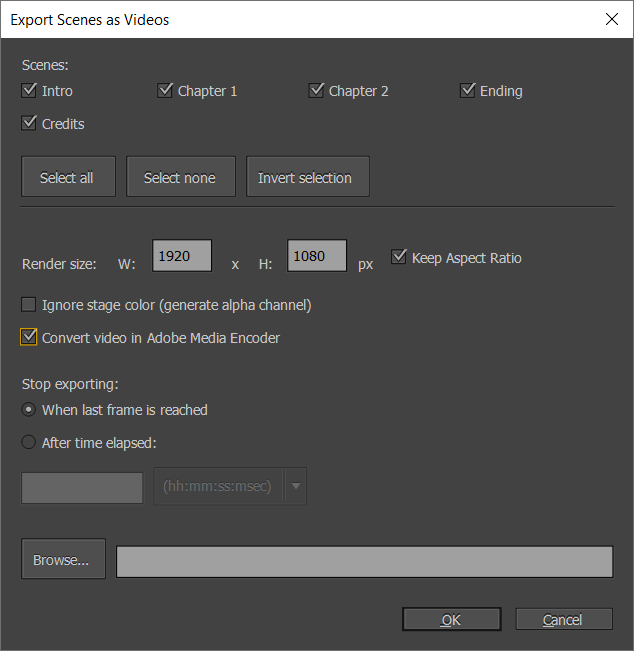
Please test it throughly and feel free to fix it or improve it in any way needed. I won't be surprised if a dozen bugs show up. Haha
You can also ping anytime and I'll be happy to help. Critics and suggestions are very welcome.
I hope it helps.
Regards,
JC
Copy link to clipboard
Copied
You are a lifesaver, this will save me so many hours in the long run, thank you so much for this. If you want to shoot over a PayPal address I'd like to send over a donation.
Thanks again
Copy link to clipboard
Copied
Excellent!
I'm so glad it will help you. ![]()
Please don't hesitate to ask if you need some bug fixing or improvement.
Regards,
JC
Copy link to clipboard
Copied
Hi Joao,
This gives me 2 separate video files, but both have the two scenes in it, just in a different order.
Copy link to clipboard
Copied
Sorry for all this inconvenience, Ellen.
Is it possible for you to provide the script you are using and the FLA even if you have to use placeholder assets or send me in private?
Thanks.
Copy link to clipboard
Copied
Hello. Could you please update the link to your plugin
Copy link to clipboard
Copied
Hi Joao,
This script sounds like it would be pretty useful to me - do you still have it available? I'd be interested in how you do it, since I haven't had much luck making a solution of my own.
Many thanks,
Ken
Copy link to clipboard
Copied
Hello, Ken. How are you?
Yeah, I just updated the link. I didn't know that link was broken. Thank you for telling me!
Copy link to clipboard
Copied
Got it - thanks for the quick response!
Copy link to clipboard
Copied
Regarding the scenes order, I'm getting as a reference Photoshop's built-in scripts - and even the third party ones - that do all kind of modification to the layers to achieve the result.
In the end, the order of the scenes will remain the same as when the script started, so I think its really worth the "mess" during the process.
Copy link to clipboard
Copied
Hi! Sorry for the delay. Lot of work to do here.
johntronn, I'm really glad the script works and you like it!
I improved the script so now it is possible to choose to generate an alpha channel or not, among other options.
Script: https://goo.gl/uw1ow1
How to use:
- Type 1,2,3 to export the first scene, the second, and the third;
- Type 1,2-4 to export the first scene, the second, the third and the fourth (the dash means an interval);
- Leave 0 to export the current scene only.
- For optional parameters, add "|" (pipe char, without quotes) after the scenes numbers plus some values, like so:
1,2-4,5|false,true,true,30.
This means the script will:
• export scene 1, scenes 2 to 4, scene 5 [1,2-4,5];
• Will not call Adobe Media Encoder [false];
• Will generate an alpha channel [true];
• Will understand the last parameter (30) as frames [true];
• Number of frames or milliseconds for each scene (depending if the previous parameter is true or false) [30].
But, in most cases, you will only use the first and the second optional parameters: call or not Adobe Media Encoder and set or not transparency, like so: 1,2-4,5|false,true. If you set the third and the fourth, the script will not get the duration of each scene because you're sending a fixed value for all scenes.
Remember that the values after the pipe (|) are optional. You don't need to add them every time.
Please, let me know if there's a bug, suggestions to improve the script or if there's some question on how to use it.
Copy link to clipboard
Copied
Hey JoãoCésar,
This updated script is super helpful! I have tested it out and didn't come across any problems when exporting (albeit I only tested out the transparency parameter and not the ones after it). I also took a look through the actual script itself and despite having little to no knowledge of script writing, I have familiarized myself with it enough to be able to edit/add further parameter to it if need be.
You have been a great help JoãoCésar, I have no doubt others who discover your script will also find good use for it.
Thanks again.
Copy link to clipboard
Copied
Hey, johntronn, it's really nice it worked!
And I hope you can modify the script if necessary to suit your needs.
I wish this script can help a lot of people!
Thank you!
Copy link to clipboard
Copied
Very cool script JoãoCésar! Thank you!
Animator and content creator for Animate CC
Copy link to clipboard
Copied
You're welcome, _keyframer! I'm glad you like it!
Copy link to clipboard
Copied
JoãoCésar this script is a life saver, this needs to be a standard feature for Adobe Animate, and expounded upon. I will be using this script all the time until it becomes a part of the software! THANK YOU (you'll eventually see the animations @ www.stephenscottday.com , if I remember I will come back here to share!)
Copy link to clipboard
Copied
This is amazing! I'm really glad that you like it.
Please let me know if there's something to be improved or fixed.
Regards,
JC
Copy link to clipboard
Copied
This worked great! Was also hoping to have this UI/feature (selected scenes) for exporting as movie .jpg sequences. Is there anything like that out there currently?
Copy link to clipboard
Copied
Has this issue been properly resolved?
The workaround I'm playing with is to treat 'Scene 1' - as an export tool.
I make all my individual scenes as symbols with multiple layers etc, and then just drop it into an empty scene 1 when I want to export.
-
- 1
- 2
Find more inspiration, events, and resources on the new Adobe Community
Explore Now

