- Home
- Animate
- Discussions
- Eyedropper making paint bucket and brush transpare...
- Eyedropper making paint bucket and brush transpare...
Copy link to clipboard
Copied
Hello, when I try and use the eye dropper on a color, and it auto swaps to the paint bucket it makes it completely transparent, and it doest the same thing with the brush, and when I turn the transparency back up the color is black and not the color i am trying to get. How do I either fix this or reset the eyedropper tool so it stops?
 1 Correct answer
1 Correct answer
in the color, swatches panel. change the alpha channel.
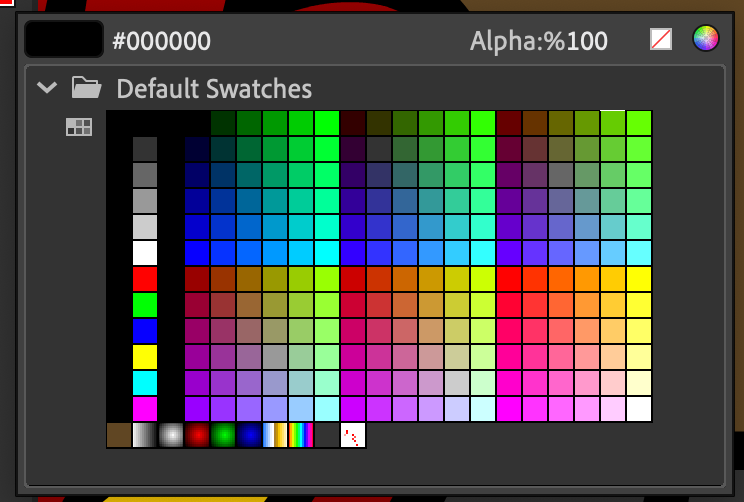
Copy link to clipboard
Copied
in the color, swatches panel. change the alpha channel.
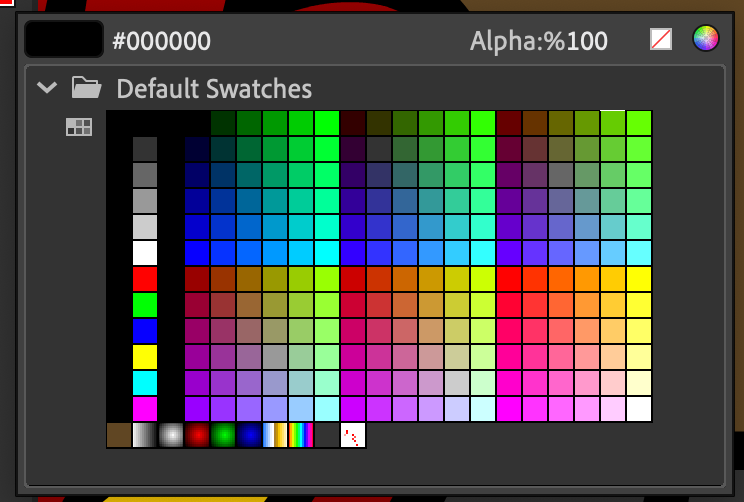
Copy link to clipboard
Copied
How can I change the alpha channel? I currently have the same problem as OP.
Copy link to clipboard
Copied
had the same issue and just figured out what was causing the problem: The top layer in my scene is a png image with transparent areas, when I tried to eyedrop the colors in my other layers they turned transparent because the program eyedropped from the transparent png. Fixed it by locking the layers I didn't want to eyedrop from.

