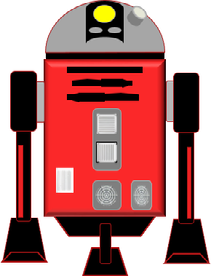Copy link to clipboard
Copied
Bonjour, depuis le début 2024 au minimum, quand je lance Animate que ce soit 2022 ou bien 2024, et que je tente de créer un nouveau projet ou bien d'ouvrir un projet existant, Animate se ferme automatiquement par la suite. J'ai refait l'install depuis Creative Cloud Desktop, les pilotes graphiques de mon pc on été mis à jour depuis (au cas ou il y aurai eu une incompatibilité avec version précédente). Rien n'y fait je ne peux plus travailler avec Animate.
Je ne rencontre pas ce souci avec les autres produits que j'utilise à savoir: Première Pro, Illustrator, Character Animator.
Je suis ultra novice dans l'utilisation de ce type de logiciel.
Pouvez-vous m'aider SVP ? Merci beaucoup
 1 Correct answer
1 Correct answer
glad to hear you got it fixed.
Copy link to clipboard
Copied
reset your animate preferences.
uninstall animate, including preferences, per https://helpx.adobe.com/creative-cloud/help/uninstall-remove-app.html
restart your computer
retry opening animate
Copy link to clipboard
Copied
Hi kglad, thank you for your reply.
Firstly, I uninstall animate, including preferences, and restart laptop, but without good effect.
After that, my IT department reset completely my windows profil and Animate seems to be work properly now.
I don't know exactly what was the problem, but it's working now.
Thank you again for your advices.
Rgds
Floall
Copy link to clipboard
Copied
glad to hear you got it fixed.
Copy link to clipboard
Copied
in the future, to find the best place to post your message, use the list here, https://community.adobe.com/
p.s. i don't think the adobe website, and forums in particular, are easy to navigate, so don't spend a lot of time searching that forum list. do your best and we'll move the post (like this one has already been moved) if it helps you get responses.
<"moved from cc desktop bugs">