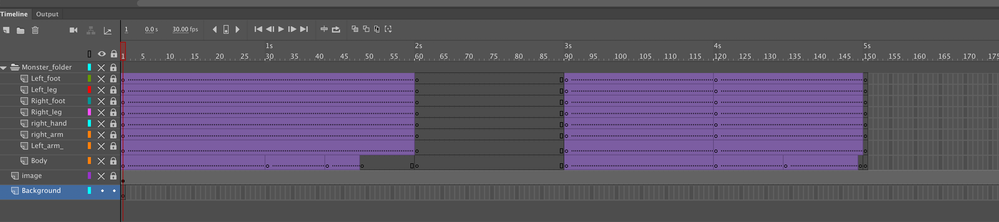Copy link to clipboard
Copied
I am a teacher. Today my student opened his file from yesterday and all of the work was gone. The tweening and keyframes are in place, but all the frames are empty. He is not the type of student to accidentally erase things. Has anyone had this happen or know how it can be fixed?
 1 Correct answer
1 Correct answer
Hi mate,
I'm afraid that this file is lost.
You can check the Library, but most likely the assets are gone too.
The cause could be anything - crash on exit, HDD/SDD failure, RAM problems, etc.
Only partial working solution is incrementally saving files under a new name several times a day which minimises potential losses and, of course, external backups every night.
If you have different versions of Flash/Animate available, it's always worth trying to open it there, but chances for a better outc
...Copy link to clipboard
Copied
Hi mate,
I'm afraid that this file is lost.
You can check the Library, but most likely the assets are gone too.
The cause could be anything - crash on exit, HDD/SDD failure, RAM problems, etc.
Only partial working solution is incrementally saving files under a new name several times a day which minimises potential losses and, of course, external backups every night.
If you have different versions of Flash/Animate available, it's always worth trying to open it there, but chances for a better outcome would be close to zero.
Member of the Flanimate Power Tools team - extensions for character animation
Copy link to clipboard
Copied
Thanks Nick! This is the first time this has happened. I always tell my students to save often, but I didnt know they should save multiple versions. They just save over the original file. We have brand new Imacs, so maybe it crashed upon saving. He said it saved fine and he logged off, but when he opened it up today it was blank.
Copy link to clipboard
Copied
Hi again, mate,
It is very difficult to tell what the cause of such file corruption might be.
From the reports here on the forum I get the impression that the frequency of these has increased in the last year or so, but people rarely manage to determine the reason. There are too many factors that can contribute.
Only if it is possible to replicate it, it can be considered a bug and hunted down.
I used to teach too and can picture the disappointment that a kid goes through when losing one of their first animations.
FLA files are generally quite small and the only thing that can minimise risks is to save multiple versions as they progress. Even if the latest gets corrupted, they will only lose some amount of work, but not all.
Good luck to you and your students!
Member of the Flanimate Power Tools team - extensions for character animation
Copy link to clipboard
Copied
You've got to teach your students to save their work often and to save versions as well. If you save versions on a regular basis you will be able to go back to an earlier version.
also, I am wondering, did you student have a recover file? It should be created automatically by ANCC.
Copy link to clipboard
Copied
Thank you for responding. I always tell my students to save often, but I didnt know they should save multiple versions. They just save over the original file. We checked for a recovery file but there wasnt one. His other projects all had recovery files, but this one didn't. Its wierd.