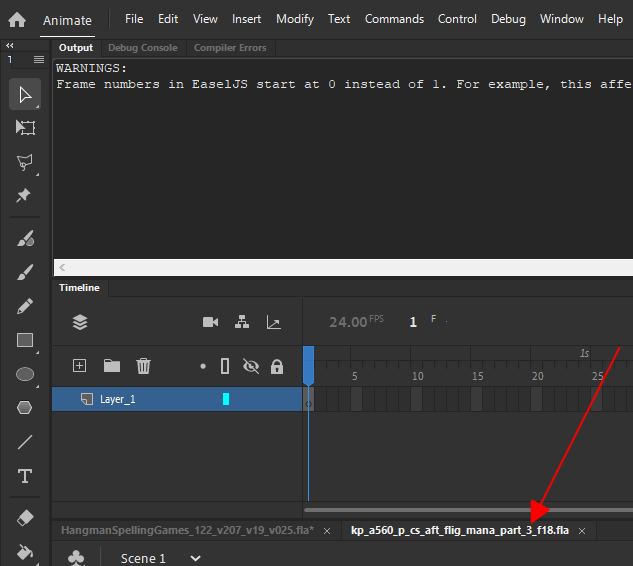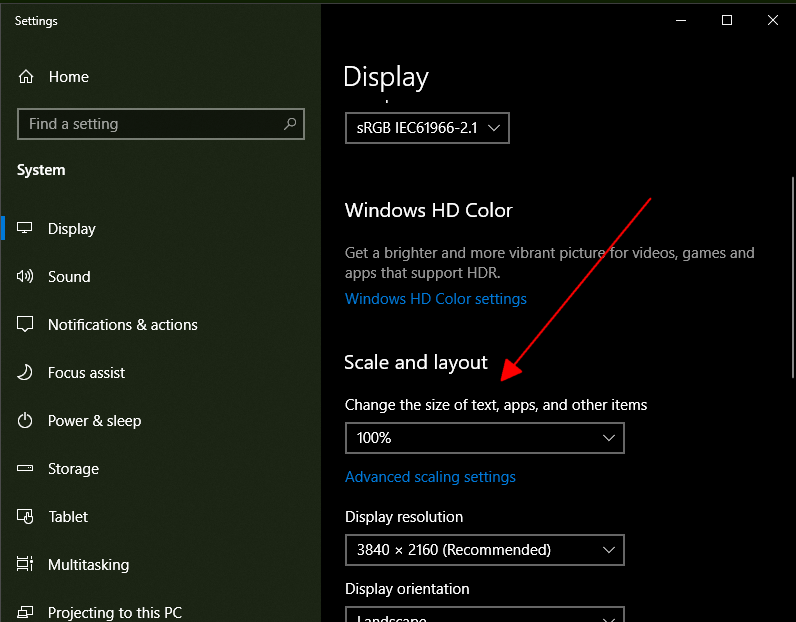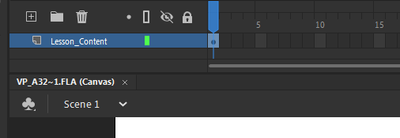- Home
- Animate
- Discussions
- Re: files names opening with shortening form
- Re: files names opening with shortening form
files names opening with shortening form
Copy link to clipboard
Copied
Dear Friends,
i have file name as "kp_a560_p_cs_aft_flig_mana_part_3_f18.fla" when i open it in animate CC 2020, iit is opening as "kp_a56~1.fla" and publishing as this name. It is shortening the name as small, i want it should be big full name. Please help me to solve this issues. Even if it is windows 10 settings, pls help me how can i correct it.
Thanks and Regards,
Syed Abdul Rahim
Copy link to clipboard
Copied
i don't see that.
set your display setting scale factor to 100%:
Copy link to clipboard
Copied
Dear Mr.kglad,
Greetings! thanks for the reply. Already my display is 100% only. see the below sample, when i open file with long name it gives as short name with ~ symbol. it sames as it is. actual file name is vp_a320_p_cs_aft_flig_mana_part_3_f18.fla
ols help me the solve this.
Thanks and Regards,
Syed Abdul Rahim
Copy link to clipboard
Copied
if you look at that fla file using your file browser, does it show the shortened name? if so, it's an os setting: google your os and how to unshorten file names.
if it's not an os setting, try resetting your animate preferences, https://helpx.adobe.com/animate/using/set-preferences.html
Copy link to clipboard
Copied
Thanks Mr.Kglad, i willl explore my os. Thanks
Copy link to clipboard
Copied
you're welcome.
Get ready! An upgraded Adobe Community experience is coming in January.
Learn more