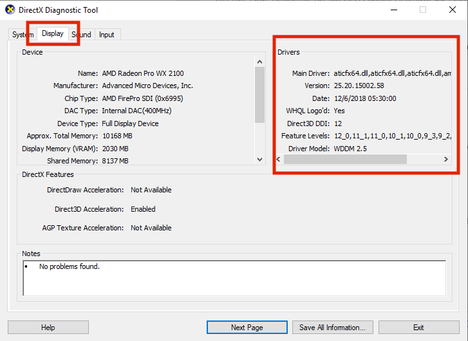- Home
- Animate
- Discussions
- Re: Fluid Brush Not working with Wacom Tablet Pen
- Re: Fluid Brush Not working with Wacom Tablet Pen
Fluid Brush Not working with Wacom Tablet Pen
Copy link to clipboard
Copied
Can anyone help me? When using animate I tried using the fluid brush tool but it doesn't seem to work when I use my wacom tablet. The tool isn't greyed out so it isn't a GPU issue. I can select the tool and it works when I use the mouse to draw a line. But when I use my Wacom Intuos pro pen it often doesn't work. The cursor is there and moves around but no strokes are made. Or I can make one stroke but nothing after that.
Copy link to clipboard
Copied
Hello,
Thanks for reaching out. Issue is not reproducible at our end. Please provide below details for investigstion.
#1: The following hardware specs are required for the GPU Brush Tool to work.
Windows : DirectX 12 compliant GPU (with feature level 12_0 support)
If you have supported hardware already and if fluid brush is still inactive, can you please share the screenshot of the DirectX driver details as below?
Windows-->Run-->dxdiag
#2 Please check if Brush Mode is set to "Paint Normal"
If the issue still exist, please share below details.
1. Does Classic brush work well in the same setup with Wacom pen?
2. Please share a short screen recording of the issue
Thanks!
Copy link to clipboard
Copied
I have the SAME problem. Please help.
The paint mode is set to normal itself. I even tried going back a version of update but it still doesn't work.
Classic brush is working absolutely fine.
This is a sudden issue. My fluid brush has worked well before on the same device with the same wacom before for many animations.
I have a windows laptop and hence I am not able to screen-record on animate. Windows game bar lets me record only on google chrome.
Awaiting your reply! Thanks
Copy link to clipboard
Copied
@MrunmayeeP It is working fine at our end. Please provide the Animate version in which you are facing this issue. What is the last version where Fluid brush worked fine? Also share a screenshot of the system specs.
Also check below details at your end
- Edit-->Preferences-->Edit Preferences-->Drawing-->Tablet Input--> Windows Ink --> Press OK
- “Use Windows Ink” option should be turned ON in your Wacom Tablet driver
- Can you please connect just one monitor to your CPU and check for the issue(try with both the monitors individually) ? Also restart Animate every time you swap the monitors. Thanks!
Copy link to clipboard
Copied
Hello,
I am using the latest version (21.0.9) of Animate. The last time I checked, Fluid brush was working fine in this version itself. But to check if it was a new bug, I installed one version older and I still faced the same problem. So today, I updated it back to the newest version again.
I have attached the screenshot of system specs.
Yes I have already checked the windows ink option, It was turned on all throughout.
I use animate only on my laptop screen. I do not use an external monitor.
Thanks a lot. Hope to hear soon.
Copy link to clipboard
Copied
hey uh,i faced the same problem,try clicking object drawings in the properties tool for the fluid brush(turn it on then off)see if that fixes the problem because i did that and it started working again for me
Copy link to clipboard
Copied
Discard what i previously said,try updating your computer.I had this issue and tried seein if updating my computer was the problem,so far i think it was.Now that i updated my computer,the fluid brush works just fine for my monitor.Ill check in if the problem comes back,hoped this helped! 😄
Copy link to clipboard
Copied
hi, i have the same problem and i tried go to edit>preferences>drawing>tablet input set WinTab
Copy link to clipboard
Copied
had the same problem, ended up being that my pc wasnt updated, just update your computer and that should fix it.
Find more inspiration, events, and resources on the new Adobe Community
Explore Now