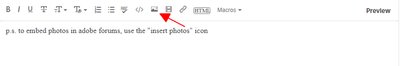- Home
- Animate
- Discussions
- Re: Frames are remembering what is selected, and k...
- Re: Frames are remembering what is selected, and k...
Frames are remembering what is selected, and keeping it in the cache
Copy link to clipboard
Copied
I'm very new to Adobe Animate and I'm still learning, and something is really bugging me but I can't find a solution or fix anywhere.
Let's say I have 2 frames with a different drawing on each, if I go to frame 1 and select the drawing, it will put the selection texure (the little grey dots) over it as normal (I have included a screenshot of this). Then when I move to frame 2 it doesn't show up which is good. But then when I go back to frame 1, it re-selects everything that was selected before and I don't want it to do this because when I press play, for that one frame it flicks the selection texture on it and it's distracting. Is there a way to deselect everything on every single frame at once? If not, is there a way I can just make it forget what I had selected after I change frames?
Copy link to clipboard
Copied
how do you go from one frame to another?
if you click the keyframe, it will select everything in that frame. if you click above the timeline at that frame, it selects nothing in that frame.
Copy link to clipboard
Copied
I use the ',' and '.' keys to move back and forward, or I click above the timeline like you said. It just re-selects everything that was selected when I was on that frame last either way.
Copy link to clipboard
Copied
using keyboard shortcuts i see the selection is maintained but that's expected because it was never deselected, but using the mouse to mouse frames, deselects as expected.
Find more inspiration, events, and resources on the new Adobe Community
Explore Now