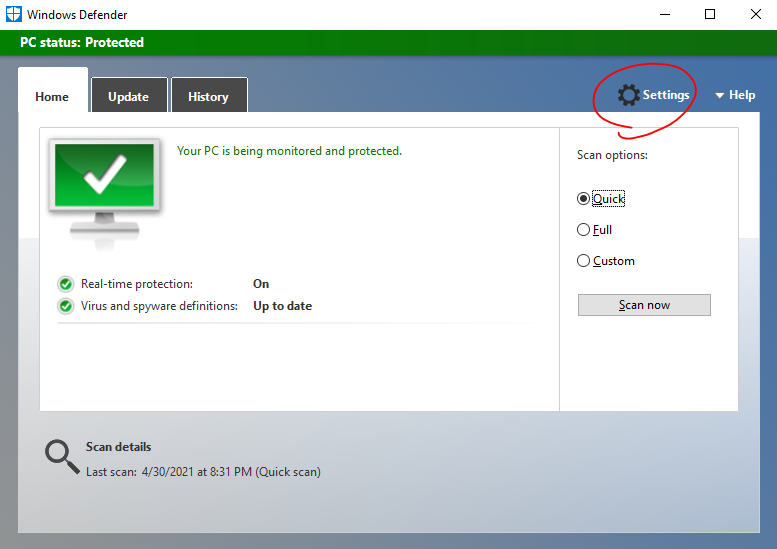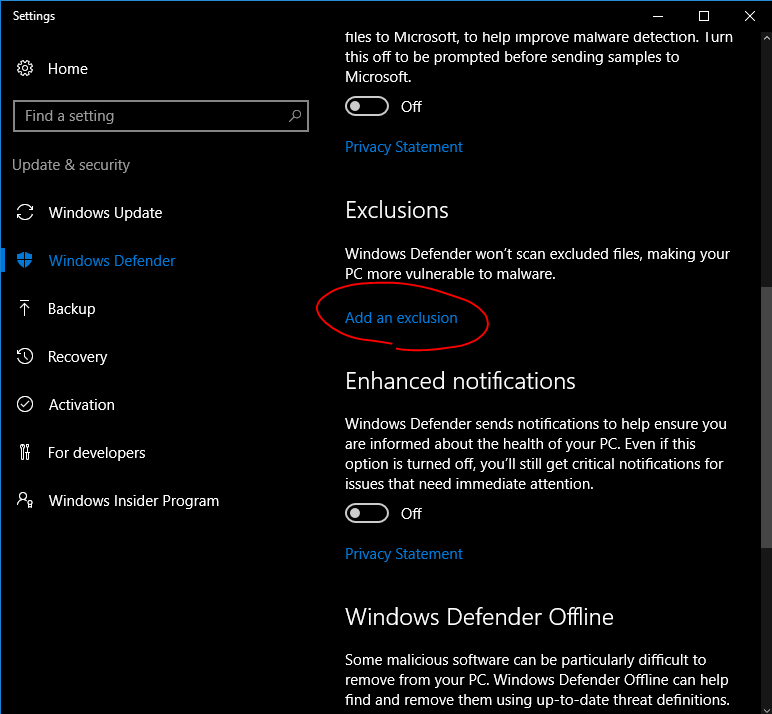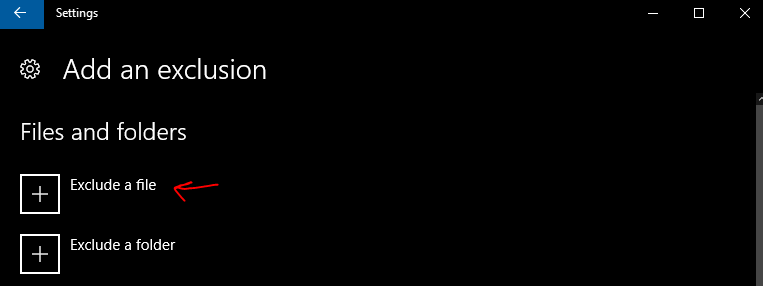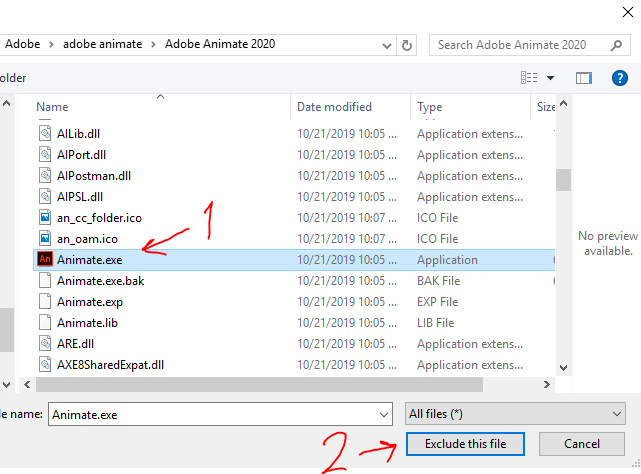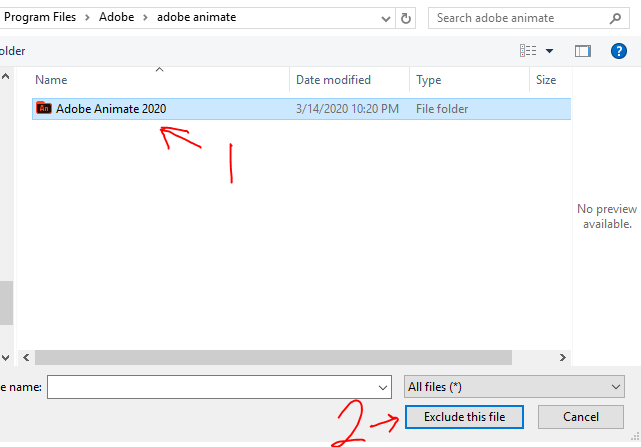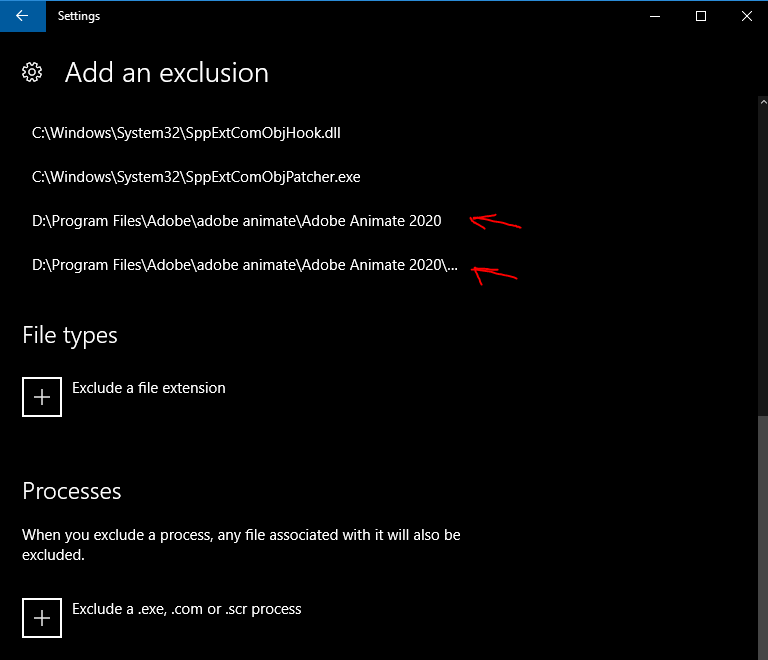High CPU usage on Animate 2020

Copy link to clipboard
Copied
Hi
I have high CPU usage on Animate CC 2020. My OS is Windows 10
What can I do?
Thanks
Copy link to clipboard
Copied
There is no Animate 2020. What are you talking about?
Copy link to clipboard
Copied
This comment was ahead of its time
Copy link to clipboard
Copied
That is a problem with windows defender and the installed software.
You need to exclude the software in the Windows Defender settings.
I hade the same problem with Adobe Animate 2020 which I solved it.
So here is my method to solve Adobe Animate 2020 issue you cane try it for Animate CC as well:
1- Open Windows Defender window and click settings
2. Scroll down to "Add an exclusion" and click on it.
3.Click "Exclude a file"
4.Navigate to Adobe Animate 2020 folder on your pc and select "Animate.exe" file and then click "Exclude this file" button.
5.You can also exclude the entire files in "Adobe animate 2020" folder.
6.Again navigate to Adobe Animate folder on your pc and this time select "Adobe Animate 2020" folder and then click "Exclude this file" button.
7.Now you should see excluded folder and file in "Add an exclusion" window. Close Adobe Animate if it is running and run it again.
Copy link to clipboard
Copied
This is the main problem for lowend device owner like me. Let me apply this solution hope it will work.
Find more inspiration, events, and resources on the new Adobe Community
Explore Now