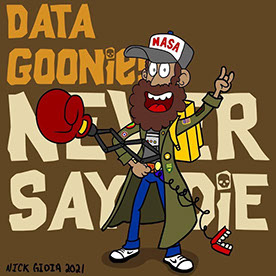Copy link to clipboard
Copied
I would love to create something similar for Guinness. [Explicit content. Please provide another sample.]
whether its java script or HTML code anyhelp would be welcome.
 1 Correct answer
1 Correct answer
Hi.
I have a sample here.
You can of course improve the transition between the two images. It's just a matter of modifying the anim Movie Clip instance. The code will remain the same.
Preview:
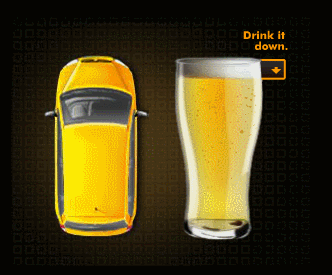
Live demo:
JS:
...var root = this;
var slider = root.slider;
var button = slider.button;
var bar = slider.bar;
button.mouseDownHandler = function(e)
{
// we need to get the difference from the mouse y coordinate to the origin of the button instance and also taking into account the stage scale
this.offsetY = (
Copy link to clipboard
Copied
Can you give us some more details and we should be able to answer your question.
Copy link to clipboard
Copied
 i want a code whereby when i drag the arrow down .. the beer glass became empty and also the car became crashed.
i want a code whereby when i drag the arrow down .. the beer glass became empty and also the car became crashed.
so when a user drags the arrow down thats what supposed to happen.
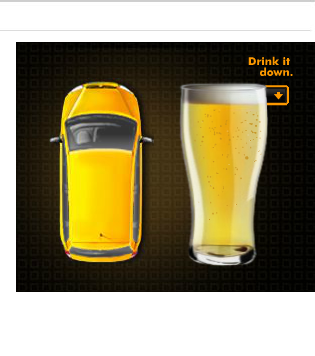 this is the initial image.. any help would be appreciated.
this is the initial image.. any help would be appreciated.
Copy link to clipboard
Copied
Hi.
I have a sample here.
You can of course improve the transition between the two images. It's just a matter of modifying the anim Movie Clip instance. The code will remain the same.
Preview:
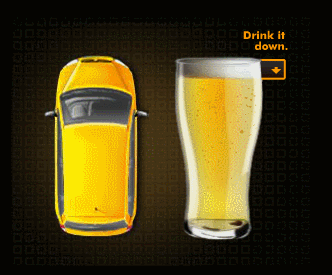
Live demo:
JS:
var root = this;
var slider = root.slider;
var button = slider.button;
var bar = slider.bar;
button.mouseDownHandler = function(e)
{
// we need to get the difference from the mouse y coordinate to the origin of the button instance and also taking into account the stage scale
this.offsetY = (e.stageY / stage.scaleY) - this.y;
};
button.pressMoveHandler = function(e)
{
var scrollHeight = bar.nominalBounds.height - button.nominalBounds.height;
this.y = (e.stageY / stage.scaleY) - this.offsetY;
this.y = root.clamp(this.y, this.nominalBounds.y, scrollHeight);
// the y coordinate of the button divided by the scroll height gives a value from 0 to 1. Then we multiply it by the total frames we have in the animation Movie Clip instance. The result must be rounded.
root.anim.gotoAndStop(Math.round(root.anim.totalFrames * (this.y / scrollHeight)));
};
// limits a value within a range
root.clamp = function(value, min, max)
{
if (value < min)
return min;
if (value > max)
return max;
return value;
};
root.start = function()
{
document.body.style.backgroundColor = lib.properties.color; // sets the background color for the page
createjs.Touch.enable(stage); // enables touch interaction for the default stage
stage.mouseMoveOutside = true; // mouse move events will continue to be called when the mouse leaves the target canvas
stage.preventSelection = true; // prevents selection of other elements in the html page if the user clicks and drags
root.anim.loop = false; // it prevents a Movie Clip instance from returning to the first frame when the last frame is reached
button.on("mousedown", button.mouseDownHandler);
button.on("pressmove", button.pressMoveHandler);
};
root.start();
FLA download:
animate_cc_html5_canvas_drag_to_reveal.zip - Google Drive
I hope this helps.
Regards,
JC
Copy link to clipboard
Copied
Thanks alot! this will be helpful
Copy link to clipboard
Copied
You're welcome!
Copy link to clipboard
Copied
.png) hi cesar have you ever encountred such a problem
hi cesar have you ever encountred such a problem