- Accueil
- Animate
- Discussions
- Re: How can I change the center point of an image ...
- Re: How can I change the center point of an image ...
Copier le lien dans le Presse-papiers
Copié
Hello, I was wondering if it is possible to change the center point of a image or symbol in Animate CC. Thanks!
 1 bonne réponse
1 bonne réponse
Hey mate,
It just happens so that I recently published this article: Understanding symbol registration in Flash and Animate | electric dog :: flanimate power tools
If I understand your question correctly, the text, examples and video will give you all the answers you need.
Hope this helps
NT
Copier le lien dans le Presse-papiers
Copié
Hey mate,
It just happens so that I recently published this article: Understanding symbol registration in Flash and Animate | electric dog :: flanimate power tools
If I understand your question correctly, the text, examples and video will give you all the answers you need.
Hope this helps
NT
Member of the Flanimate Power Tools team - extensions for character animation
Copier le lien dans le Presse-papiers
Copié
Thank you so much! This was very helpful.
Copier le lien dans le Presse-papiers
Copié
You, again, to save my bacon! The relationship between the Registration and Transformation points is SO confusing and not explained...until now! Cheers and have a "thanks mate" ale!
Copier le lien dans le Presse-papiers
Copié
Yeah, mate, when things are clear, you are in control and can start actually having fun ![]()
Cheers!
Member of the Flanimate Power Tools team - extensions for character animation
Copier le lien dans le Presse-papiers
Copié
This morning, I moved the art within a symbol so that the registration point was where I wanted it to be. Then, in the timeline where I had placed that symbol, I double-clicked the transformation point (while in the Free Transform tool) and it moved right to the registration point.
Best of all, all transformation animations now work as expected. Made a much better start to my day.
YAY! Thanks again!
Copier le lien dans le Presse-papiers
Copié
Select the object or image on the stage, go into properties - advanced settings and you will see the anchor settings where you can select the center.
Copier le lien dans le Presse-papiers
Copié
Would you, please, provide a screen shot of "properties - advanced settings and you will see the anchor settings where you can select the center"?
Member of the Flanimate Power Tools team - extensions for character animation
Copier le lien dans le Presse-papiers
Copié
Hi Eastpost
I also would like to see that "properties - advanced settings" screen shot.
you made me wonder
-Klaus
Copier le lien dans le Presse-papiers
Copié
Hi guys, II was wrong but you can adjust the stage anchor at least with this method. Other method is more correct. You set your anchor when converting to symbol, those little squares are clickable.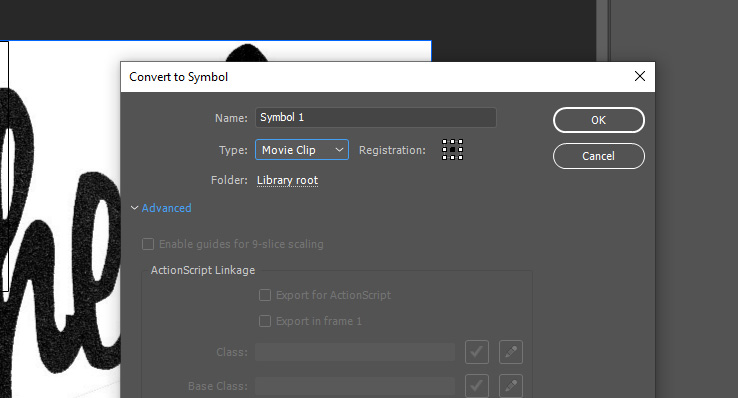
Copier le lien dans le Presse-papiers
Copié
Hi eastpost,
Just to clarify, mostly for others that might come across this topic some time in the future.
Consistency of terminology is important, because it makes communication easier and understandable.
In the context of Flash / Animate we should only use these two terms: Registration Point (1) and Transformation Point (2).
The first (1) refers to the 0.0 point of the internal coordinate system of a Symbol.
The second (2) is an attribute of the Symbol Instance and centre of all instance transformations.
Words such as 'anchor', 'stage anchor', 'pivot' and 'center point' are not part of the Flash / Animate terminology and make communication ineffective.
Best
NT
Member of the Flanimate Power Tools team - extensions for character animation
Copier le lien dans le Presse-papiers
Copié
To actually answer this guy's question, just press Q to select the Free Transform tool (or click it on the toolbar). The transformation point will then appear on any selected stage instance as a small solid circle that you can drag around.
To change a symbol's registration point (its "native" center), you have to physically move the content around in the library symbol. This will affect every instance of the symbol. This tends to not be very useful though, since no matter where a symbol's registration point is, when you drag it onto the stage its transformation point will always default to the physical center of the symbol.
Copier le lien dans le Presse-papiers
Copié
Thank you! This is actually the answer. The approved answer goes to a 3,000 word article that not once mentions the original question.
Copier le lien dans le Presse-papiers
Copié
Thanks so much! Exactly what I needed
Copier le lien dans le Presse-papiers
Copié
so, there is no shortcut for moving this point into its original center? That seems ... strange.
Is there at least a snapping feature that would land it exactly in the middle when I drag?
Also, I need to center this point for multiple objects. Do I really have to do it one by one by dragging?
Specifically, I have number of warped object in a tween. Some of them don't have the registration point in the center (lets not go into how this happened) — I need all of warped object to have the same centered registration point (within each object).
Copier le lien dans le Presse-papiers
Copié
the transform point is in the center, by default.
Copier le lien dans le Presse-papiers
Copié
The approved answer links to a 3,000 word article about the history and use of modifications and does not answer the question.
I finally figured out the easiest way is to double click your clip and move the object behind the center point. This will allow you to change teh ceter point to anywehere.
Trouvez plus d’idées, d’événements et de ressources dans la nouvelle communauté Adobe
Explorer maintenant


