 Adobe Community
Adobe Community
How can i fix this
Copy link to clipboard
Copied
so am trying to publish my html canvas and it has 1 layer which has 181 keyframes in the one layer..small animation is 12 seconds and when i try to publish it. I get this
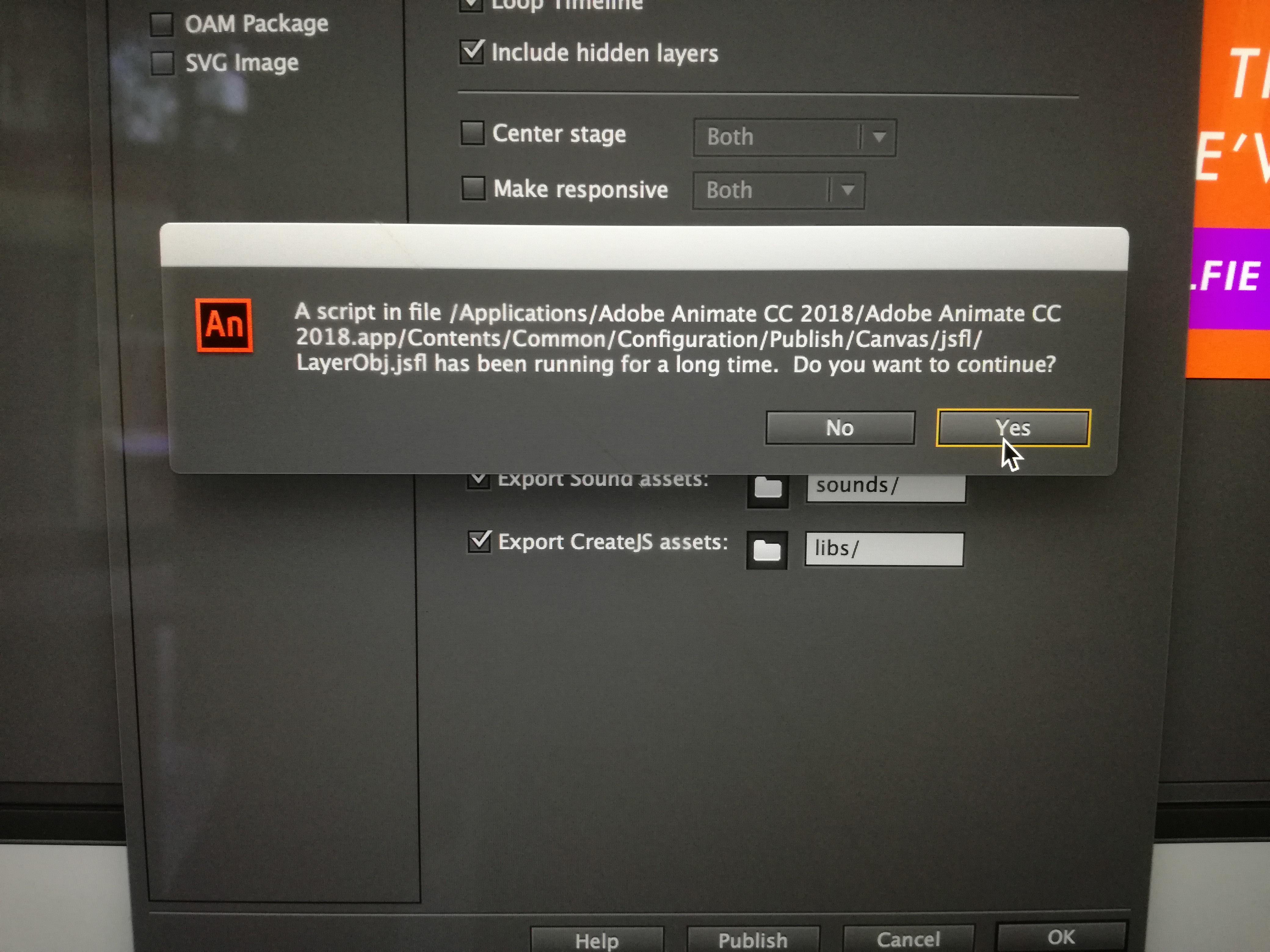
even when click yes. it keeps poping up..how do i solve this
Copy link to clipboard
Copied
Hi,
from a quick Google I found this that might help...
How do i stop this error" shapeinst.jsfl has been running for a long time "
Let us know.
Cheers
Greg
Copy link to clipboard
Copied
am still stuck, do you have a step by step guide.. to help me fix..it..like for example this : fl.showIdleMessage(false); even how do i execute it
Copy link to clipboard
Copied
Sorry, I don't think I have had this problem before. I had hoped the link I Googled might have helped.
Have you tried clearing out Unused Items from your Library (this is just a guess but clearing unused clutter from your Library is never a bad thing NB just be careful you are definitely deleting items you wont need). To clear unused items right click anywhere blank in the Library panel and select 'Select Unused Items'. Then right click on this group of items and and select 'Delete'.
Hopefully someone who has experienced this and resolved it can help you.

Copy link to clipboard
Copied
Assuming you are running a JSFL file, I put the following around my important code. Imagine the first command is at the very top of the JSFL file (line 1)
fl.showIdleMessage(false); //Prevents long processes from prompting you to continue
doStuff(); //My main JSFL code
fl.showIdleMessage(true); //Returns the setting back to defaultCopy link to clipboard
Copied
Are you using the latest version of adobe animate? Maybe if you update you it will fix the issue.
