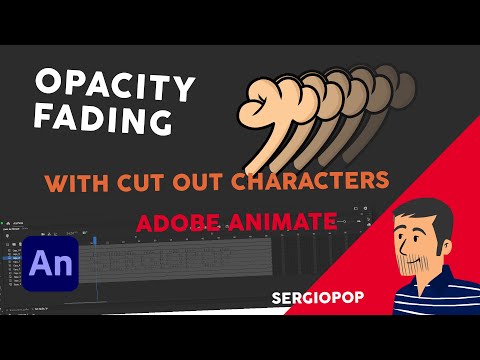- Home
- Animate
- Discussions
- Re: How can I make an object "fade in" in Adobe An...
- Re: How can I make an object "fade in" in Adobe An...
How can I make an object "fade in" in Adobe Animate CC 2109?
Copy link to clipboard
Copied
I'm trying to make an object fade in in Adobe Animate and nothing I'm trying works. If I change the alpha value to 0 it changes to that same value along the timeline. I've made it a symbol and it still doesn't work. Can anyone help?
Copy link to clipboard
Copied
It depends on what type of object and what aspect of the object you are attempting to enact opacity change upon. Are you using multiple keyframes? What kind of tween? et cetea...
Copy link to clipboard
Copied
Copy link to clipboard
Copied
Copy link to clipboard
Copied
Copy link to clipboard
Copied
Copy link to clipboard
Copied
Copy link to clipboard
Copied
I've had success by turning my object into a movie clip by selecting it and pressing F8, then selecting movie clip from the menu. After that, go to the Properties tab > Object > Color Effects and select Alpha. Set the slider to 0% . Move down the time line to where you want your object to fade in, press F6 to duplicate your movie clip. Right click anywhere between the two frames and select Create Motion Tween. Select the duplicated movie clip frame and raise it's alpha slider to 100%. This should do what you're looking for.
Copy link to clipboard
Copied
@PinnacleGames just want you to know how much I appreciate your answer. I am new to using Animate and was able to follow your direction to achieve what I needed. As a newbie to Animate (while familiar with AI & PS) I am still learning the lingo of this world and your basic description was very helpful. F8 didn't seem to work on my iMac, but I got to where I needed with other steps. Thank you very much!
Copy link to clipboard
Copied
If your symbol has parts or more than one layer with objects, applying the alpha will uncover those layers, resulting in an unhelpful fade-out. In this video I show how to fix it.
____
2D vector animator since 2000 & PhD
Copy link to clipboard
Copied
Hey! I just wanted to let you know this was a huge help and saved me hours of trying to figure this out on my own! Thank you!
Copy link to clipboard
Copied
Fast, clear, easy solution. Exactly what I needed. Thank you!
Copy link to clipboard
Copied
you should upgrade too 21.0.8
Find more inspiration, events, and resources on the new Adobe Community
Explore Now