- Home
- Animate
- Discussions
- Re: How can I open an animation done in Adobe Edge...
- Re: How can I open an animation done in Adobe Edge...
Copy link to clipboard
Copied
Hello,
had done an animated banner back in 2013 with Adobe Edge. How can I open it now?
I have looked for older software on creative cloud and didn't find anything (as suggested in older replies to similar questions).
Any ideas?
Thanks
 1 Correct answer
1 Correct answer
In the current (Windows) version of Creative Cloud Desktop, this option is under three-dots menu -> Preferences -> Creative Cloud -> Apps -> Settings -> Show Older Apps.
Copy link to clipboard
Copied
There is no other software to open something done in Edge Animate but you can still open it in the current Edge Animate version. Though development is over, you still can use it and what you made is still working in any browser.
If you do not have the development files you can follow my tutorial here to be able to get it back in development.
Part 2 shows how to recover without the development files.
Copy link to clipboard
Copied
Thank you, very helpful.
However, I do not have the Adobe Edge anymore, and cannot find it on Creative Cloud (or elsewhere) to download it.
Copy link to clipboard
Copied
Copy link to clipboard
Copied
You need to set your preferences in the cloud manager to show the previous versions. Hamburger menu on the top right - preferences - Creative Cloud. Check show older apps.
Copy link to clipboard
Copied
In the current (Windows) version of Creative Cloud Desktop, this option is under three-dots menu -> Preferences -> Creative Cloud -> Apps -> Settings -> Show Older Apps.
Copy link to clipboard
Copied
Thank you. This how it looks like in the Creative Cloud Desktop App. Very hard to spot.
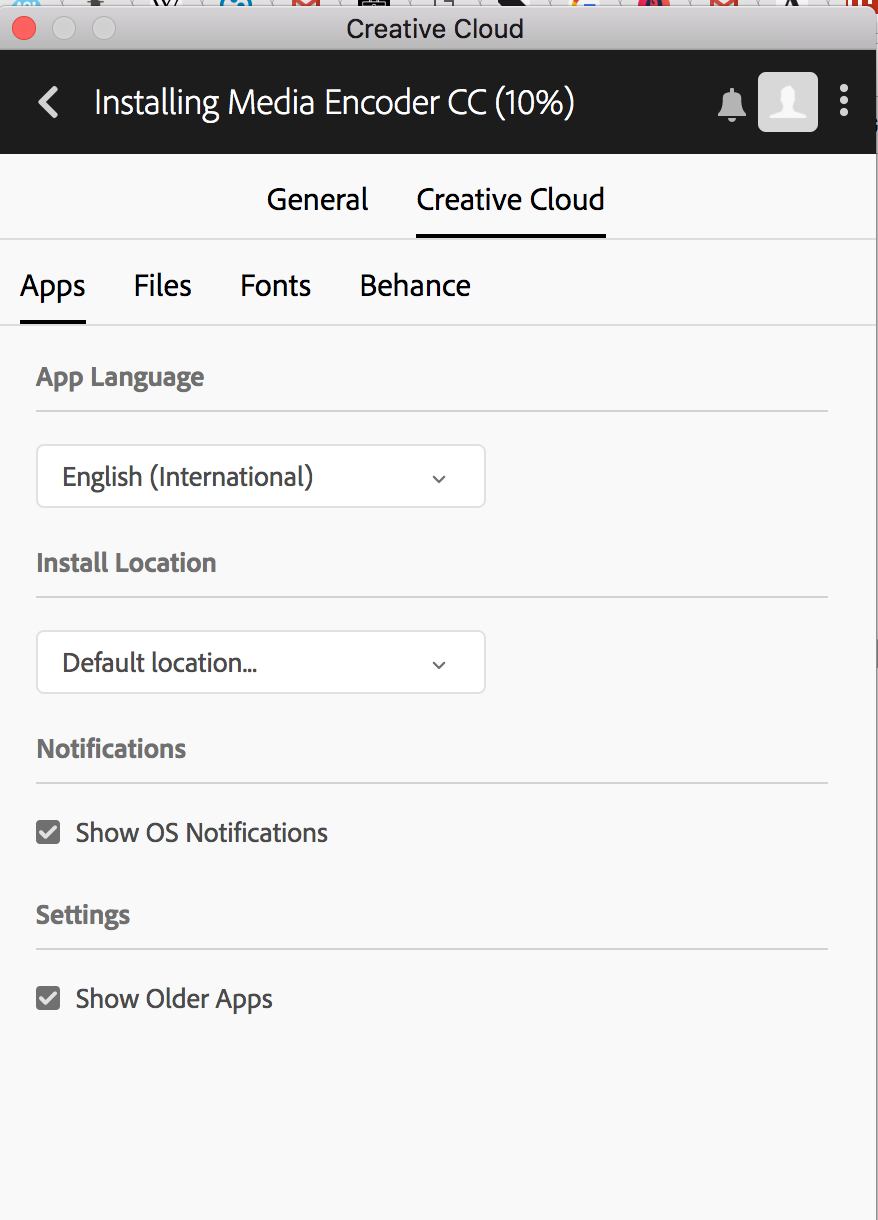
Copy link to clipboard
Copied
Yes this is the right setting. Edge Animate should show up like it does below.
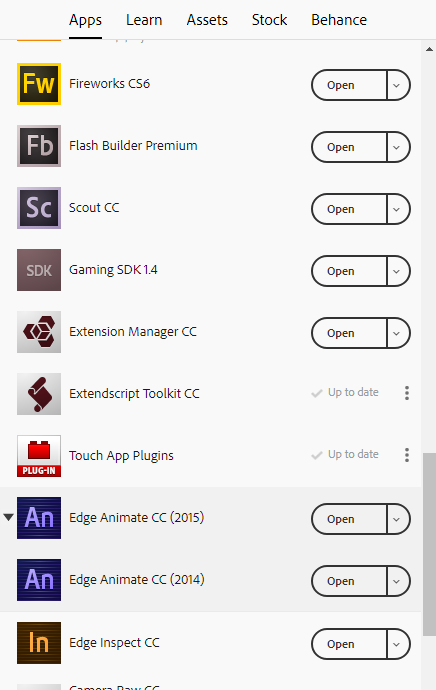
Find more inspiration, events, and resources on the new Adobe Community
Explore Now