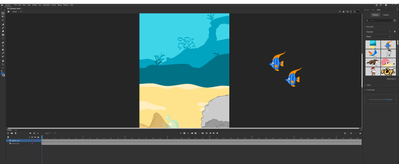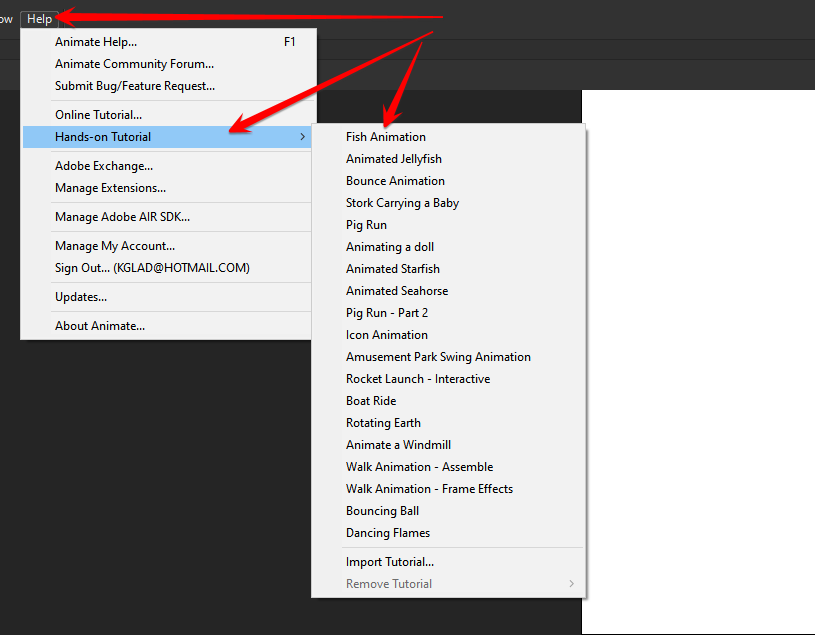- Home
- Animate
- Discussions
- Re: How do i get the tutorial back up during anim...
- Re: How do i get the tutorial back up during anim...
How do i get the tutorial back up during animation?
Copy link to clipboard
Copied
I have taken the first few steps in this tutoiral (fish animation) but i somehow lost the tutorial window. How do i get it back up
?
Copy link to clipboard
Copied
Copy link to clipboard
Copied
it starts a new project when i do that.
Copy link to clipboard
Copied
i don't know any simpler way to get the tutorials back. ie, try to avoid clicking the wrong menu during a tutorial
Copy link to clipboard
Copied
yeah, im using my friends mouse and it has about 30 buttons on the side i keep misclicking. thanks for your help!
Copy link to clipboard
Copied
you're welcome.
p.s. this looks like a poor implementation to me.
Copy link to clipboard
Copied
hey, try ctrl-z (undo) the next time that happens. see if that works.
Copy link to clipboard
Copied
Just following the doll tuturial halfway ends the doll tutorial. The tutorial window closes when you open the transform window. So, you can never complete the doll tutuorial? Am I the only one to notice this? Maybe I'm the only one doing the doll tutorial in 2024, lol.
Copy link to clipboard
Copied
Copy link to clipboard
Copied
and that link propogated a 50x Server Error, lol. Thanks, I'll check back later. 🙂
Copy link to clipboard
Copied
Found them here: Adobe Animate Learn & Support
Thank you!
Copy link to clipboard
Copied
oops, sorry about that, but glad you found them.
the ones in animate can be frustrating (to put it kindly).
Copy link to clipboard
Copied
Hi.
Yeah, I just confirmed that this issue is happening.
I think, as a workaround, instead of using the Transform panel, you can use the Free Transform Tool (Q) to rotate the instances manually or press Ctrl/Cmd + Option/Alt + S to bring the Rotate and Scale dialog.
Copy link to clipboard
Copied
Ha! That's the exact thing that sent me to finding this thread!
For anyone finding this later, Ctrl+t is the shortcut to open the Transform panel, and it keeps the tutorial going.
Copy link to clipboard
Copied
Thanks, thats exactly what brought me here 🙂
Copy link to clipboard
Copied
Same thing has been happening to me! I guess on the positive side I'm learning the previous steps, but VERY frustrating. I'll try some of the suggestions for workarounds found here. Thanks.
Copy link to clipboard
Copied
Okkay i thought i was going CRAZY! this keeps happening to me... what a great tool for learning...
Copy link to clipboard
Copied
avoid the frustration and use the online tutorials.
Copy link to clipboard
Copied
Clicking between "Timeline" and "Output" brought back the tutorial for me (no idea why!). Hope it works for you too!
Copy link to clipboard
Copied
your a genius!!!!
Copy link to clipboard
Copied
between?? Like back and forth or between?
Find more inspiration, events, and resources on the new Adobe Community
Explore Now