how do i merge layers in animate
i have a bunch of layers for a character so i want to merge them together to clean it up, but i cant figure out how. ive been trying for hours please help
i have a bunch of layers for a character so i want to merge them together to clean it up, but i cant figure out how. ive been trying for hours please help
in other words, how can I nest my content inside a symbol? 🙂 Thanks
You can wrap the layers inside a container by selecting the desired range of layers (click the first, hold down Shift, click the last), then right-clicking to trigger the context menu and from there choosing "Convert Layers to Symbol"
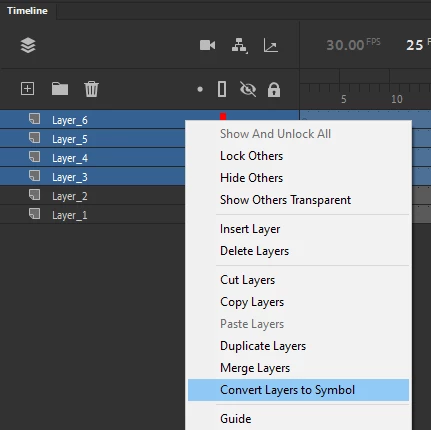
Already have an account? Login
Enter your E-mail address. We'll send you an e-mail with instructions to reset your password.