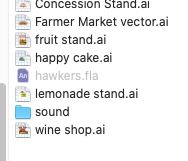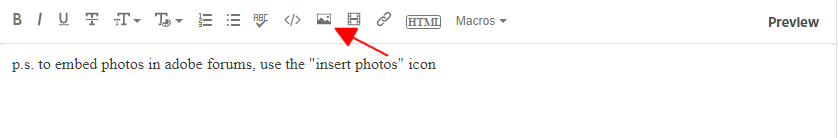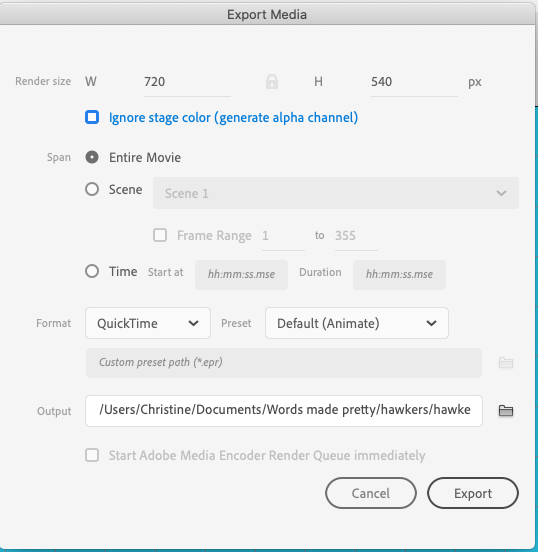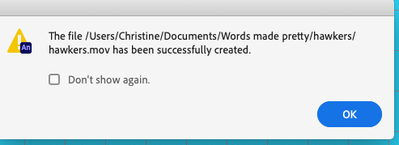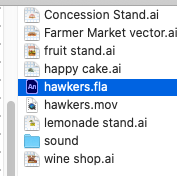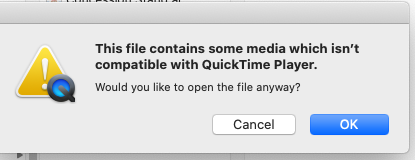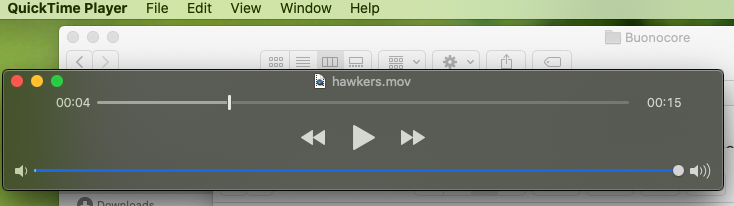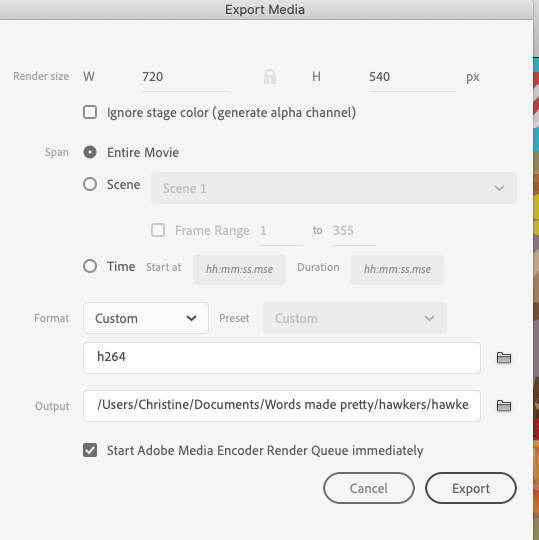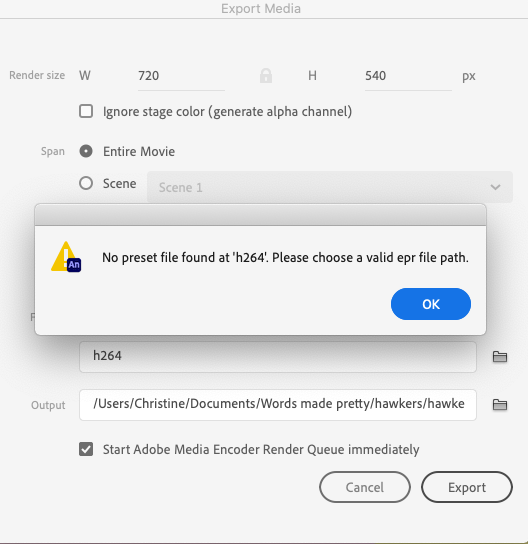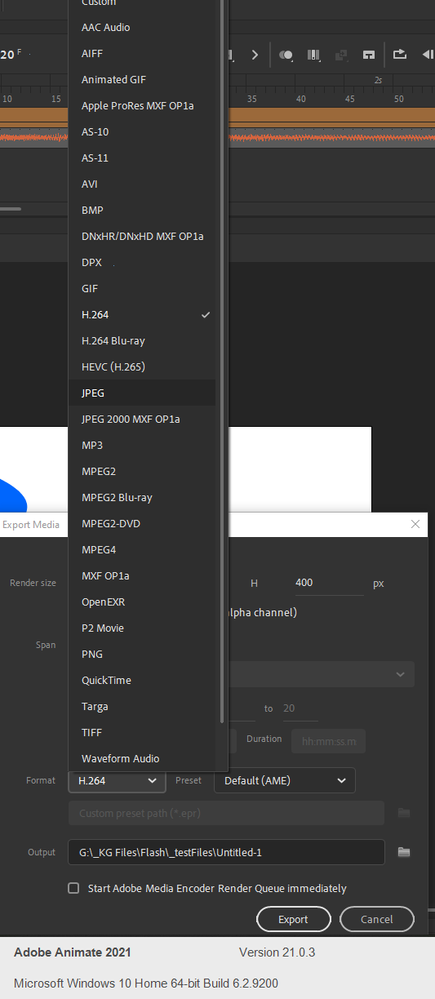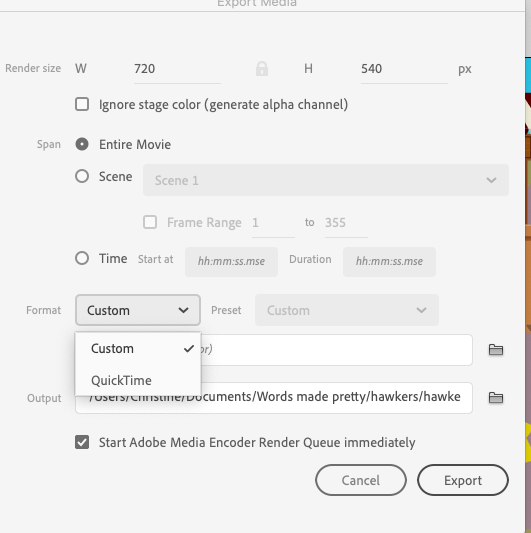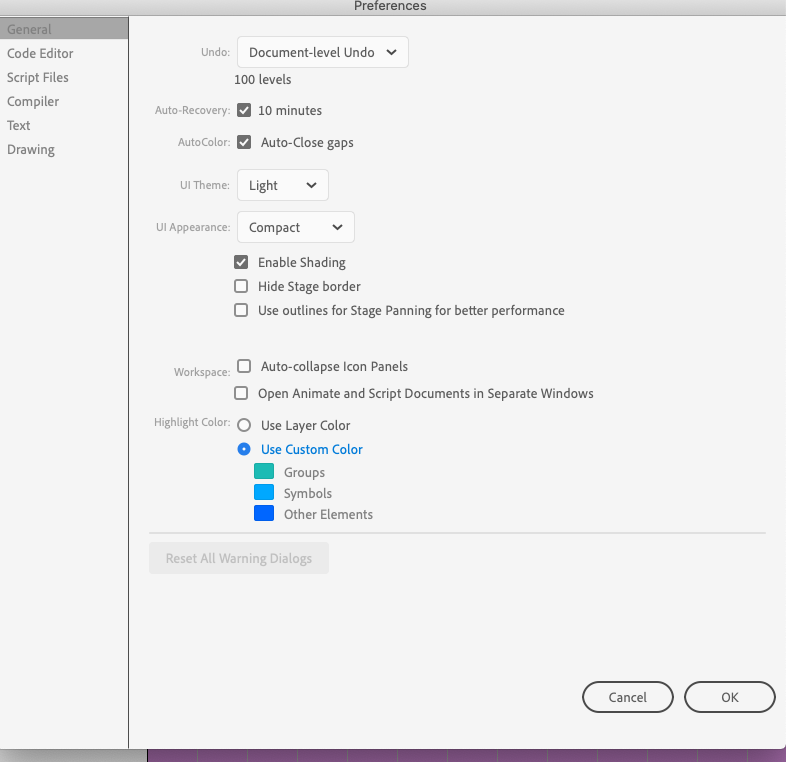- Home
- Animate
- Discussions
- Re: How do you bring Animate work into Adobe Media...
- Re: How do you bring Animate work into Adobe Media...
Copy link to clipboard
Copied
I have been working for a while and have nearly 50 cartoons that I was able to process through Media Encoder. All of a sudden ME no longer accepts them. Now what do I do?
 1 Correct answer
1 Correct answer
define a custom shortcut (edit>keyboard shortcuts)
check to make sure it works.
then reset your preferences, https://helpx.adobe.com/animate/using/set-preferences.html
confirm you were successful by checking that your custom shortcut has be reset and no longer works.
finally, see if you have restored your video export options.
Copy link to clipboard
Copied
in animate are your clicking file>export>export video/media?
if so, what error message do you see in ame?
Copy link to clipboard
Copied
Yes. I am clicking on file>export video/media.
I have also tried to import it directly into ME with this result:
Copy link to clipboard
Copied
you can't import a fla into ame.
what happens when you export video?
Copy link to clipboard
Copied
Copy link to clipboard
Copied
if one of those screenshots shows what your see after clicking file>export>export video/media, embed it here.
Copy link to clipboard
Copied
Copy link to clipboard
Copied
Then it says:
Then it says:
Then it says:
Then it says:
And all I get is the soundtrack
Copy link to clipboard
Copied
if you're selecting quicktime, you need the quicktime codecs on your computer.
why don't you try h.264? encoding.
Copy link to clipboard
Copied
How does one do that?
That didn't work. The only option I have is QuickTime and custom.
Copy link to clipboard
Copied
embed a screenshot of your format dropdown (dropup)
Copy link to clipboard
Copied
We may have stumbled upon the problem.
Copy link to clipboard
Copied
define a custom shortcut (edit>keyboard shortcuts)
check to make sure it works.
then reset your preferences, https://helpx.adobe.com/animate/using/set-preferences.html
confirm you were successful by checking that your custom shortcut has be reset and no longer works.
finally, see if you have restored your video export options.
Copy link to clipboard
Copied
Well, I think I have a major problem - I do not have a 'Set Sync Setting preferences' panel at all.
What do I do? Throw away the program and reload it?
Copy link to clipboard
Copied
Well, I did just that but it didn't help. What now?
Copy link to clipboard
Copied
set sync preferences is from an older animate version. just press and hold Control+Alt+Shift (Windows) or Command+Option+Shift (Mac OS) as you start Animate.
if you did that, did you confirm the preferences were reset by checking a custom shortcut? if yes,
uninstall animate (https://helpx.adobe.com/creative-cloud/help/uninstall-remove-app.html),
restart your computer
and then reinstall animate:
follow the steps carefully. if you fail to do so (eg, you fail to restart your computer), you increase the likelihood of no solution.
Copy link to clipboard
Copied
That did it!!! The link you gave me didn't work but it didn't matter. You have helped me so much with this issue. Thank you very much!
Copy link to clipboard
Copied
you're welcome and glad you fixed the problem.