- Home
- Animate
- Discussions
- Re: How I lost a week of work. Be careful.
- Re: How I lost a week of work. Be careful.
How I lost a week of work. Be careful.
Copy link to clipboard
Copied
Hallo!
I created html5 canvas banner.
Сreated in the project more than 100 masks, calculated the entire animation, verified each frame in detail.
100500 times the animation was tested in the browser.
Everything was great until I added the camera in project.
During the export to OAM the program gave an error.
I deleted the camera (contr z).
In subsequent testing, i was found that all the mask animations had moved. All the masks of the project.
I closed the project, the program. When open project again, saw that the masks remained shifted after adding the camera.
Copy link to clipboard
Copied
I'm so sorry for such loss of work!
You should get into the habit of saving as... a new file 2-3 times a day.
Even in the worst case you only lose several hours of work.
Also it's good to do nightly backups to external devices before shutting down, in case your computer does not wake up (or boot) on the next morning.
It probably won't help with the masks, but have you tried to switch off Advanced Layers in that file?
Best
NT
Member of the Flanimate Power Tools team - extensions for character animation
Copy link to clipboard
Copied
Thank you for answer!
Your advice is very useful, thank you! This was the first time with Adobe that the history (contr z) did not help to return to the original state of the project. So I decided to write on the forum to let users know about such a critical bug of the program.
To answer your question about Advanced Layers: I didn't turn off advanced layers because I used layer effects in my project.
Copy link to clipboard
Copied
maybe not the best but I work from Google drive and it saves versions. I recovered a version of a project I preferred this morning which was really great.
Versions are saved every time you save. Be careful because they will be deleted after a certain amount of time unless you specify to not delete them.
Below is an example:
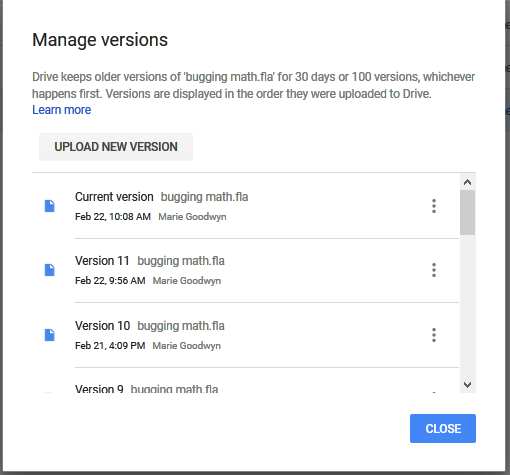
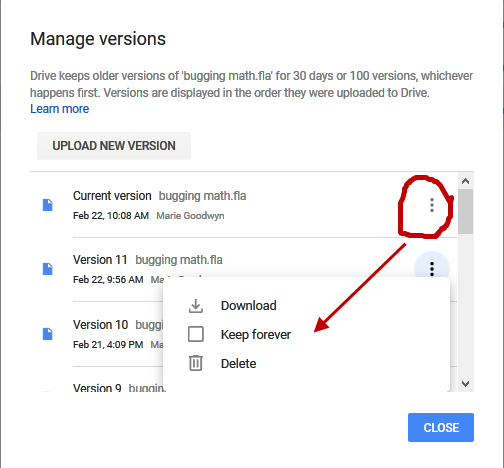
Any system that will save versions is a must for production.
Copy link to clipboard
Copied
Oh man. That stinks. Sorry to hear this. Yes, save and save often. I always go by the 3 S's. Snack, Stretch and Save.
Find more inspiration, events, and resources on the new Adobe Community
Explore Now

