- Home
- Animate
- Discussions
- Re: How to make an ad for AdWords in Animate CC
- Re: How to make an ad for AdWords in Animate CC

Copy link to clipboard
Copied
Hi,
I am trying to create a banner for AdWords and since I'm lacking programing skills this is very confusing. When i export the created banner in Animate AdWords won't accept it. Is it possible to create it for adwords?
 1 Correct answer
1 Correct answer
Adobe Animate HTML5 banner ad for Google AdWords
1. Uncheck Combine into spritesheets in Publish Settings because JSON file which will be created is not allowed.
2. Uncheck Hosted Libraries in Publish Settings in Advance tab because CreateJS library must be included in ZIP (Zipped in ZIP is only 48 KB).
If you need more space you can reference two libs and include other two libs
3. Include banner ad format size meta tag within the <head></head> tag in your index.html file.
For example: <meta n
...Copy link to clipboard
Copied
You can download updated templates from the same link. They have update for bug of Animate 15.2 which dont allow preview in IE9 and IE10. if ("onpropertychange" in document && !!window.matchMedia) { window.devicePixelRatio = window.devicePixelRatio || 1; } if ("onpropertychange" in document && !!window.innerWidth) { window.devicePixelRatio = window.devicePixelRatio || 1; }
Copy link to clipboard
Copied
2. In the resulting folder, make sure that each file uses only supported caracters: letters and numbers. If some file names contain unsopported characters (dashes, punctuation, and spaces), rename them. If you have subfolders in your .ZIP file, make sure to open and inspect those files, too.)
Copy link to clipboard
Copied
Hi frist of all thank you for your template it's really helpful , but my equation here is how can meta tag come automation in html code cuz
when i make publish from your template and open the html i found it comes automation so i don't need to add it again but when i create a new file in adobe animate as html and puplish i should to open the html every time and add the meta tag .
Copy link to clipboard
Copied
In Publish Settings, you can export HTML templates and import them into new files. Once you import a custom template, it will keep your HTML customizations (including the meta tags) whenever you publish that file.
Take a look at this blog post for a comprehensive overview: Using Animate CC HTML5 Canvas Templates with Multiple Publish Profiles | Adobe Animate Team Blog
Copy link to clipboard
Copied
Hi, I'm almost there so I can export to adwords.
But I get this error. When I test it, the add functions and I can click on the creative and get a succesfull clickthrough.
I checked the URL reference and it is the same. Can anyone help me?
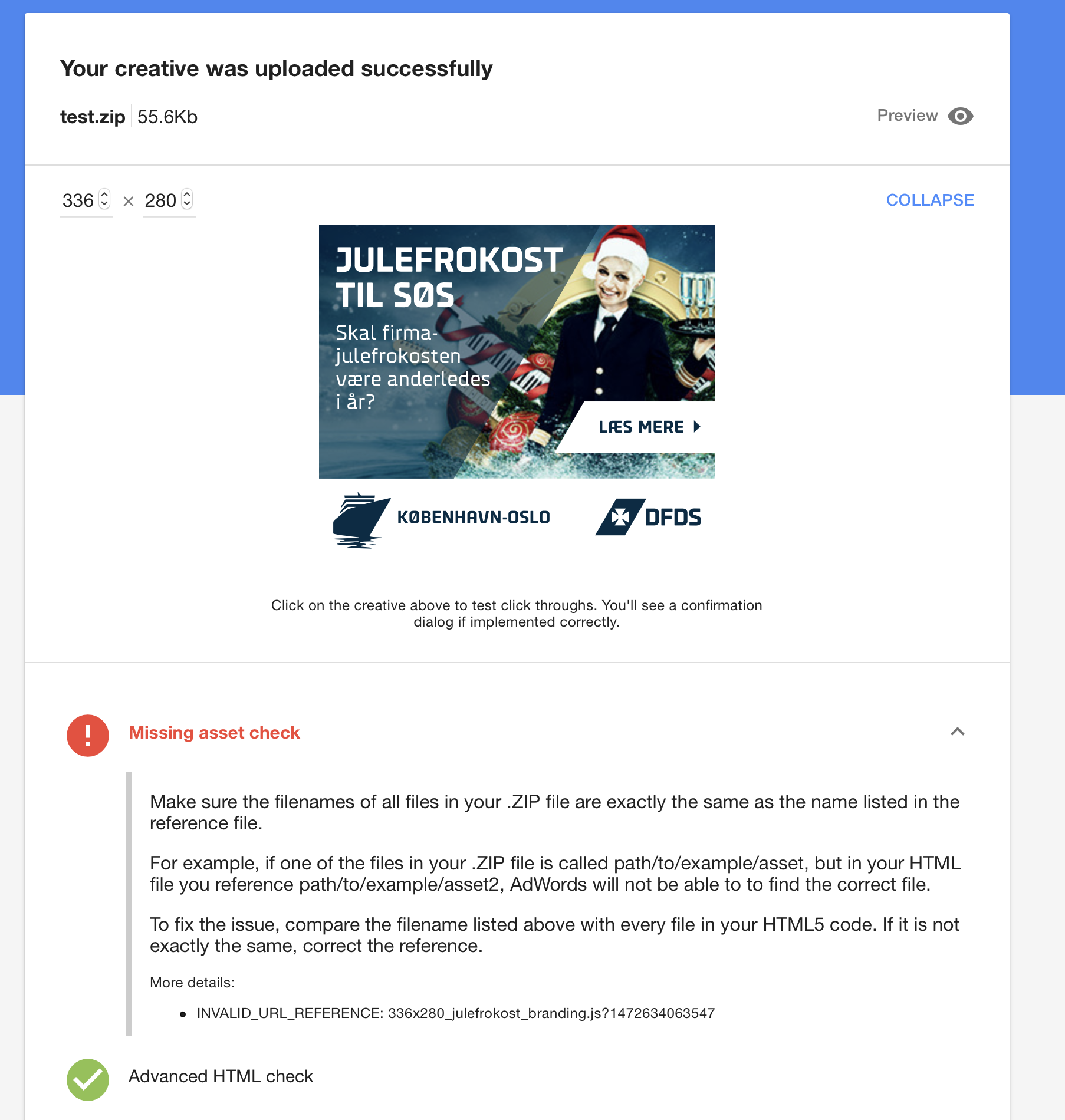
Copy link to clipboard
Copied
You need to publish your files from Animate CC instead of just previewing them. Publishing will remove the cache-busting variable appended to the JS file name.
Publish it, and then re-zip it.
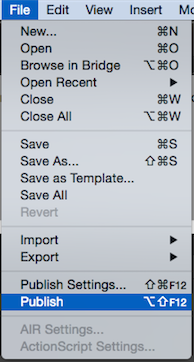
Copy link to clipboard
Copied
It seems that the exit API has been disabled or isn't supported anymore. I get a warning on the validator about the exit API. https://groups.google.com/forum/#!topic/gwdbeta/wmLzduiLA4s
Copy link to clipboard
Copied
Thanks bro. You saved my life!
Copy link to clipboard
Copied
Great, you are working with new update 2015.2
Copy link to clipboard
Copied
Copy link to clipboard
Copied
Great resource! These templates will be helpful for a lot of people.
Copy link to clipboard
Copied
Follwed instructions added meta tag and .js http reference
AdWords | HTML5 Validator validator all fine.
But when i press the Preview button on this page no preview appears, but when I click where it should be previewed I get
"Your click was successful and should track correctly"
Is there a reason why the preview is not appearing but still 'there' ?
Save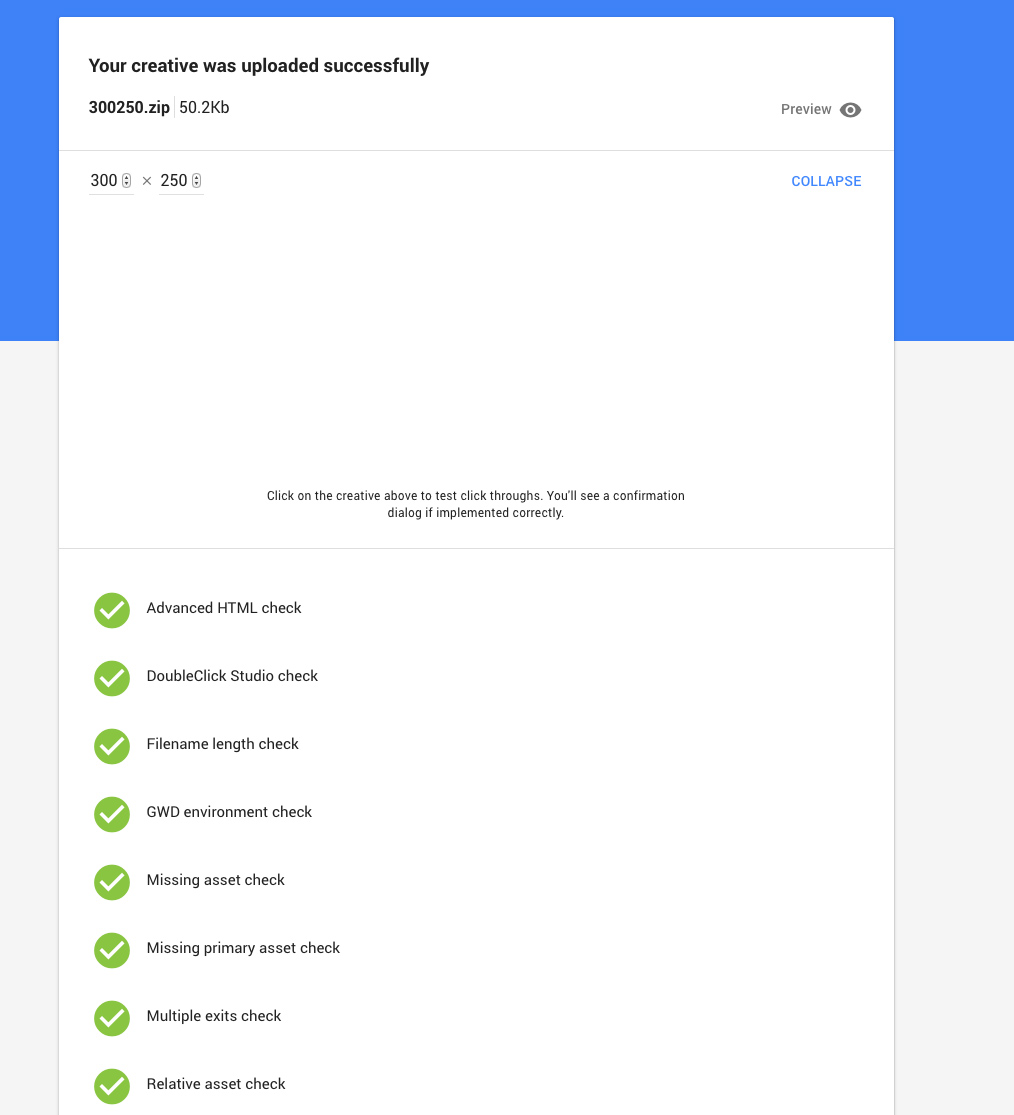
Copy link to clipboard
Copied
Are you using an ad blocker?
If that's not the issue, please share your file so we can help troubleshoot.
Copy link to clipboard
Copied
Hello,
No ad blocker
I'll send you my zip file before and after I add the code in a message. I need to send these of thismorning AUS time. So it would be a great help if you can have a look. Many thanks
Copy link to clipboard
Copied
Hi, I looked at your files and the issue is that you're only linking to the DoubleClick CDN for TweenJS, when you actually need to include the entire CreateJS suite for your banner to work.
Copy link to clipboard
Copied
That worked great! thank you.
I have watched many tutorials and most don't mention the difference and copy and paste the first one from the list on: Image ads - Advertising Policies Help
unless you read the file type name you notice it's different.
Thanks again
Copy link to clipboard
Copied
Hi I am having the same problem, yet, I added the CreateJS min link to my html file and it is still not working. I have the spritesheet option in publish settings turned off and still see a white screen after publishing. Any ideas?
Copy link to clipboard
Copied
It's impossible to troubleshoot without seeing your actual files.
Copy link to clipboard
Copied
Thanks for sending your files in a private message. The issue is that you were using an old/outdated publishing template with the newest version of Animate CC 2017.
If you replace the template with this updated version that I just set up, that should fix things.
To import the new template, simply go to Publish Settings > Advanced > Import New.
Copy link to clipboard
Copied
Thank you so much, Emma!
Copy link to clipboard
Copied
Hi Emma,
I'm sure your updated CC 2017 would be very helpful, unfortunately i can't use the Dropbox linked file, named "Adwords 2017 Template.html".
Can you please check or tell me what i'm missing?
Thanks
Manu
[ Edit ] Sorry, it's OK now, i found where to import your HTML template in Animate CC:
Publish settings : PUBLISH / Javascript/HTML > Advanced : Template for publishing HTML : Import new
I confused Animate .FLA template (to create a new file based on) and .HTML template (to import in publish settings).
Copy link to clipboard
Copied
Hi Emma, hi supporters,
one year passed by, it's time to refresh this thread. 😉 I read the thread carefully and I hope I did everything the supporters discribed. I used the updatet version of the template you linked to. HTML5 Validator says everything is fine, but he doesn't display my banner. Can you please check what's wrong? (I don't use adblockers.)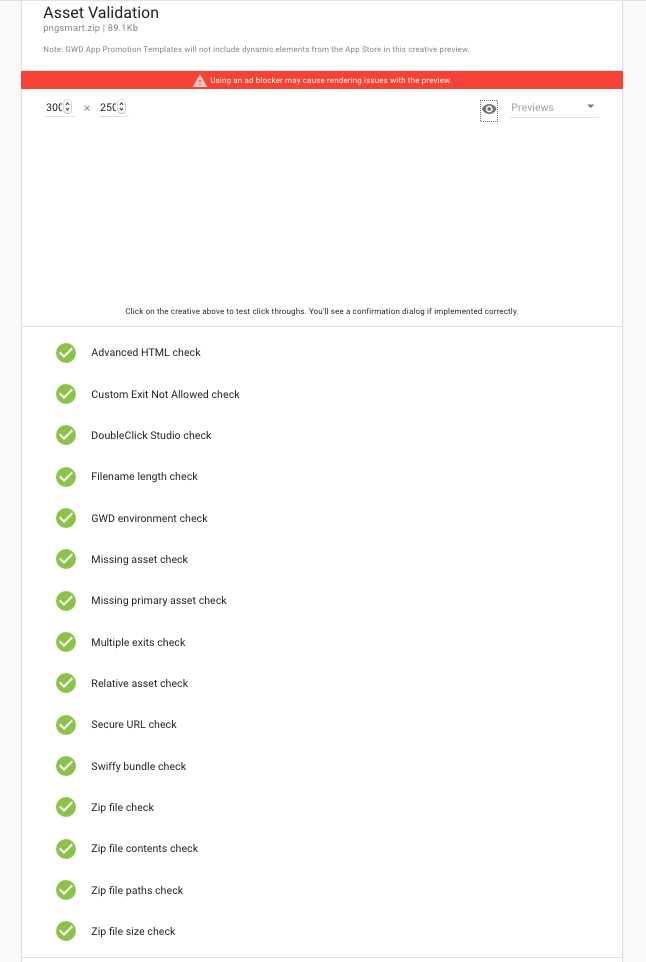
Copy link to clipboard
Copied
Can you attach banner?
Copy link to clipboard
Copied
Great Thanks to mariantrajkovski! He/she solved my problem with the following points:
- In 17 line in html link to cretejs is broken
- createjs_2015.11.26_54e1c3722102182bb133912ad44 42e19_min.js
- must be without space between ...44 and 42...
- createjs_2015.11.26_54e1c3722102182bb133912ad4442e19_min.js
- you can delete folder libs because you add libs from google
Copy link to clipboard
Copied
Thanks for the general help in this forum.
I´ve also a banner, created with Adobe Animate. I checked this in the Google HTML 5 Validator with no error. But I can´t see my banner. Only a white flat with my clicktag with another URL.
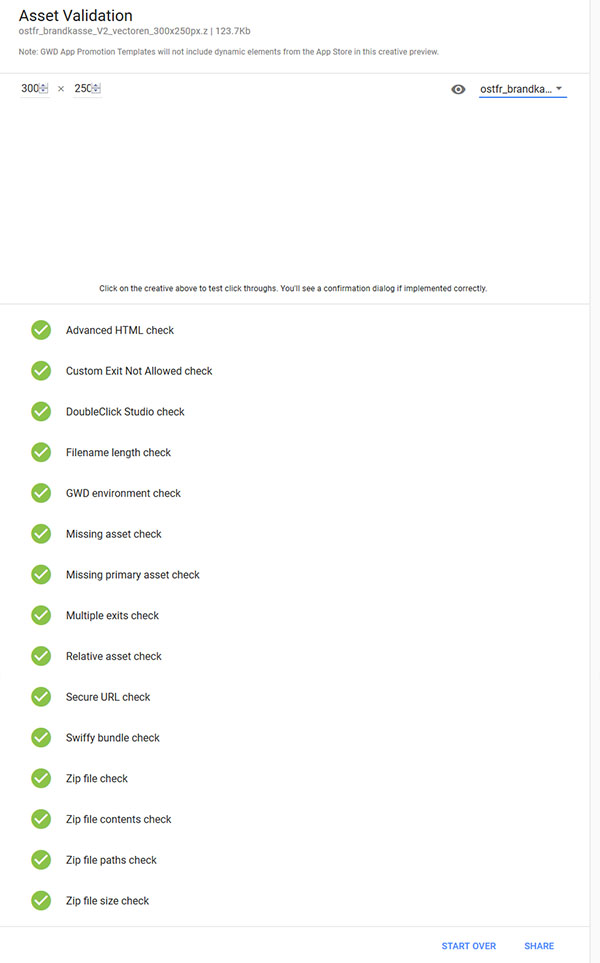
I changed my HTML-file. I include the banner ad format size meta tag and it´s smaller as 150 KB.
It would be great if you can find my mistake.
Thank you! Regards, Selonian.
Get ready! An upgraded Adobe Community experience is coming in January.
Learn more