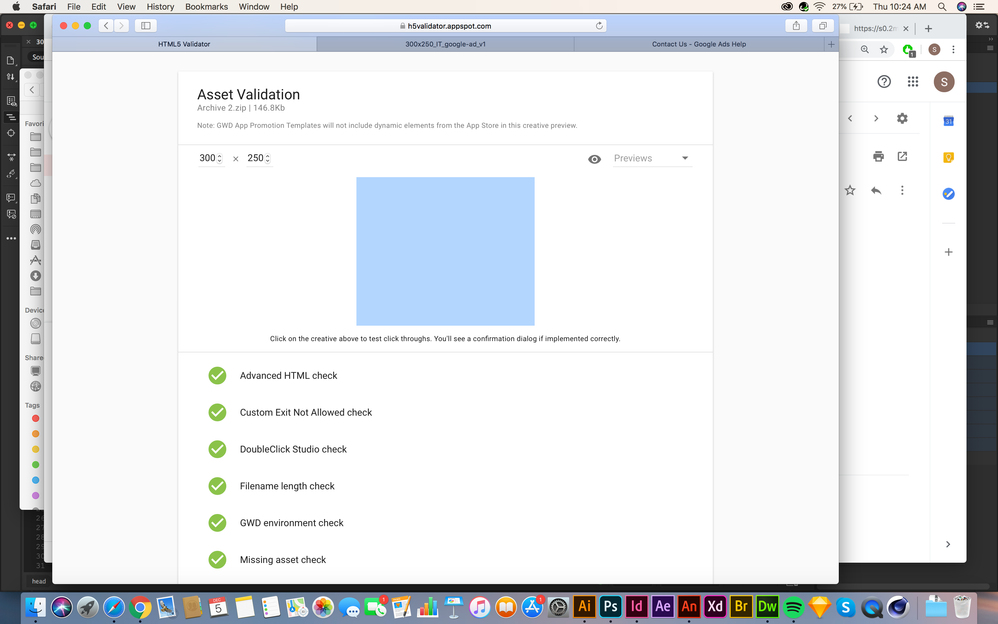- Home
- Animate
- Discussions
- How to make an ad for AdWords in Animate CC
- How to make an ad for AdWords in Animate CC

Copy link to clipboard
Copied
Hi,
I am trying to create a banner for AdWords and since I'm lacking programing skills this is very confusing. When i export the created banner in Animate AdWords won't accept it. Is it possible to create it for adwords?
 1 Correct answer
1 Correct answer
Adobe Animate HTML5 banner ad for Google AdWords
1. Uncheck Combine into spritesheets in Publish Settings because JSON file which will be created is not allowed.
2. Uncheck Hosted Libraries in Publish Settings in Advance tab because CreateJS library must be included in ZIP (Zipped in ZIP is only 48 KB).
If you need more space you can reference two libs and include other two libs
3. Include banner ad format size meta tag within the <head></head> tag in your index.html file.
For example: <meta n
...Copy link to clipboard
Copied
Hi Selonian,
It won't solve your issue but help you to understand what happens with your banner:
- Open your HTML file in a browser
- Open Developper tools > Console
Multiple errors (and explanations) should show up: files loading, scripts…
Hope it helps a bit.
Copy link to clipboard
Copied
In 17 line in html link to cretejs is broken
createjs_2015.11.26_54e1c3722102182bb133912ad44 42e19_min.js must be without space between ...44 and 42... createjs_2015.11.26_54e1c3722102182bb133912ad4442e19_min.js
Copy link to clipboard
Copied
That´s it! Great! Many thanks! ![]()
![]()
Regards, Selonian.
Copy link to clipboard
Copied
Hi everyone!
I've tried all the things suggested in this previous chat but my ad still comes up blank. Would really appreciate some help.
I'll message someone the file if they'd like to take a look 🙂
Copy link to clipboard
Copied
Hello .i have the same issue with Adobe Animate 2020 ,what is the problem ?
https://we.tl/t-AntzSusvMw (we transfer link to my files )
Copy link to clipboard
Copied
Help I'm having the same problem...
I replaced the .js with this and still not working...
Everything successful. You can see no gap between 42 and 43 texts as people mentioned. But no preview... can anyone take a look at my files?
Copy link to clipboard
Copied
Sorry i mean between 44 and 42
Copy link to clipboard
Copied
hi!! Any update or solution for the above problem?
Copy link to clipboard
Copied
You can use Adobe Animate to Google Display Ads converter. Easy convert html5 banners from Adobe Animate CC to Google Display Ads. Select your published HTML file from Adobe Animate CC, fill out 3 fields convert and overwrite the HTML file.
Find more inspiration, events, and resources on the new Adobe Community
Explore Now