- Home
- Animate
- Discussions
- Re: How to make Animate CC's Actions panel even sm...
- Re: How to make Animate CC's Actions panel even sm...
How to make Animate CC's Actions panel even smaller?
Copy link to clipboard
Copied
Hello,
Last time in Flash MX, it's possible to really make the actions panel small. In Animate CC, the panel takes up more thank half of 13" laptop screen. Is there a setting somewhere to take out the size limit somewhere?
Copy link to clipboard
Copied
like all the animate panels, you can resize it manually. i don't even think there's a minimum size. and you can close it, if you want.
Copy link to clipboard
Copied
Hi There,
hi Thanks you for sharing the valuable feedback.
I have dragged my actions panel into the side panel like this .
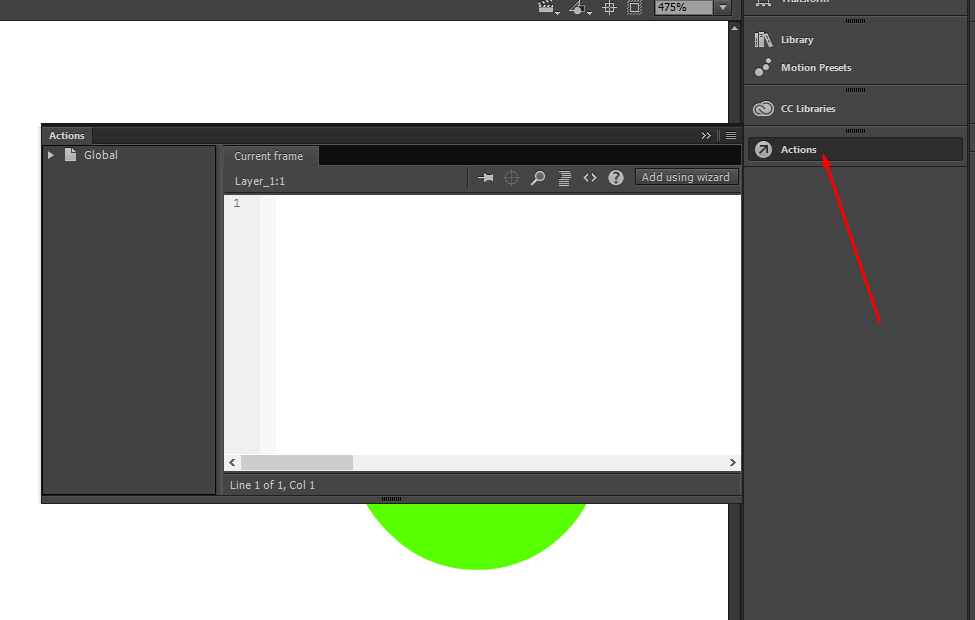
Hope it will be much more convenient.
Also suggest you to post your issue here, Feature Request/Bug Report Form for bringing it to out development teams notice.
Thanks!
Ankush
Copy link to clipboard
Copied
Mine does this:
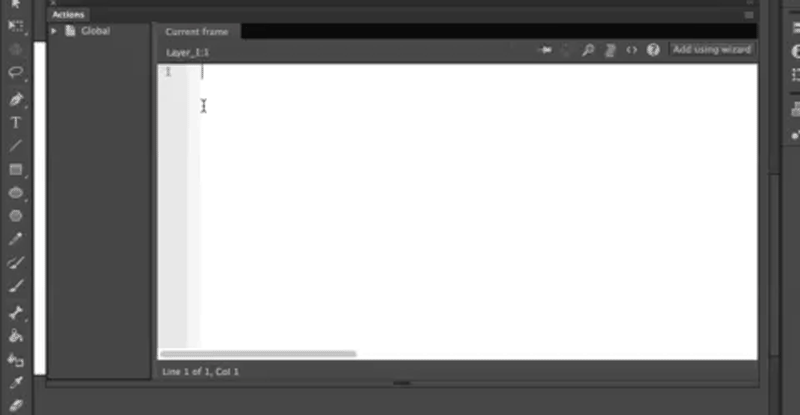
Copy link to clipboard
Copied
is you panel undocked (ie, dragged away from all animate edges)?
Copy link to clipboard
Copied
It does this regardless if it is docked and undocked.
Copy link to clipboard
Copied
try resetting your preferences -
http://helpx.adobe.com/flash/kb/re-create-preferences-flash-professional.html
(or remove Win: C:\Users\<username>\AppData\Local\Adobe\Animate CC <version>\ and
C\Users\<username>\AppData\Roaming\Adobe\Animate\<version>\
Mac: /Users/<username>/Library/Application Support/Adobe/Animate CC <version>/ and
/Users/<username>/Library/Preferences/Adobe/Animate/<version>/)
Copy link to clipboard
Copied
The Actions panel still won't resize any smaller even after deleting those folders.
Copy link to clipboard
Copied
report it.
Copy link to clipboard
Copied
Hi.
I think this is the minimum size. Mine also can't get smaller than what you have shown.
As suggested, you should request this as a feature.
Regards,
JC

