- Home
- Animate
- Discussions
- Re: How to simulate a "Scratch" effect
- Re: How to simulate a "Scratch" effect
How to simulate a "Scratch" effect
Copy link to clipboard
Copied
Hi!
I need to do make an effect of scratching, like a Lottery Ticket is scratched.
I have a Ticket PNG before scratching and a bottom layer PNG, which need to appear under the first one.
First I tried to make a scratch PNG and use it as a mask, but it was not possible. For several reasons...
Then I tried to paint it with some brush. But when exporting a movie it says : Unsuported Fetaure, multiframe masks are used.
Tried to join, merge, break apart ... nothing works.
Mask is not working.
Any Ideas?
Copy link to clipboard
Copied
Hi.
You're gonna need an AlphaMaskFilter for this.
There's an offical sample in the CreateJS webiste:
https://createjs.com/demos/easeljs/alphamaskreveal
Also, you're gonna have to adapt the references to Animate CC because the demo uses "pure" CreateJS.
Please let us know if you need further assistance.
Regards,
JC
Copy link to clipboard
Copied
Thanks, but ... If to be honest, I didn't even get into what it is.
Is that a Filter (plugin) for Animate, do I have to install it somehow?
Copy link to clipboard
Copied
Hi,
Have anybody got a version of this scratch style (AlphaMaskFilter) on hover working in a adobe animate html canvas project?
Any help to get started on this, much appriciated 🙂
Regards
Rich
Copy link to clipboard
Copied
I continue working with that project as I can. Since I asked a question, this is how it looks until now. I really don't like this "scratch" - it looks like a simple brush. I would like to have a nice, robust scratch line there, but if I use some of the Animate Artistic Brushes, it just hangs, or renders a HTML canvas with abnormal CPU stress.
Copy link to clipboard
Copied
Hmm. Sorry. There is no option to show that work. ...
I just pasted a link, where that sample is online.
"the content you posted below has been rejected by our moderators.
Copy link to clipboard
Copied
You can use the Insert Image button in the forum reply interface, or simply paste the image into a reply...
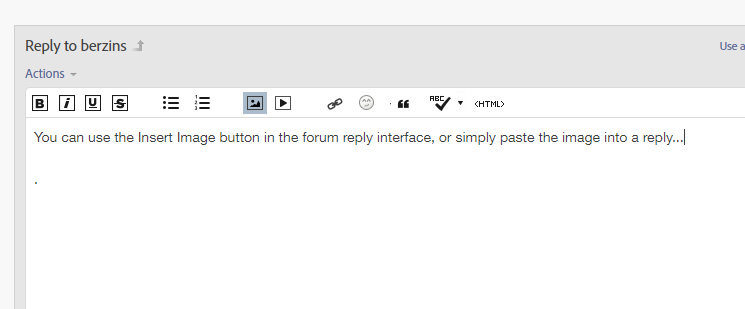
Linking to other sites will be blocked by a good number of moderators, especially if the site doesn't seem to have anything to do with the post, or has a suspect domain name or extension.
Copy link to clipboard
Copied
The link you're using above just brings up a blank white page for me.
Copy link to clipboard
Copied

There is a screenshot. I really don't think it will explain something, if we are talking about animation ...
I don't understand what a harm could one link with index.html inside do to this forum.
Find more inspiration, events, and resources on the new Adobe Community
Explore Now

