Copy link to clipboard
Copied
Hello
I would like to export my animation wich i did on HTLM5 Canvas, but it didnt worked. Every time i try to export everything appears white, without my animation as well when i want to test my movie. Also the error message "Frame numbers in Ease1JS start with 0 instead of 1. This applies e.g. b. the calls "gotoAndStop" and "gotoAndPlay" appears. I know this is just a reminder and shouldnt hinder exports. But why can't i export my animation, what can I do to make it work? What is the problem?
Thanks, kind regards
 1 Correct answer
1 Correct answer
Some of the export options have different security implications. Whatever you exported may well work if you post the files onto a server, but if you are trying to test the HTML locally, then which settings you use can matter.
Look in the publish settings, and try the Image Assets option. That may test locally ok, then when you are ready to post your files to a server, you could try the texture and spritesheet options.
Copy link to clipboard
Copied
Some of the export options have different security implications. Whatever you exported may well work if you post the files onto a server, but if you are trying to test the HTML locally, then which settings you use can matter.
Look in the publish settings, and try the Image Assets option. That may test locally ok, then when you are ready to post your files to a server, you could try the texture and spritesheet options.
Get ready! An upgraded Adobe Community experience is coming in January.
Learn more