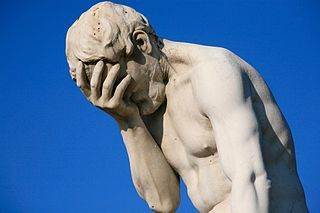HTML file not working when uploaded to web
Copy link to clipboard
Copied
Hi guys,
I'm having trouble with my Animate project being uploaded to the web. I have an interactive document that allows you to click buttons and move within the timeline from frame to frame. Everything works fantastically until I try to publish and upload it to my web server. I'm doing the hosting myself with Plesk and I haven't had problems before.
I've published my Animate file as HTML.
Here are the publish settings:
I have created a new directory on my server entitled "final" and placed the Html doc in there. I haven't made seperate directories for the images and sound assets, just uploaded them straight into the "final" directory along with the HTML doc. I have no idea what's wrong. If you could help me that'd be much appreciated. Thank you so much! 🙂
Copy link to clipboard
Copied
You: I have no idea what's wrong.
Also You: I haven't made seperate directories for the images and sound assets, just uploaded them straight into the "final" directory along with the HTML doc.
Copy link to clipboard
Copied
To be fair, I've only been doing this kind of stuff for a few weeks, so sometimes I overlook simple things like this.
So I just re-did the whole thing with proper sounds and images directories and it still doesn't work. I need a plain explanation as nobody's ever told me how to do this, I've had to figure it all out on my own (*  ̄︿ ̄)
Copy link to clipboard
Copied
So bring up the browser's developer console and check for error messages.