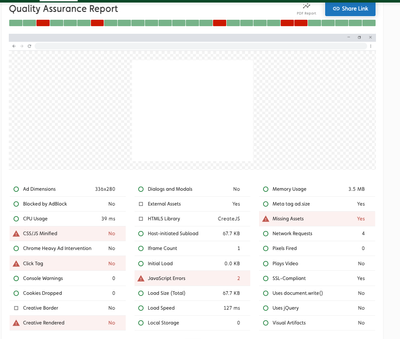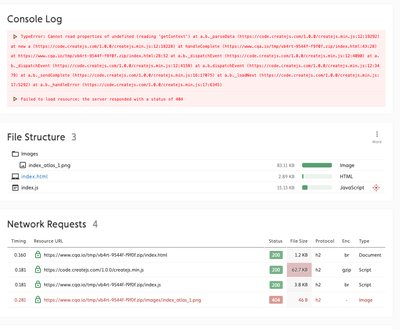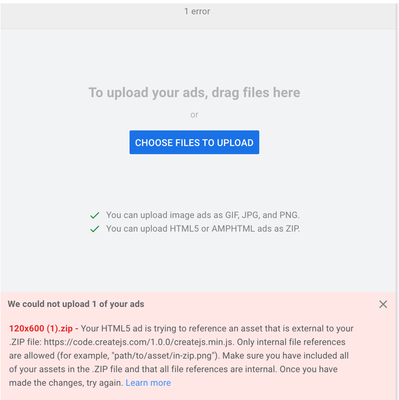Copy link to clipboard
Copied
Hi,
I created HTML5 ads for 6Sense and when I check the validator, the ad fails to render, I have missing assets, and 2 Javascript errors. I've tried everything and nothing works. It has to be something in the template when exporting. When I test the ad in the browser, it works fine, but when I check the ad in the validator and on 6sense, it doesn't show, and I have the same errors. Any help would be greatly appreciated.
 2 Correct answers
2 Correct answers
If it is for adwords, CreateJS needs to be referenced from a google hosted path: https://support.google.com/google-ads/answer/1722096#HTML5&zippy=%2Call-other-html-ads
- Google-hosted CreateJS
Hi Marley,
This is Roy, the developer of the HTML5 ad validator tool that you've used. I re-ran your creative through the scanner, and this is what I've found:
https://www.advalify.io/html5-ad-validator/s8e9w-ce605-8e49d
Your creative is not rendered due to a JavaScript error "Cannot read property 'getContext' of undefined at a.b._parseData". Furthermore, your image returns a 404 because you've used a capital in your link. The image is in the folder "Images", while you're linking to "/images/..."
...Copy link to clipboard
Copied
the validator is not "seeing" your images content (or your images folder).
Copy link to clipboard
Copied
Yeah for some reason and I don't know why. The images are in the zip folder but it won't recognize it and it gives me 2 javascript errors. Shoud I post my code here? Thanks - Marlena
Copy link to clipboard
Copied
that's not a coding error. it's a problem between your zip file and the validator.
you need to query about that validator (as long as you're certain exactly that file name/ext is in the images folder).
Copy link to clipboard
Copied
Okay, I'll see what happens when I upload them to adwords again. Thanks - Marlena
Copy link to clipboard
Copied
wait.
to make certain you're uploading the correct files, save your fla to a new (empty) directory. publish your fla (to that directory). everything in that directory (other than the fla) needs to be uploaded without editing any file types or names.
Copy link to clipboard
Copied
Will do! TY!
Copy link to clipboard
Copied
you're welcome.
Copy link to clipboard
Copied
Okay so I did what you suggested and I still get 1 error when I upload my ads to adwords. Should I take out this is the HTML file "<script src="https://code.createjs.com/1.0.0/createjs.min.js"></script>" this seems to be the problem now.
Copy link to clipboard
Copied
If it is for adwords, CreateJS needs to be referenced from a google hosted path: https://support.google.com/google-ads/answer/1722096#HTML5&zippy=%2Call-other-html-ads
- Google-hosted CreateJS
Copy link to clipboard
Copied
Thank you so much! I actually was able to change the script to:
<script src="https://s0.2mdn.net/ads/studio/cached_libs/createjs_2019.11.15_min.js"></script>
and it worked!
All ads are running smoothly! I really appreciate all of the amazing support!
Copy link to clipboard
Copied
Hi Marley,
This is Roy, the developer of the HTML5 ad validator tool that you've used. I re-ran your creative through the scanner, and this is what I've found:
https://www.advalify.io/html5-ad-validator/s8e9w-ce605-8e49d
Your creative is not rendered due to a JavaScript error "Cannot read property 'getContext' of undefined at a.b._parseData". Furthermore, your image returns a 404 because you've used a capital in your link. The image is in the folder "Images", while you're linking to "/images/..." (with a lowercase i). The server therefore returns a 404. See here:
If you need further help, feel free to contact me 🙂