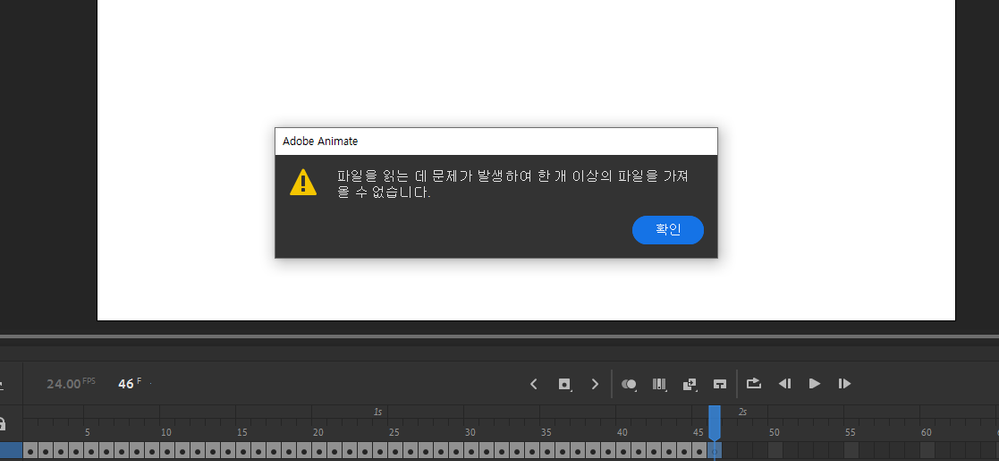Copy link to clipboard
Copied
As usual, I tried to put in a wave sound file to get the timing right. However, the following information message popped out and the function did not work properly.
I've tried rebooting the computer, but it still doesn't work.
For your information, there may be a problem with my sound effect file, but after checking it, it wasn't.
This message is say
"One or more files could not be imported because there was a problem reading the file."
There was no problem just a few days ago, but I need your help.
 1 Correct answer
1 Correct answer
Hi - There is an issue importing sound files other than MP3 in 21.0.8 and we are investigating it for a fix. Will update you as soon as the fix is available.
Thanks!
Mohan
Copy link to clipboard
Copied
Hi - There is an issue importing sound files other than MP3 in 21.0.8 and we are investigating it for a fix. Will update you as soon as the fix is available.
Thanks!
Mohan
Copy link to clipboard
Copied
Thank you.
In fact, I solved the problem by using MP3 a few minutes ago.
But I think it's a relief that this is a system problem.
Thank you for your answer!
Copy link to clipboard
Copied
What's the eta on the fix? Thanks in advance.
Copy link to clipboard
Copied
What's the eta on the fix? Thanks in advance.
Copy link to clipboard
Copied
Hi - The fix is yet to be identified and will let you know as soon as it is available. You may want to use MP3 sound files in the interim if it is a feasible option in your workflow.
Thanks!
Mohan
Copy link to clipboard
Copied
Hi @퍼런안경5C17 , @4EyedAnimation
This has been addressed in the latest Animate update - 21.0.9 released today. Please update your copy of Animate to the latest using Creative Cloud Desktop application to avail the fix.
Thanks, Sukhesh.
Find more inspiration, events, and resources on the new Adobe Community
Explore Now