 Adobe Community
Adobe Community
- Home
- Animate
- Discussions
- i want to make smooth looping \ png disappear
- i want to make smooth looping \ png disappear
Copy link to clipboard
Copied
hi help plz ..1- when i make loop for ball for exmaple its not smooth loop ... i feel like cut between loop & next loop ...
2- when i past png and bring it in front of the scene it dis appear . what i do ?
 1 Correct answer
1 Correct answer
Hey mate,
You need to nest two levels deep to make this work flawlessly and to be able to re-time easily.
Just because it's easier to show, I made an example for you. Download from here:
endless_rotating_loop.fla - Google Drive
In principle it works like this:
You have two keys with no rotation and a classic tween between them.
You choose rotation in either CW or CCW
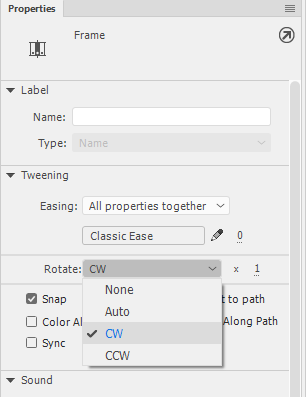
This rotation is wrapped inside a container that displays the animation without the repeat key.
This is your loop. You either repeat it or
...Copy link to clipboard
Copied
1. generally, if you tween (or otherwise animate) an object and then copy (your animation) and paste them (at the end of your animation) and then reverse the pasted animation, you'll always have smooth looping.
2. i don't understand. what do you mean by 'past'? is that supposed to be 'paste'?
Copy link to clipboard
Copied
Can you show us? It would be easier to help you if we could see your issue at hand.
Copy link to clipboard
Copied

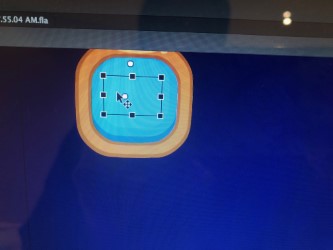
1- i want orange sun rays rotate in loop in one direction
2- picture 2 this is png image it disappear when i drag it in the stage i make it in front but still disappear
Copy link to clipboard
Copied
Hey mate,
You need to nest two levels deep to make this work flawlessly and to be able to re-time easily.
Just because it's easier to show, I made an example for you. Download from here:
endless_rotating_loop.fla - Google Drive
In principle it works like this:
You have two keys with no rotation and a classic tween between them.
You choose rotation in either CW or CCW
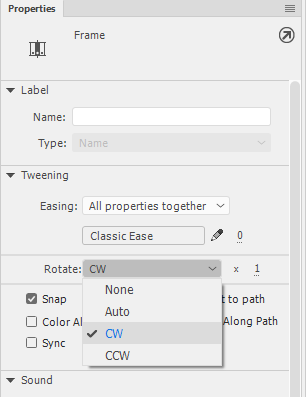
This rotation is wrapped inside a container that displays the animation without the repeat key.
This is your loop. You either repeat it or put inside another container that will loop smoothly and endlessly.
More on nesting and using a service frame: Keeping cycles flexible for easy re-timing by using Service Frame and working two levels deep | elec...
(Just allow Flash to run on that page)
Hope this helps!
NT
Member of the Flanimate Power Tools team - extensions for character animation


