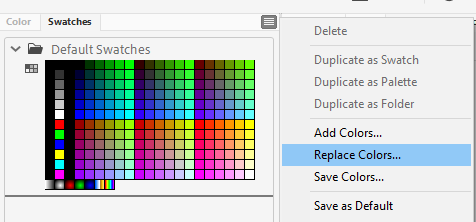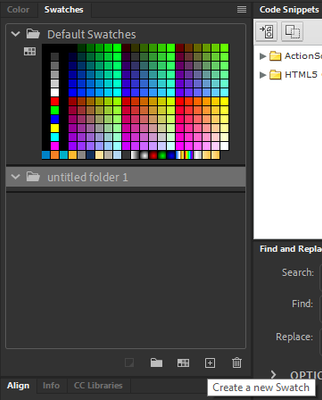Copy link to clipboard
Copied
"You can import and export both solid and gradient color palettes between ..."
"To replace the current palette with the imported colors, select Replace Colors." https://helpx.adobe.com/animate/using/color.html
No mention of how to import or export colors.
So, how is this done?
Thanks.
 1 Correct answer
1 Correct answer
Exporting and importing is done via the hamburger button drop-down:
Copy link to clipboard
Copied
Exporting and importing is done via the hamburger button drop-down:
Member of the Flanimate Power Tools team - extensions for character animation
Copy link to clipboard
Copied
Thanks for the info.
Intuitively, one should be able to do that without hunting through submenus, like here for example:
"Replace Colors" is not very good UX design, as I simply want to Add A New Pallet, not replace any Colors.
Thanks, again!
Copy link to clipboard
Copied
I'm trying to do this as well, and was able to export the palette, but when I try to import it, all of the files I exported are grayed out (regardless of file type). What is the best way to export the palettes? Is there a step-by-step guide somewhere for either importing or exporting palettes? As the previous poster stated, it's not included in the Adobe documentation.
Copy link to clipboard
Copied
Also, "Replace colors" didn't work any better than "Add colors".
Find more inspiration, events, and resources on the new Adobe Community
Explore Now