 Adobe Community
Adobe Community
- Home
- Animate
- Discussions
- Imported Illustrator CS6 lines turning to filled o...
- Imported Illustrator CS6 lines turning to filled o...
Copy link to clipboard
Copied
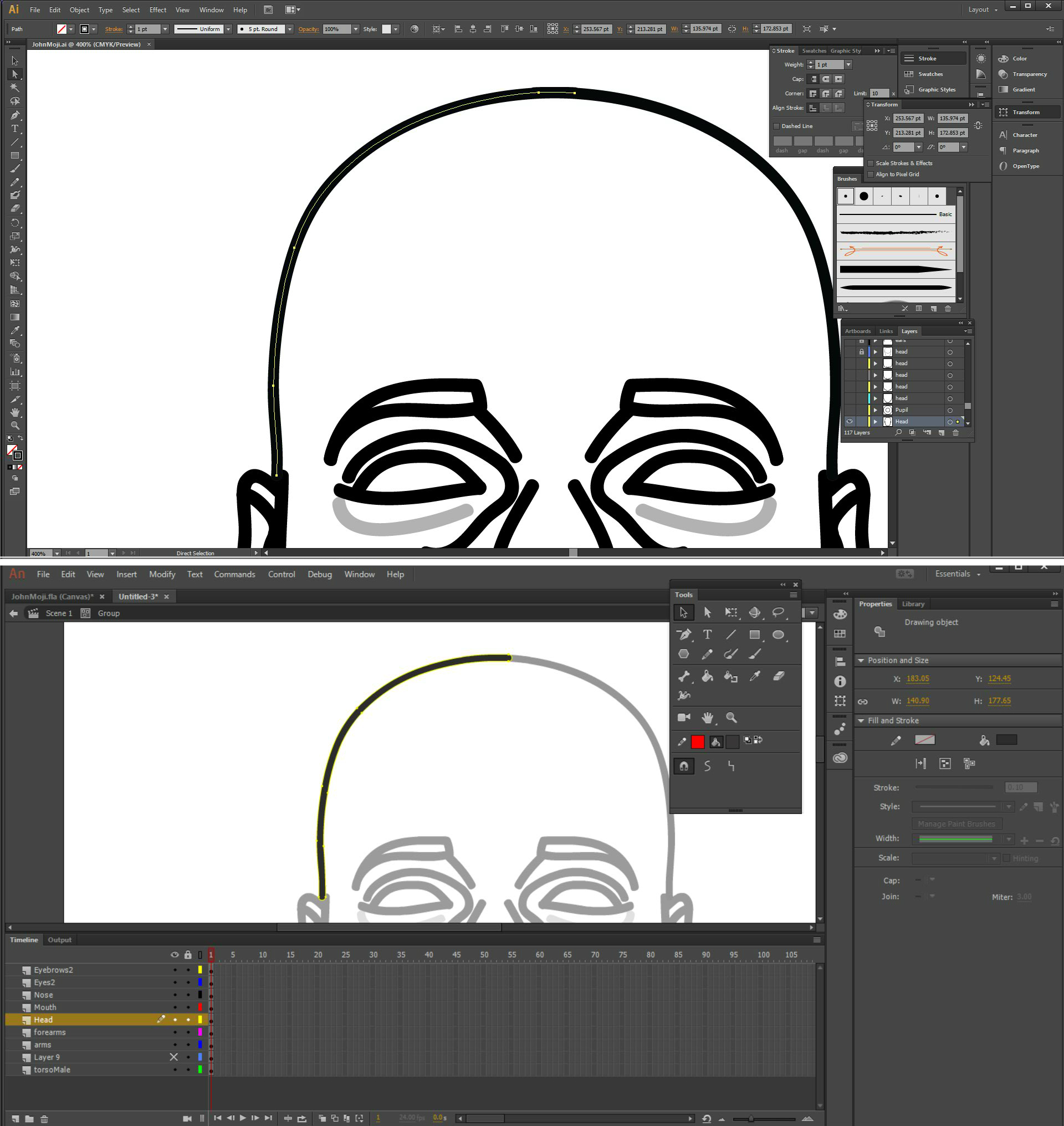
I have been using Illustrator to make customizable characters and, upon generating about 30 - 50 assets for each attribute, (eyes, eyebrows, nose, mouth, face shape, etc.), decided to move the files over into Animate CC so that I could place them into folders, (making the job easier to organize.)
I then began to just do my work in Animate, being that the brush (Y) was relatively the same.
Then, after having worked in Animate for days, I realized the brush strokes I imported from Illustrator had turned into (forgive me if I get the vernacular incorrect), object fills? Instead of just having one adjustable path that would manipulate the line, the anchors running through the center of it, I found that the anchors were all on the outside of the new object, (see image above).
My questions are:
1.) Is there any way to remedy this situation by turning these objects BACK into lines?
2.) Is there any way to import these lines without having them turn INTO object fills?
To experiment further, I tried exporting the Animate CC file into an SVG and opening it back into Illustrator, (in hopes that things would go back to normal), but the object fill remained in the file.
I'd rather not have to start remaking days of work all over again so, any help would be appreciated.
 1 Correct answer
1 Correct answer
Your imported artwork in Animate is present inside groups. Try doing break apart so that the strokes come out together as shapes.
Copy link to clipboard
Copied
Your imported artwork in Animate is present inside groups. Try doing break apart so that the strokes come out together as shapes.